CPU-Z is a free and lightweight system utility tool that provides users with detailed information about their computer’s central processing unit (CPU), motherboard, and random-access memory (RAM). It is a widely used tool for hardware enthusiasts, overclockers, and system administrators who want to keep an eye on the performance of their computers.
In this article, we’ll explore the features and benefits of CPU-Z, how it works, and how it can help you optimize your system’s performance.
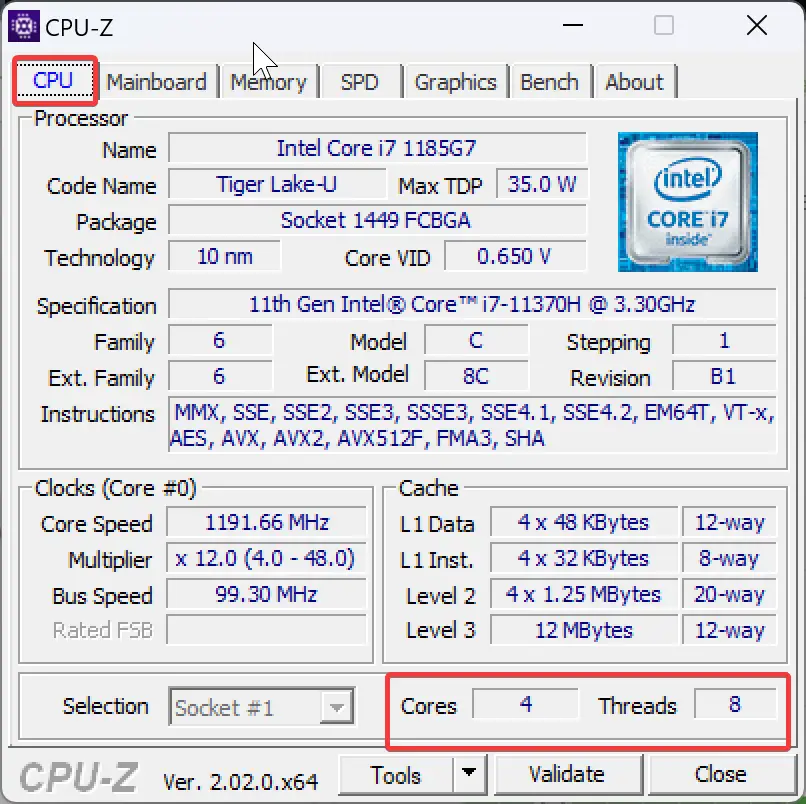
Features of CPU-Z
CPU-Z provides users with a wealth of information about their computer’s hardware components, including:-
- CPU: Provides detailed information about the processor, such as the name, model, architecture, clock speed, and number of cores.
- Motherboard: Displays information about the motherboard, such as the manufacturer, model, and chipset.
- Memory: Shows information about the RAM, such as the type, size, speed, and timings.
- Graphics: Displays information about the graphics card, such as the model, GPU, and memory.
- Benchmarks: Allows users to run various benchmarks to test the performance of their hardware components.
Benefits of CPU-Z
CPU-Z is an essential tool for hardware enthusiasts, overclockers, and system administrators who want to optimize their computer’s performance. Here are some of the benefits of using CPU-Z:-
- Real-time monitoring: CPU-Z allows users to monitor their system’s performance in real-time. Users can keep an eye on their CPU and RAM usage, clock speed, temperature, and voltage.
- Overclocking: CPU-Z provides users with valuable information for overclocking their computers. It allows users to adjust their CPU clock speed and voltage to optimize performance.
- Troubleshooting: CPU-Z provides users with detailed information about their computer’s hardware components. This can help users troubleshoot hardware issues and identify compatibility problems.
- System information: CPU-Z provides users with a wealth of information about their computer’s hardware components. This information can be used to upgrade or replace hardware components.
How to Use CPU-Z?
Using CPU-Z is easy. Simply download the latest version from the official website and run the executable file. Once the application is open, you’ll be presented with tabs containing information about your CPU, motherboard, memory, and graphics card.
The program automatically detects your system’s hardware components and displays the relevant information. You can also run various benchmarks to test the performance of your hardware components.
Download CPU-Z
You can download CPU-Z from its official website.
Conclusion
CPU-Z is an essential tool for hardware enthusiasts, overclockers, and system administrators who want to optimize their computer’s performance. It provides users with detailed information about their computer’s hardware components, allows users to monitor their system’s performance in real time, and provides valuable information for overclocking and troubleshooting. Overall, CPU-Z is a must-have tool for anyone who wants to optimize their system’s performance.