HWiNFO (Hardware Info) is a comprehensive system information and diagnostic tool that provides detailed information about the hardware components of your computer. It is a free and open-source application that is compatible with Windows operating systems.
In this article, we’ll take a closer look at the features and benefits of HWiNFO and how it can help you diagnose and troubleshoot hardware issues on your computer.
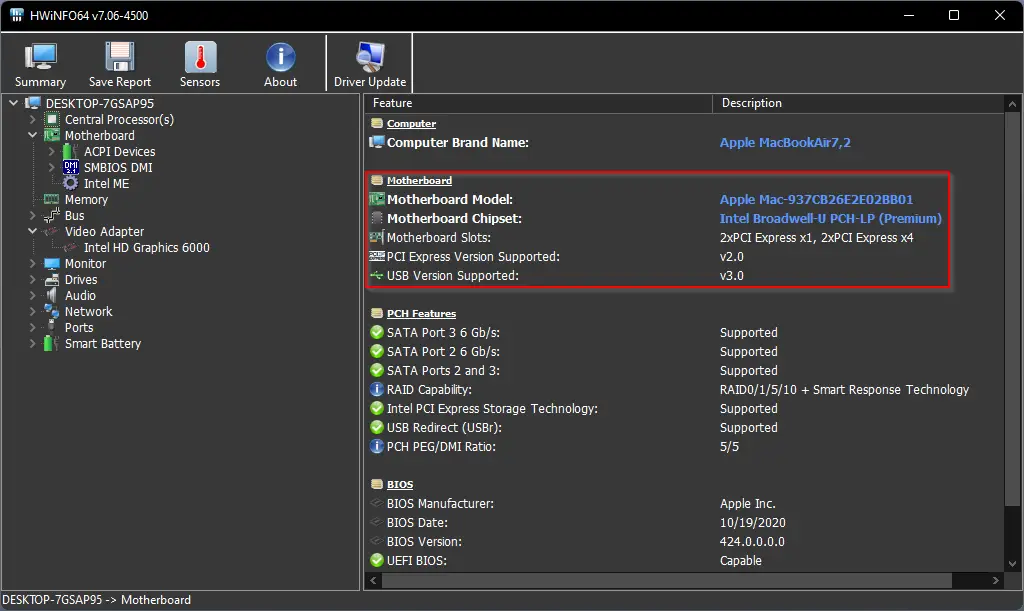
Features of HWiNFO
- System Information: HWiNFO provides detailed information about the hardware components of your computer, including the CPU, GPU, motherboard, RAM, hard drives, and more. It provides real-time monitoring of various system parameters such as temperature, fan speed, and voltage.
- Diagnostic Tools: HWiNFO includes a wide range of diagnostic tools that can be used to test and diagnose hardware issues on your computer. These tools can be used to stress test your CPU and GPU, check the health of your hard drives, and monitor the performance of your system.
- Benchmarking: HWiNFO includes a benchmarking tool that can be used to measure the performance of various hardware components in your computer. It provides detailed information about the transfer rate, access time, and IOPS of your hard drives and also provides a benchmarking tool for comparing the performance of different CPUs and GPUs.
- Reporting: HWiNFO allows you to generate detailed reports about the hardware components of your computer. These reports can be saved in various formats, including HTML, CSV, and XML.
Benefits of using HWiNFO
- Detailed System Information: HWiNFO provides detailed information about the hardware components of your computer, which can be useful for troubleshooting and diagnosing hardware issues.
- Real-Time Monitoring: HWiNFO provides real-time monitoring of various system parameters such as temperature, fan speed, and voltage. This can help you detect and diagnose hardware issues before they become a problem.
- Comprehensive Diagnostic Tools: HWiNFO includes a wide range of diagnostic tools that can be used to test and diagnose hardware issues on your computer. This can help you identify and resolve hardware issues quickly and efficiently.
- Benchmarking: HWiNFO includes a benchmarking tool that can be used to measure the performance of various hardware components in your computer. This can help you compare the performance of different hardware components and make informed decisions about upgrading your computer.
Download HWiNFO
You can download HWiNFO from its official website.
Conclusion
HWiNFO is a comprehensive system information and diagnostic tool that provides detailed information about the hardware components of your computer. It includes a wide range of diagnostic tools, real-time monitoring, and benchmarking capabilities that can help you diagnose and troubleshoot hardware issues on your computer. Whether you’re a professional IT technician or a home user, HWiNFO is a valuable tool for maintaining and optimizing the performance of your computer.