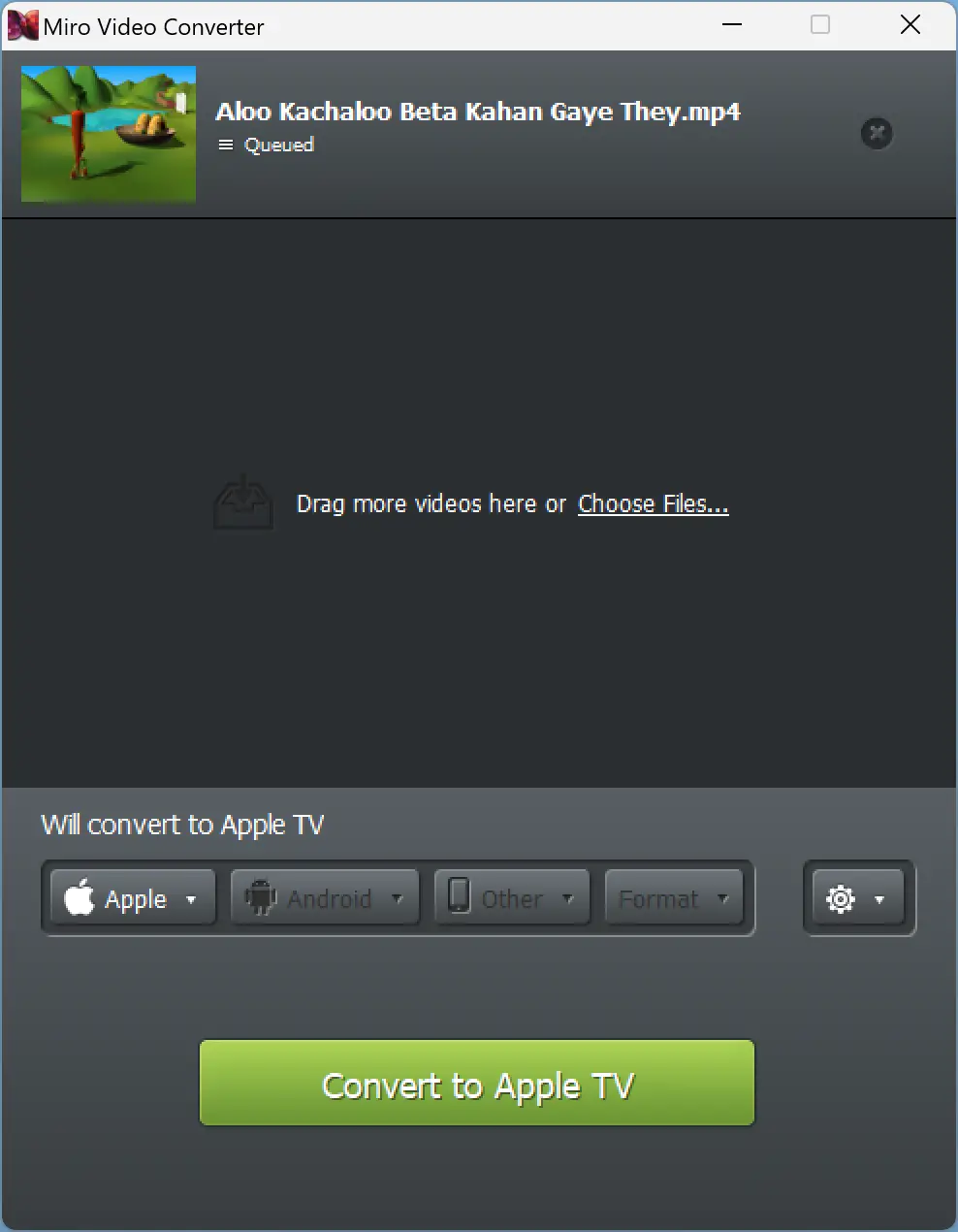Miro Video Converter is an open-source and free software that quickly converts video and audio files from one format to another. It’s a great tool for anyone who needs to convert videos to play on their preferred device or format. In this comprehensive guide, we’ll cover everything you need to know about using Miro Video Converter for easy video and audio conversions.
Download and Install Miro Video Converter
Miro Video Converter is available for Windows and Mac, and you can download it for free from the official website. Once you’ve downloaded the installation file, run it and follow the on-screen instructions to install the software on your computer.
Choose Your Device or Format
Once you’ve installed Miro Video Converter, open the application and drag your video or audio file to the interface. Miro Video Converter supports drag-and-drop videos, making the conversion process effortless. When you drop your video or audio file into the software, you’ll see a list of devices and formats that you can choose from. Select the device or format that you want to convert your video or audio file to.
Start the Conversion Process
Once you’ve selected the device or format, click on the “Convert” button to start the conversion process. Miro Video Converter will then start converting your video or audio file to the selected format. The time it takes to convert your file will depend on the size of the file and the processing power of your computer.
Save the Converted File
Once the conversion process is complete, you’ll see a message indicating that the conversion was successful. The converted file will be left in the same folder from where you have chosen your original file. You can now copy the file to your preferred device or use it as needed.
Supported Devices and Formats
Miro Video Converter supports a wide range of devices and formats, making it easy for you to convert your videos and audio files to your preferred format. Some of the devices supported by Miro Video Converter include Android Phones, Samsung Galaxy, HTC, Motorola, Apple Devices, iPod, iPhone, iPad, Apple TV, PSP, Kindle Fire, and many others. The software also supports all major video and audio formats, such as AVI, MP4, FLV, Ogg Theora, WebM, and many others.
Other Features
In addition to its conversion capabilities, Miro Video Converter also comes with some additional features that you might find useful. For example, you can change the quality of your converted videos or audio files, choose your preferred audio codec, and adjust the size of the video. You can also select the output folder where your converted files will be saved.
Troubleshooting
If you encounter any issues while using Miro Video Converter, the first thing you should do is check the software’s FAQ section on the official website. Here you’ll find answers to common questions and issues that users might encounter. If you can’t find a solution to your problem, you can also contact the support team for assistance.
Conclusion
In conclusion, Miro Video Converter is a great tool for anyone who needs to convert videos and audio files quickly and easily. With its wide range of supported devices and formats, drag-and-drop interface, and additional features, Miro Video Converter is a must-have tool for any video or audio conversion needs.