If you’re in need of a reliable and efficient disk partitioning tool, Aomei Partition Assistant Pro is definitely worth checking out. This professional utility provides a range of features to help you manage your hard drive partitions with ease, and the best part is that you can now get it for free.
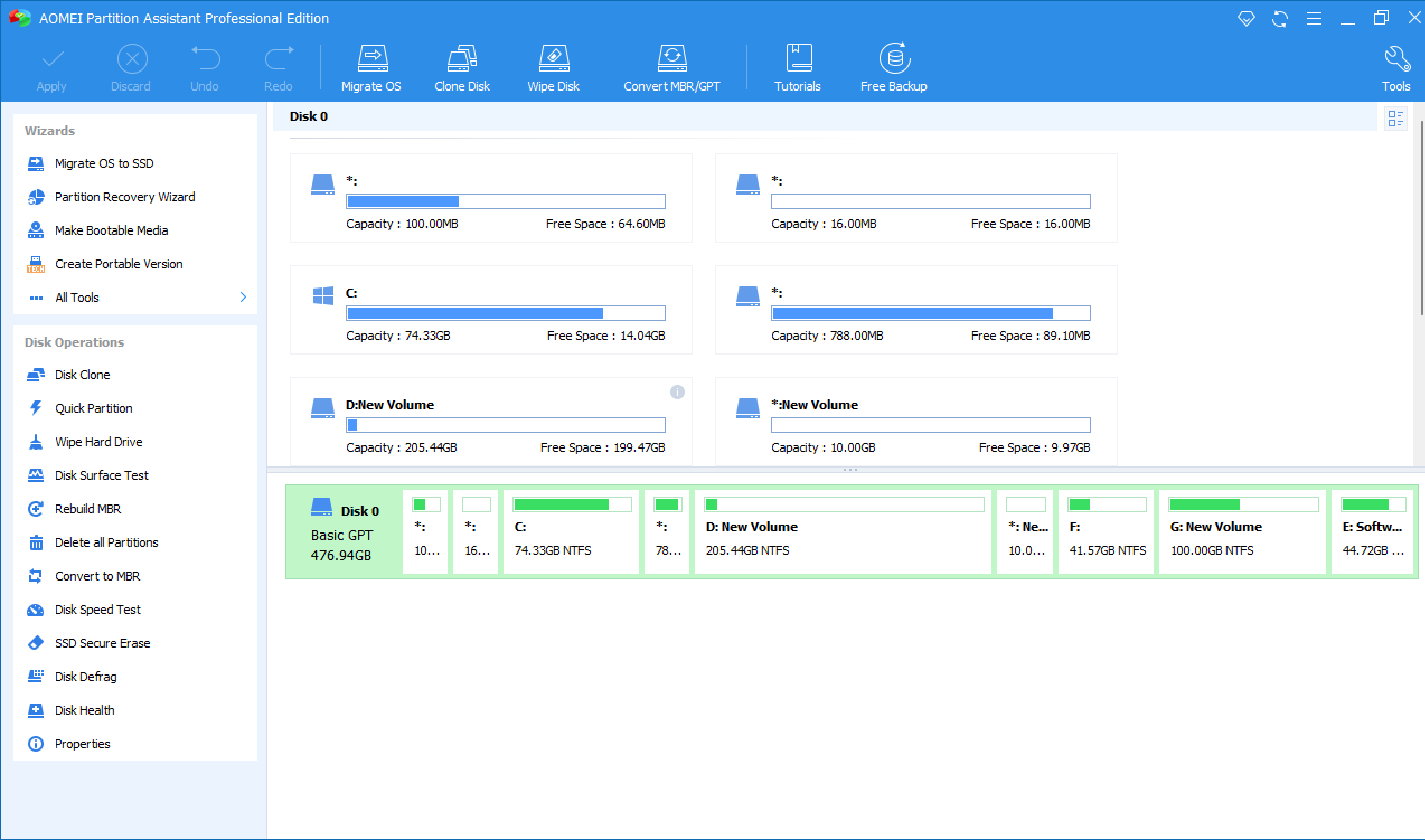
Why Aomei Partition Assistant Pro?
Thanks to a new giveaway launched by Aomei, you can get your hands on the latest version of Partition Assistant Pro at no cost, even though it usually retails for $36. With this powerful software in your toolkit, you’ll be able to partition your hard drive into separate drives for your operating system and personal data, as well as resize, move, merge, split, and copy partitions.
One of the standout features of AOMEI Partition Assistant Pro is its user-friendly interface. Even if you’re not an experienced user, you’ll find it easy to navigate the various options and tools provided by the software. Plus, the latest version of Partition Assistant Pro is fully compatible with Windows 11, which means you can use it to create a bootable version of Windows 11 or 10 on a USB memory stick.
Some of the key features of AOMEI Partition Assistant Pro include support for MBR and GPT disks, the ability to migrate your operating system from a hard drive to an SSD, and the option to convert your system or data disk between MBR and GPT styles. Additionally, the software lets you recover lost or damaged partitions, rebuild the master boot record, and run from a bootable CD.
Another useful feature of Partition Assistant Pro is its support for hard disks with a 4096-byte sector size. This makes it possible to work with larger drives more efficiently and effectively. And if you need to install Windows 11 on a USB memory stick, you can do so easily with the Windows to Go Creator feature included in the software.
How to Get AOMEI Partition Assistant Pro for Free?
Here are the steps to follow to get AOMEI Partition Assistant Professional Edition for free:-
Step 1. Start by downloading the installer from the official website.
Step 2. Once you have downloaded the installer, run it and install the software on your computer.
Step 3. After the installation is complete, launch the application.
Step 4. Click the ‘Register’ (Key icon) on the app’s main window.
Step 5. Activate the software with one of the following license codes:-
AOPR-92ZWU-8RB6X-WJU4Z (Valid till Dec 21, 2025) AOPR-1K0M7-NB86T-512ZZ (Valid till Dec 27, 2025) AOPR-Y0HXI-YH99M-558R3 (Valid till Dec 28, 2025)
After completing the above steps, you can now use AOMEI Partition Assistant Professional Edition with all its advanced features and functionalities.
By following these simple steps, you can quickly get your hands on the professional edition of AOMEI Partition Assistant without having to spend any money. With its powerful features and user-friendly interface, the software is a must-have for anyone who needs to manage their hard drive partitions efficiently.
Conclusion
In summary, Aomei Partition Assistant Pro is a must-have tool for anyone looking to manage their hard drive partitions effectively. With its range of features and user-friendly interface, it’s a great option for both novice and experienced users. And now that you can get it for free, there’s never been a better time to give it a try.