Presentations have become an integral part of our personal and professional lives. Whether you are a business professional, student, or someone who likes to capture memories, creating presentations is a great way to showcase your ideas, memories, and achievements. In this article, we will introduce you to Apeaksoft Slideshow Maker, a professional video editing software that lets you make presentations with great pictures, audio recordings, and video clips. We will also show you how to get a free Windows license to use this software.
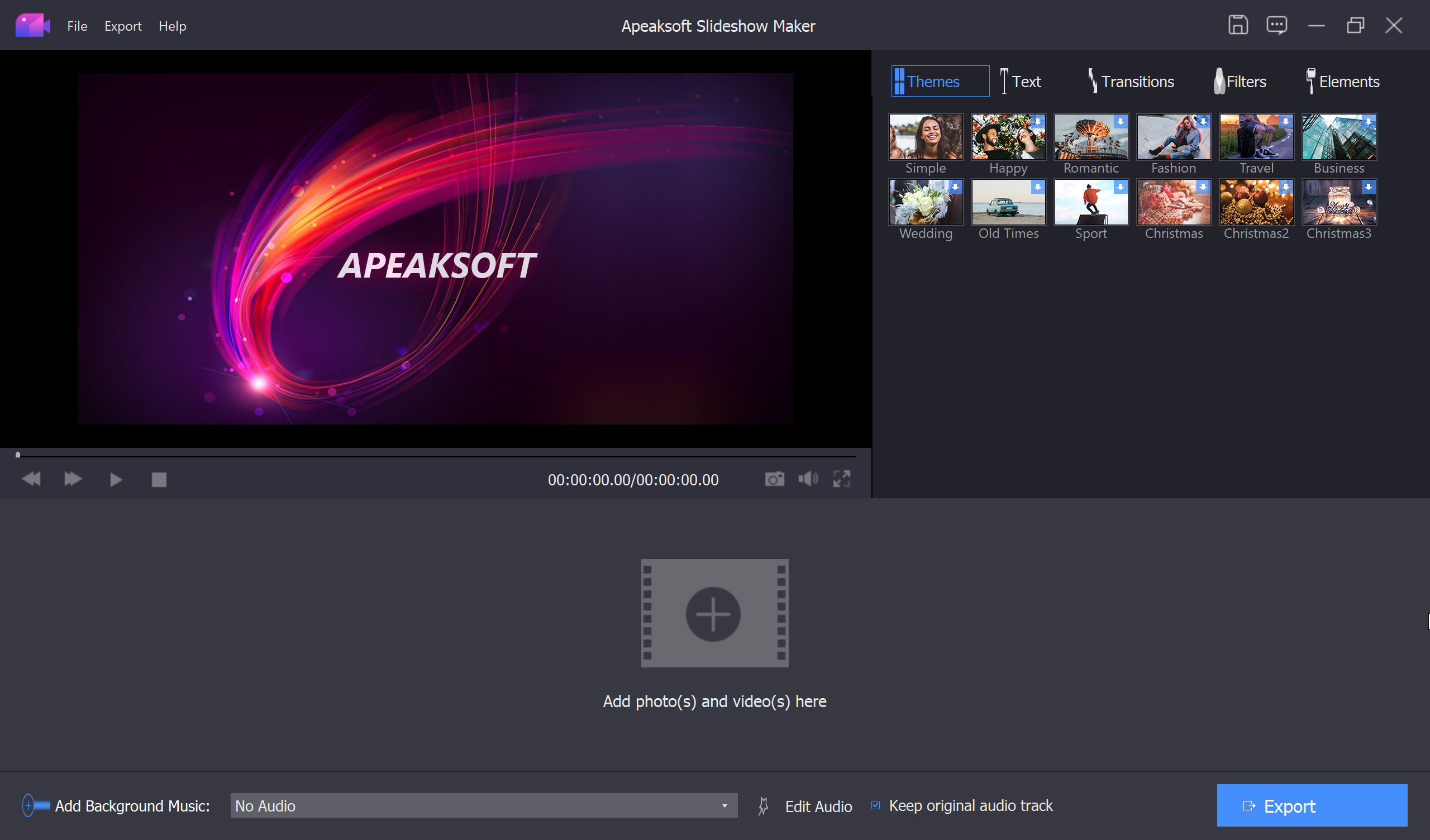
What is Apeaksoft Slideshow Maker?
Apeaksoft Slideshow Maker is a powerful and easy-to-use video editing software that lets you create stunning presentations in just a few clicks. With its user-friendly interface and customizable templates, you can create professional-looking presentations in no time. This software comes with 10 pre-made themes that you can modify according to your preferences. Whether you want to create a wedding show, a collection of your travel photos, or a sports fan or a business person, Apeaksoft Slideshow Maker has got you covered.
Features of Apeaksoft Slideshow Maker
- Create stylish slideshows for different occasions: Apeaksoft Slideshow Maker comes with pre-made themes that cater to different occasions, including weddings, birthdays, graduations, and business presentations. You can choose from more than ten themes that are readily available for use in a variety of show presentations.
- Create a group presentation: Use cool texts, photos, and videos to motivate the people on your team. Apeaksoft Slideshow Maker allows you to create a group presentation that will impress your colleagues and clients.
- Make a Slideshow with Transitions: You can choose from 57 different transition effects, such as fade, mosaic, etc., to make your video look better. You can also customize the duration of each transition to create a seamless flow between your photos and videos.
- Make a Slideshow with Filters: You can add 43 different filters to photos or videos, such as romantic, sketch, pixelate, etc. These filters can help you enhance the color and texture of your photos and videos.
- Make a Slideshow with Elements: There are 65 different kinds of elements, such as leaves, hearts, stars, snow, on-sale, etc., that can meet all your needs. These elements can be used to enhance the visual appeal of your presentations.
- Crop, rotate, trim, and add transitions and effects to your video footage: Apeaksoft Slideshow Maker provides a ton of customization options and options for making your own slideshow themes in addition to the pre-made ones. You can use 48 different kinds of text with color and movement effects to add subtitles or captions to your photos and videos.
How to get a free Windows license for Apeaksoft Slideshow Maker?
If you want to experience the full features of Apeaksoft Slideshow Maker, you can get a free Windows license by following these simple steps:-
Step 1. First, navigate to the Apeaksoft Slideshow Maker giveaway page.
Step 2. Next, fill out the form with your name and email address and check the box indicating your acceptance of the terms.
Step 3. After that, click the “Get Now” button.
Step 4. Now, check your inbox for a message from Apeaksoft (registration@apeaksoft.com).
Step 5. Once you find the registration details, download the setup file from the official website.
Step 6. Install it on your computer and launch the app.
Step 7. Enter your email address and registration code to gain the full version.
Conclusion
Apeaksoft Slideshow Maker is a professional video editing software that lets you create stunning presentations with great pictures, audio recordings, and video clips. With its customizable themes, transitions, filters, and elements, you can create professional-looking presentations in no time. By following the simple steps above, you can get a free Windows license for Apeaksoft Slideshow Maker and start creating your own impressive presentations today. Whether you’re a business professional, a teacher, or just someone who wants to create beautiful slideshows, this software has all the tools you need to make your vision a reality. So why wait? Download Apeaksoft Slideshow Maker now and start creating your own amazing presentations!
