Keeping your computer in optimal condition requires regular maintenance, and one important aspect of that is cleaning up your registry. Over time, invalid entries, leftovers from uninstalled software, and other errors can accumulate and slow down your system. That’s where registry cleaners like Argente Registry Cleaner come in handy. In this article, we’ll take a closer look at Argente Registry Cleaner, its features, pros and cons, and provide a download link for interested users.
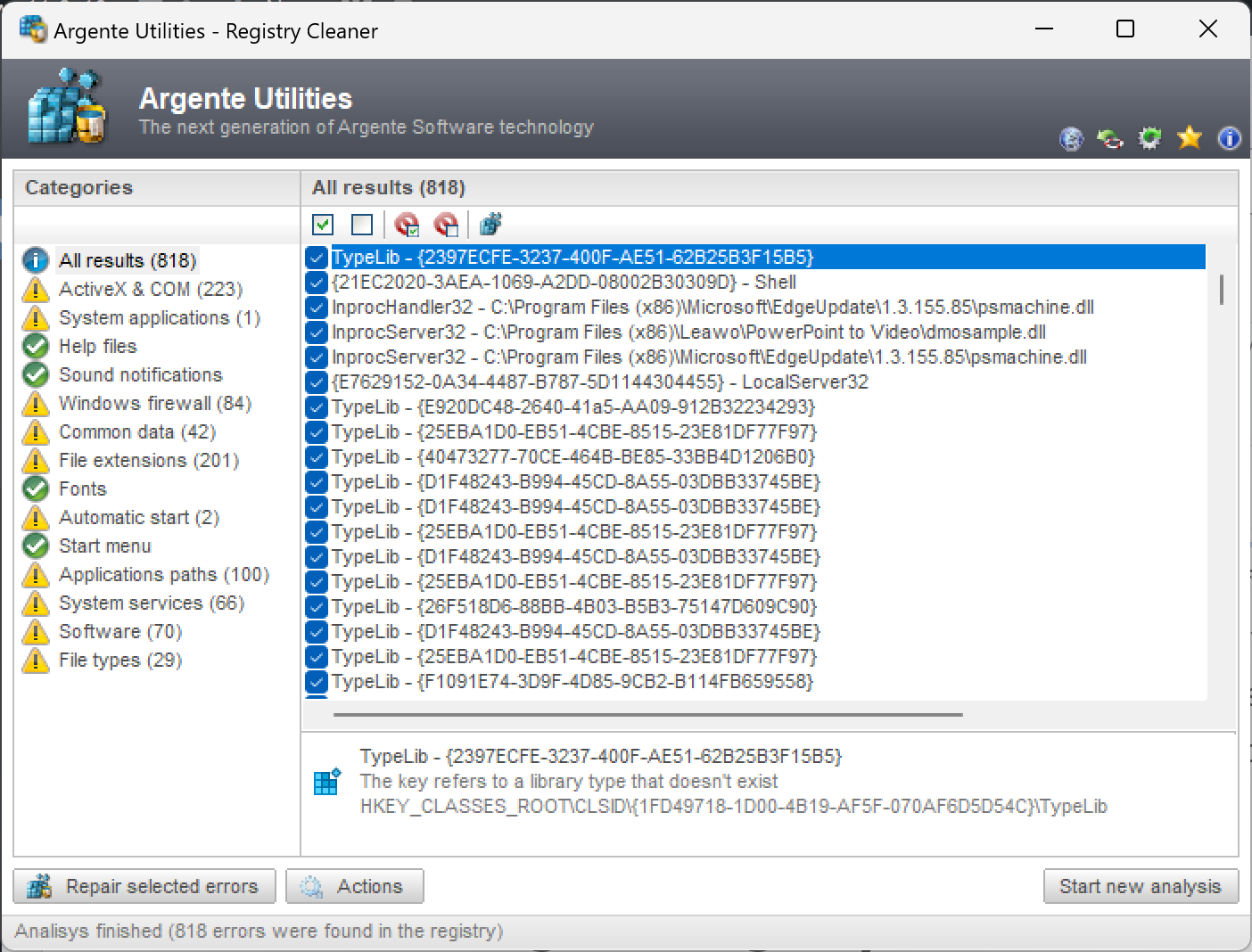
Introduction to Argente Registry Cleaner
Argente Registry Cleaner is a free and lightweight tool that scans your Windows registry for errors and fixes them. It’s designed to work on Windows 11, 10, 8, 7, Vista, and XP, and it can help optimize your system’s performance by removing unnecessary registry entries. The software has a simple and user-friendly interface, making it easy to use for both beginners and advanced users.
Features of Argente Registry Cleaner
Argente Registry Cleaner has several features that make it stand out from other registry cleaners. Here are some of its most noteworthy features:-
Two Analysis Modes
Argente Registry Cleaner has two analysis modes: Default and User-Defined. In Default mode, it checks for errors in all areas of the registry, while in User-Defined mode, you can select which sections of the registry to scan. This feature allows you to customize the scanning process to your needs.
Automatic Backups
Before removing any registry items, Argente Registry Cleaner creates automatic backups, ensuring that you can easily undo any changes that might cause problems. Additionally, you can make your own registry backups whenever you like and restore the registry from the Undo changes section of the program.
Automatic Maintenance Mode
Argente Registry Cleaner has an Automatic Maintenance Mode that runs when your computer first starts, without any intervention on your part. This feature saves you time and ensures that your registry is always in good shape.
Repair, Exclude, and Open in RegEdit Options
After the scan is complete, a list of results is displayed, allowing you to select the items to be cleaned. Each file can be repaired, added to an exclusion list, or opened in RegEdit. This feature gives you more control over the cleaning process.
Pros and Cons of Argente Registry Cleaner
Like any software, Argente Registry Cleaner has its advantages and disadvantages. Here are some of its pros and cons:-
Pros:
- User-friendly interface that makes scanning for errors easy.
- Automatic backups before removing any registry items.
- Automatic maintenance mode saves you time.
- Repair, Exclude, and Open in RegEdit options give you more control over the cleaning process.
- Two analysis modes give you the flexibility to customize the scanning process.
Cons:
Some users report that the scanning and repairing process can take a long time.
The software may detect the same batch of errors multiple times, requiring repeated scans.
The repairing option may cause other opened processes to behave abnormally.
Download Argente Registry Cleaner
If you’re interested in downloading Argente Registry Cleaner, you can do so from their official website. The software is free, and there’s also a portable edition available for download, called Argente – Registry Cleaner Portable.
Conclusion
Argente Registry Cleaner is a useful and lightweight tool for keeping your Windows registry in top shape. Its features, such as automatic backups, automatic maintenance mode, and repair, exclude, and open in RegEdit options, give you more control over the cleaning process. While some users report that the scanning and repairing process can take a long time and may detect the same errors multiple times, the overall response time is quite good. If you’re looking for a free and user-friendly registry cleaner, give Argente Registry Cleaner a try.
