Windows 11 was officially launched in October 2021, but not all PC users can upgrade from Windows 10 to Windows 11. By default, Windows 11 will only run on PCs that meet the minimum requirements. As you might already know, the new operating system edition comes with a series of mandatory requirements that need to be fulfilled to upgrade. Ashampoo Windows 11 Check & Enable is a freeware application that checks the system requirements if your PC meets minimum hardware requirements. Also, using this software, you can bypass mandatory Windows 11 requirements and install Windows 11 on your unsupported computer.
Ashampoo Windows 11 Check & Enable
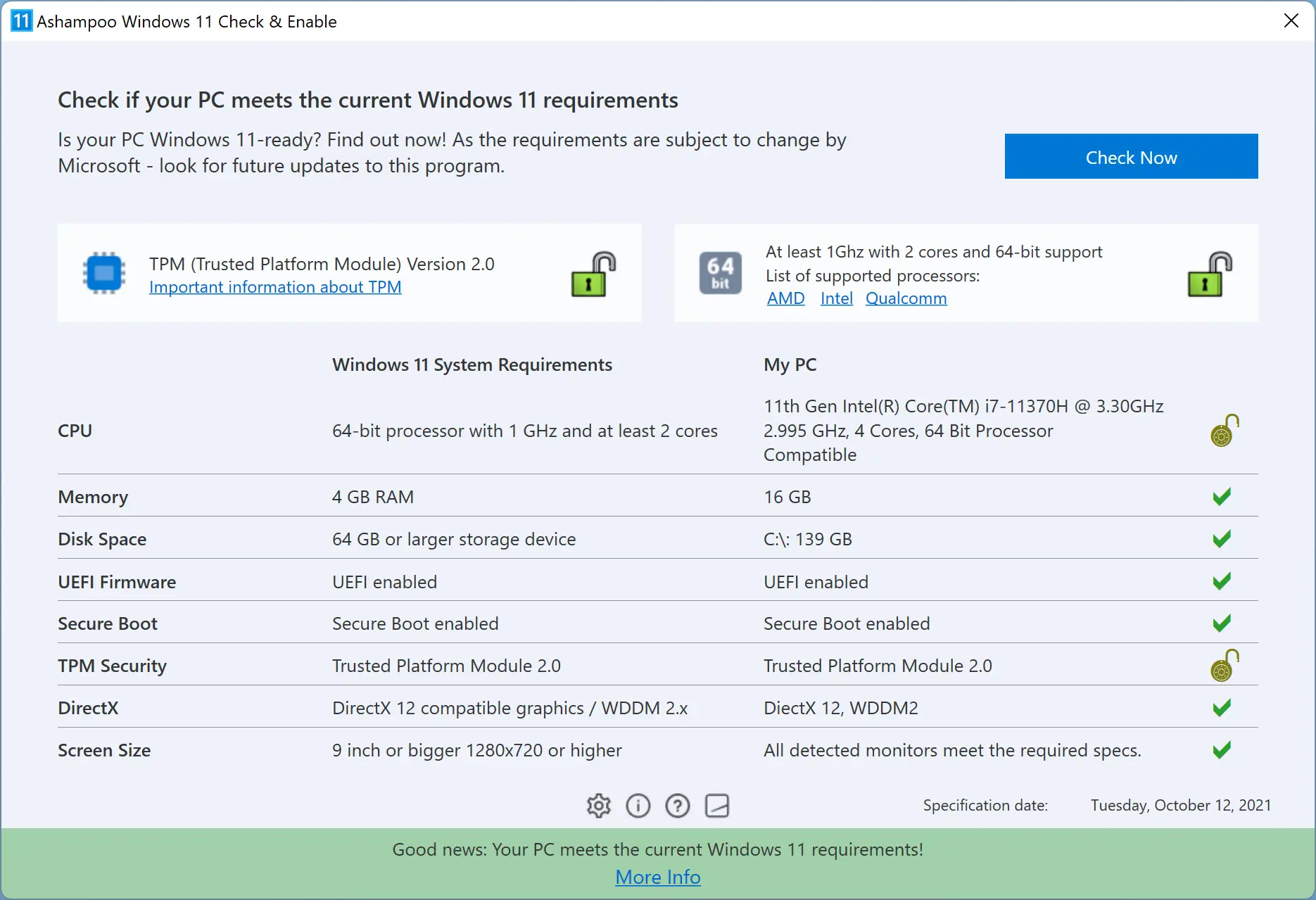
When you download, install and launch the “Ashampoo Windows 11 Check & Enable” application on your PC, if your computer is officially incompatible with Windows 11, this application provides a workaround that can help you upgrade anyway. The application uses a loophole that allows computers with TPM 1.20 and incompatible CPU to deploy Windows 11. This application adds two Registry entries to your system to enable the installation of Windows 11 anyway.
The “Ashampoo Windows 11 Check & Enable” checks for hardware components and configurations, including CPU, RAM, hard disk, display resolution, graphics card, DirectX, WDDM, TPM, UEFI, and SecureBoot. If your PC fails in any of these categories, you’ll be notified, along with possible fixes.
Download Ashampoo Windows 11 Check & Enable
If you need, you can download the “Ashampoo Windows 11 Check & Enable” freeware tool from its official website.