Windows 11 brings many new visual improvements, and perhaps one of the most noticeable features is its rounded corners around the windows. Although rounded corners in File Explorer, third-party software, and browsers looks good, a few Windows 11 users might not be happy with these changes and want to disable the rounded corner around the windows. However, Microsoft has not provided any option to change this GUI element, and users have difficulty finding it.
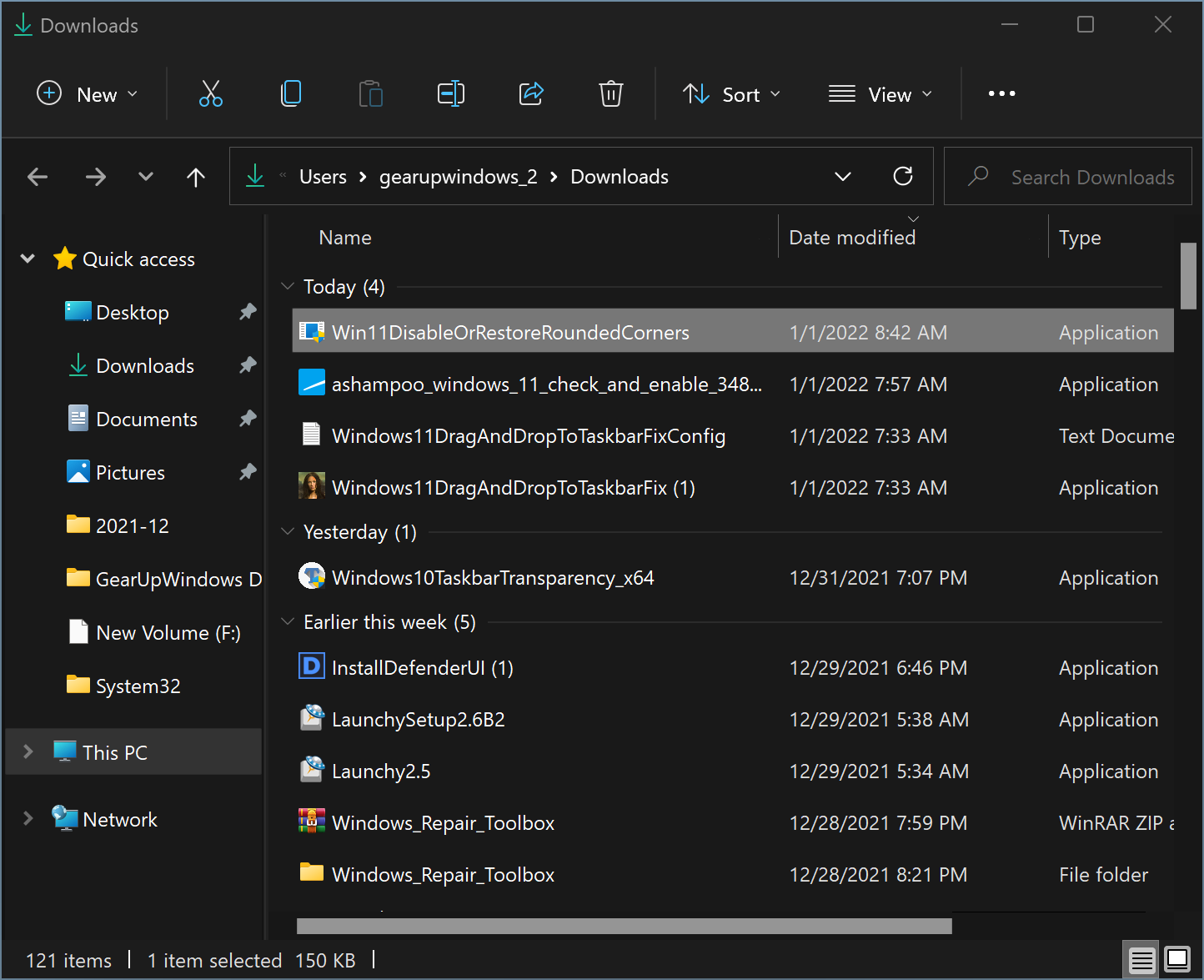
How to Disable or Enable Rounded Corners in Windows 11?
Win11DisableOrRestoreRoundedCorners is a free and tiny tool that allows you to enable and disable the rounded corners in Windows 11 with just a single click. The application is lightweight and portable, so simply download and launch this tool as administrator to enable the rounded corners in your operating system. The app does not feature any GUI or settings, as it is basically a script that turns the process behind the visual element on and off. If the rounded corner is turned on when you run this app, it will turn off the rounded corner. Again running the same script, you can restore the rounded corners.
According to the developer, it is recommended that you make sure that only one dwm.exe process is running to ensure successful patching and avert bricking your system. At the same time, the app needs an active Internet connection, as it downloads a registry key, namely uDWM.dll.
The Win11DisableOrRestoreRoundedCorners is a tiny and free tool for anyone who wants to improve their Windows 11 experience by adding or removing rounded corners. Any time you wish to switch to the standard, squared corners, it may be a perfect choice of yours.
Download Win11DisableOrRestoreRoundedCorners
If you want to use Win11DisableOrRestoreRoundedCorners, you can download it from here.