Customize and enhance your working environment by using the best Windows 11 themes on your PC. With its new and improved look, Windows 11 offers numerous themes that can give your PC a unique and stunning appearance. You have the option to choose from a variety of free themes to personalize your PC according to your preferences. Check out our list of the best free Windows 11 themes to get started.

Once you have installed the latest Windows 11 operating system, you can enhance the visual appeal of your PC by selecting one of the best Windows 11 themes available. However, before selecting a theme, it is important to ensure that the wallpaper you choose is compatible with your screen resolution. Additionally, if you plan to download or purchase a theme, make sure it is compatible with the Windows 11 operating system.
Best Free Newest Windows 11 Themes
Microsoft offers a wide range of beautiful themes for Windows 11’s new operating system, which are categorized into 14 different categories, such as games, animals, movies, and more. They even offer panoramic themes specifically designed for dual monitor setups, complete with custom sounds. With so many options available, it may be difficult to try them all, but you’re sure to find something interesting among them.
3D Theme Pack
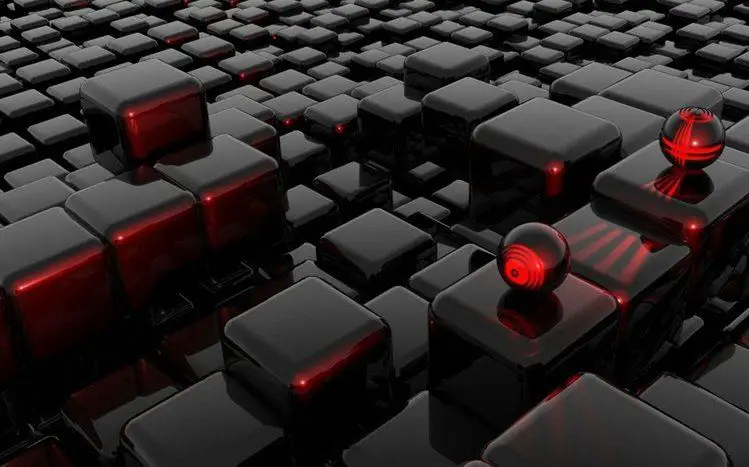
The 3D Theme Pack not only provides stunning 3D effects but also comes with 17 high-definition wallpapers that can give your computer a whole new look. Along with the graphics, it also has 3D effects that further enhance your computer’s appearance. Installing the theme is a straightforward process, as you only need to download the 3d.deskthemepack file and install it on your PC. This theme is compatible with Windows 11, 10, 8 (8.1), and 7.
You can download it from here.
Fortnite Pack

The Fortnite theme is a widely popular Windows 11 theme based on the Fortnite video game and other battle royale games. It comes with 15 high-quality wallpapers featuring characters and scenes from the game and also changes the icons for installed programs. The Fortnite theme is compatible with Windows 11, 10, 8 (8.1), and 7 operating systems.
You can download it from here.
Hacker

Immerse yourself in the world of hacking with the Hacker theme, which is designed to give you a hacker-like feel while using your computer. This theme includes a unique feature that changes text color every 30 minutes and a classic slideshow with hacker symbols. With the Hacker theme, you can experience what a hacker’s rig looks like. You can download the theme from the official website of Hacker Theme. This theme is compatible with Windows 11, 10, 8 (8.1), and 7.
Hacker theme, you can use in Windows XP, 10, and 11. Grab it here.
Windows Nostalgia

Nostalgia Bliss is a Windows theme that takes inspiration from the classic operating system Windows XP, which still has many fans who appreciate its original appearance. This theme includes Bliss wallpapers with a 1920×1080 resolution, just like in Windows XP. Downloading this theme is a quick and easy process.
The users can get it simply from Windows Nostalgia Bliss’s official website.
Mountain Dwellings
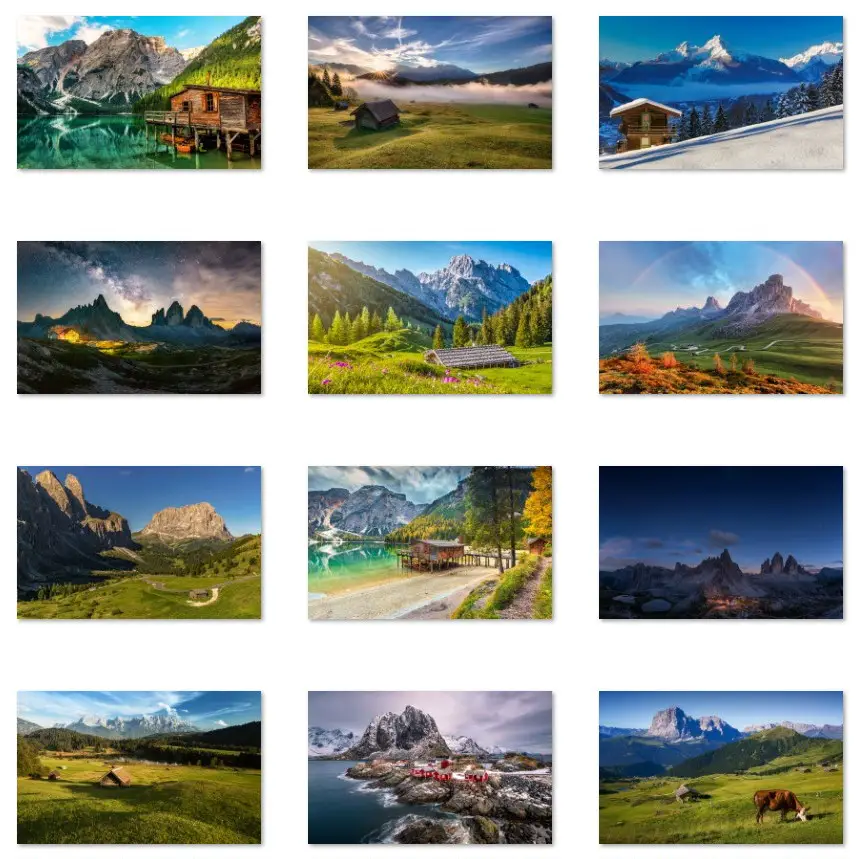
If you love mountains, you should check out Microsoft’s Mountain Dwelling theme, which features 12 free images with a mountain theme that is compatible with Windows 11 and newer versions. These pictures will give your PC a cozy and stunning appearance. The theme is about 11 MB in size and can be accessed directly under Settings > Personalization > Themes after installation. It includes twelve wallpapers and images showing beautiful mountain scenes and huts. This theme is free for Windows 11 users and can be downloaded by anyone using Windows 11.
You can download Mountain Dwellings here.
Chicks and Bunnies

If you’re a fan of cute chicks and bunnies, you can transform the look of your PC with a free Windows 11 theme from Microsoft. The Chicks and Bunnies theme comes with a package of 14 adorable wallpapers that will automatically adjust to your PC’s screen size. You can download this theme directly from the Microsoft Store and install it easily. Simply go to Settings > Personalization > Themes to choose and activate the Chicks and Bunnies theme.
This sweet theme is perfect for anyone who loves chicks and bunnies. With 14 charming images to choose from, you can make your desktop look cute and delightful. Just select your favorite from the collection and enjoy a sugary-sweet PC experience.
You can download the Chicks and Bunnies theme for Windows 11 here.
Fish and Corals

If you’re a fan of the ocean and marine life, Microsoft has a free theme for Windows 11 called Fish and Coral that will give your computer a refreshing look. It includes 20 vivid images of colorful fish and stunning coral reefs that will undoubtedly brighten up your day.
Installing this theme on your Windows 11 PC is simple. You can download it from the Microsoft Store or directly from the Windows settings. Once installed, you can access it by going to Settings > Personalization > Themes. The images in this theme are of high quality, and Windows 11 will automatically adjust them to fit your screen.
Overall, Fish and Coral is a great theme for anyone who loves marine life and wants to give their computer a fresh, vibrant look. Try it out and see for yourself!
Grab your copy of the Fish and Corals theme here.
Bing Sunshine

The Bing Sunshine theme is a popular choice for users who want a bright and colorful theme for their Windows 11 PC. With its ten vibrant images of sun rays in various locations, it can bring a warm and sunny feel to your desktop. And since it is a lightweight theme with a small file size of only 5.67 MB, it won’t take up much space on your computer. You can easily download and install it from the Microsoft Store, and once applied, the theme will automatically cycle through the ten images as your desktop background.
Download the Bing Sunshine theme here.
Bridge in Autumn

The Bridge in Autumn theme for Windows 11 is a popular choice for those who enjoy the beauty of autumn scenery. This theme features 13 stunning images of bridges surrounded by colorful autumn foliage. The colors of gold, green, red, and coral are dominant in this theme, creating a warm and inviting atmosphere.
To use this theme on your Windows 11 PC, you can download it from the Microsoft Store. Once downloaded and installed, you can access it under Settings > Personalization > Themes. The Bridge in Autumn theme is a great way to bring the beauty of fall to your desktop and enhance your Windows 11 experience.
You can download Bridge in Autumn from Microsoft Store.
Sun and Sand PREMIUM

The Microsoft Store offers a free Windows 11 theme that can transport you to exotic locations such as Maldives and Mexico without leaving your home. This theme is designed to provide a friendly user experience and includes ten premium 4K images.
You can download Sun and Sand PREMIUM from here.
The Northern Lights

If you’re someone who likes darker themes, the Northern Lights Windows 11 theme might be perfect for you. It features stunning pictures of the Milky Way and Aurora Borealis from all over the world, with many of the photos taken in beautiful locations such as Iceland, Norway, Death Valley USA, and Thailand.
The theme includes fifteen different wallpapers that you can easily switch between, and it’s available for download from the Microsoft Store. It’s around 11 MB in size, so that it won’t take up too much space on your computer.
You can grab the “The Northern Lights” theme here.
Forest for the Trees

The Forest for the Trees is a free Windows 11 theme available on the Microsoft Store, perfect for those who love the color green. This theme features 20 images of tropical forests, providing a refreshing view for your PC. It is a highly colorful theme that weighs 28.85 MB, allowing you to go green with ease.
Amazon Rainforest

To enhance the visuals of your Windows 11 PC with stunning pictures of the Amazon Rainforest and Tortuguero, you can install the Amazon Rainforest Windows 11 theme. This theme also features breathtaking images of other natural wonders around the world. The package includes 18 high-quality images, and you can download it from the Microsoft Store. The total size of this theme is 14.89 MB.
Download the Amazon Rainforest theme
Beach Time PREMIUM

The Microsoft Store recently released a new Windows 11 theme called Beach Time PREMIUM, which is available for free. If you’re a beach lover, this theme is perfect for you, as it features 15 idyllic premium 4k images of stunning beach settings. You can easily download the theme from the Microsoft Store, and it’s only 16.23 MB in size.
Download the Beach Time PREMIUM theme
Leafy Structures
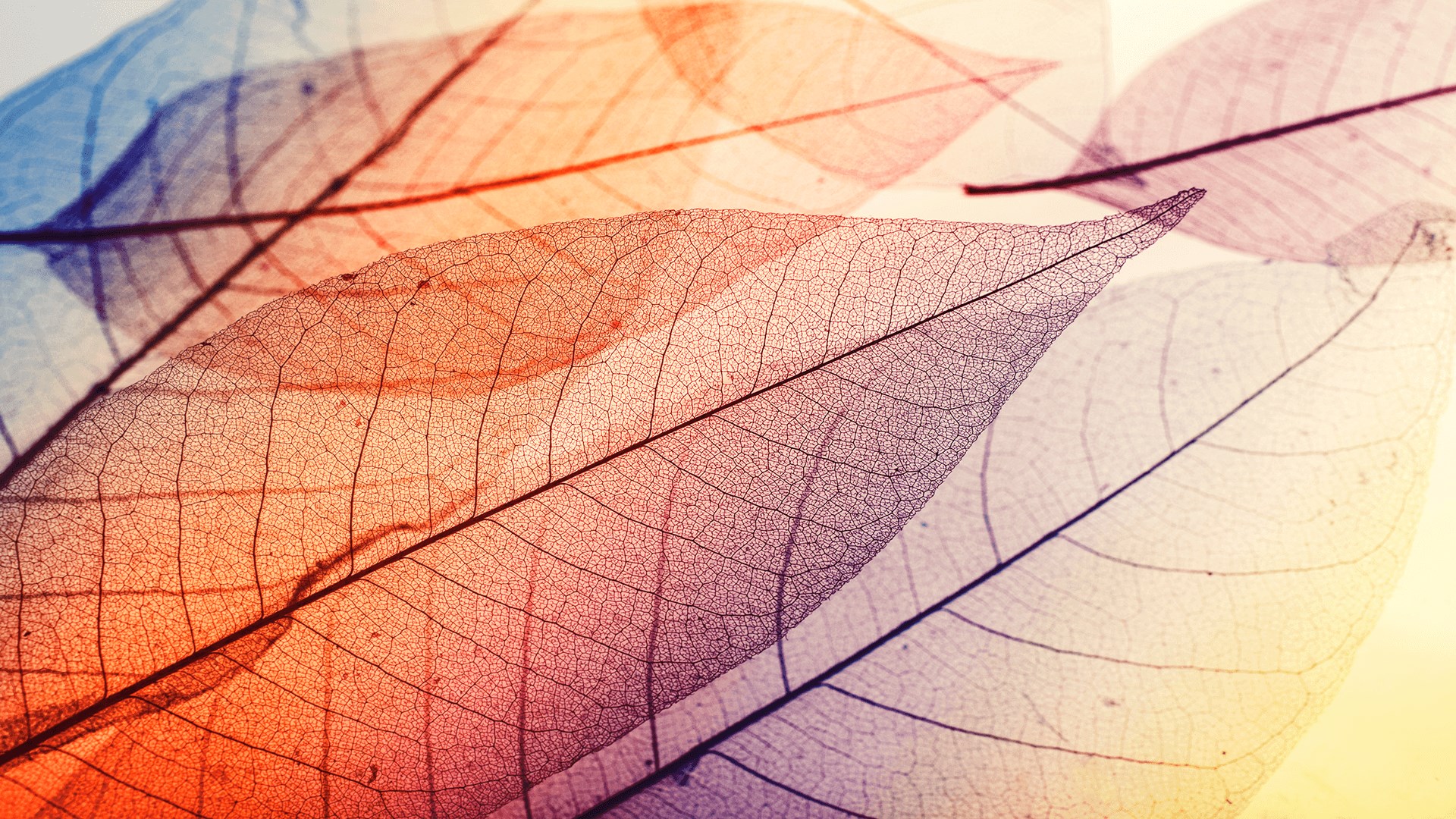
The Leafy Structures desktop wallpaper theme allows you to admire the intricate structure of leaves up close. Featuring real photographs taken with a macro lens, this theme offers stunning detail and realism.
You can download Leafy Structures from Microsoft Store.
Mountain Light Premium

Mountain Light Premium is a free Windows 11 theme that you can download from the Microsoft Store. When applied, the accent color of the theme changes based on the wallpaper color. This theme features around 18 premium 4K images of mountains from all over the world.
Download Mountain Light Premium
Squid Game

The Windows 11 Squid Game Theme is perfect for fans of the Squid Game TV show. Once you download and install this theme, you’ll have access to 15 high-quality wallpapers from the popular Netflix series. All of the wallpapers are high-resolution and of excellent quality. Unlike other wallpaper themes, the Squid Game theme doesn’t change your cursor and icons.
Moreover, this theme is compatible with various versions of Windows, including Windows 11, 10, 8 (8.1), and 7.
You can download the Squid Game theme here.
How to Apply the Windows 11 Themes?
Download any of the free themes from the Microsoft Store, then go to your PC’s settings app and follow these steps to apply them:-
Step 1. Firstly, using Windows + I hotkey, open the settings app.
Step 2. Now, from the left-hand side panel, go to the Personalization tab.
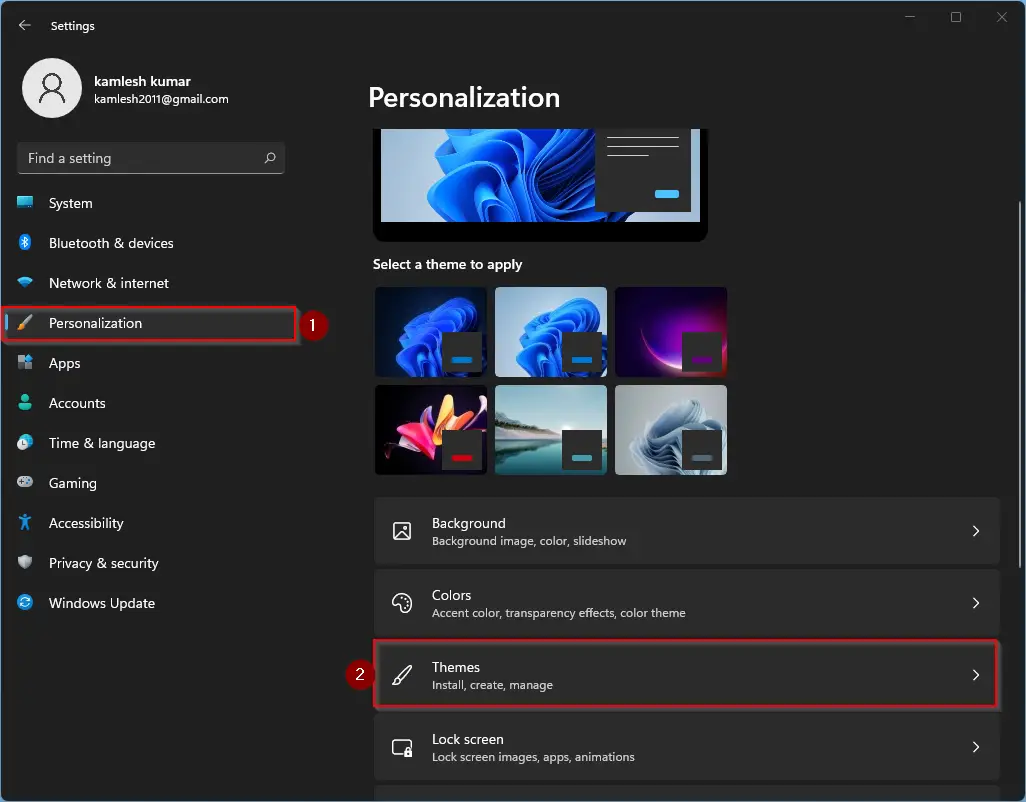
Step 3. In the next step, select the Themes section.
Step 4. Here you will get all the default and installed themes.
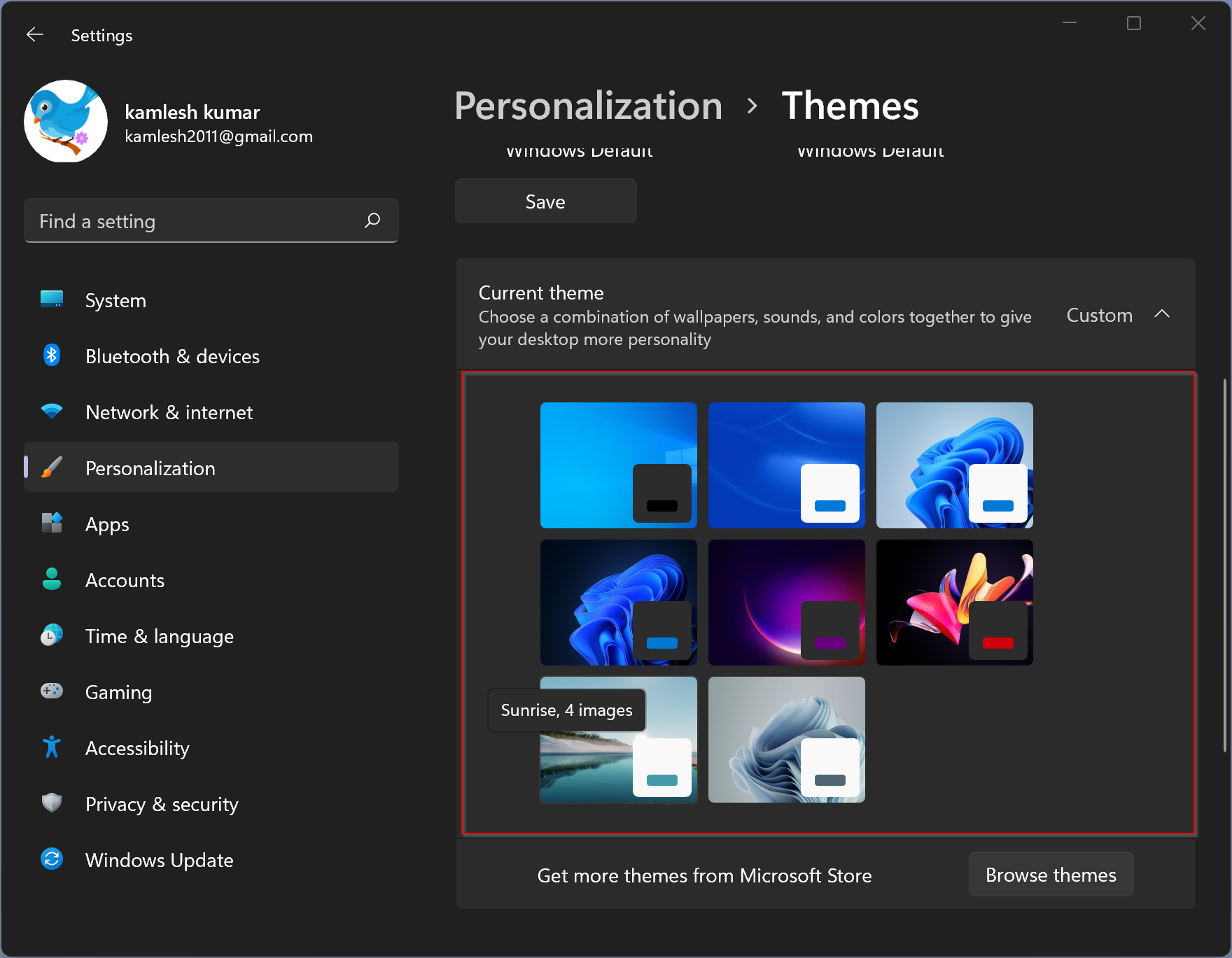
Step 5. Finally, choose the theme you like and apply it to your desktop.
The changes take effect immediately, so as soon as you click on a theme, it is applied to your Windows 11 desktop.
Conclusion
In conclusion, Windows 11 offers a range of themes that can enhance your working environment and provide your PC with a unique and stunning appearance. With so many options to choose from, it can be challenging to try them all, but there is a theme for everyone. Before selecting a theme, ensure that it is compatible with your screen resolution and the Windows 11 operating system. Our list of the best free Windows 11 themes includes the 3D Theme Pack, Fortnite Pack, Hacker, Windows Nostalgia, Mountain Dwellings, Chicks and Bunnies, Fish and Coral, and Bing Sunshine. With these themes, you can personalize your PC according to your preferences and give it a fresh, vibrant look. Download your favorite theme today and experience a new look and feel for your PC.