Although Windows 11/10 ships with a built-in antivirus Microsoft Defender (Windows Defender), most users prefer to use a third-party antivirus tool to protect their computers. When a third-party antivirus is installed, Microsoft Defender deactivates itself. However, when you disable or uninstall third-party antivirus from your computer, Microsoft Defender automatically gets activated and starts protecting your PC. That means, either way, your computer is protected from online threats.
Also Read: DefenderUI is a free program to manage Microsoft Defender in Windows 11/10
This gearupwindows article will introduce a new software known as WinExt Privacy Protector. It is not an antivirus application, but it can protect your PC by cleaning your privacy.
WinExt Privacy Protector for Windows 11/10
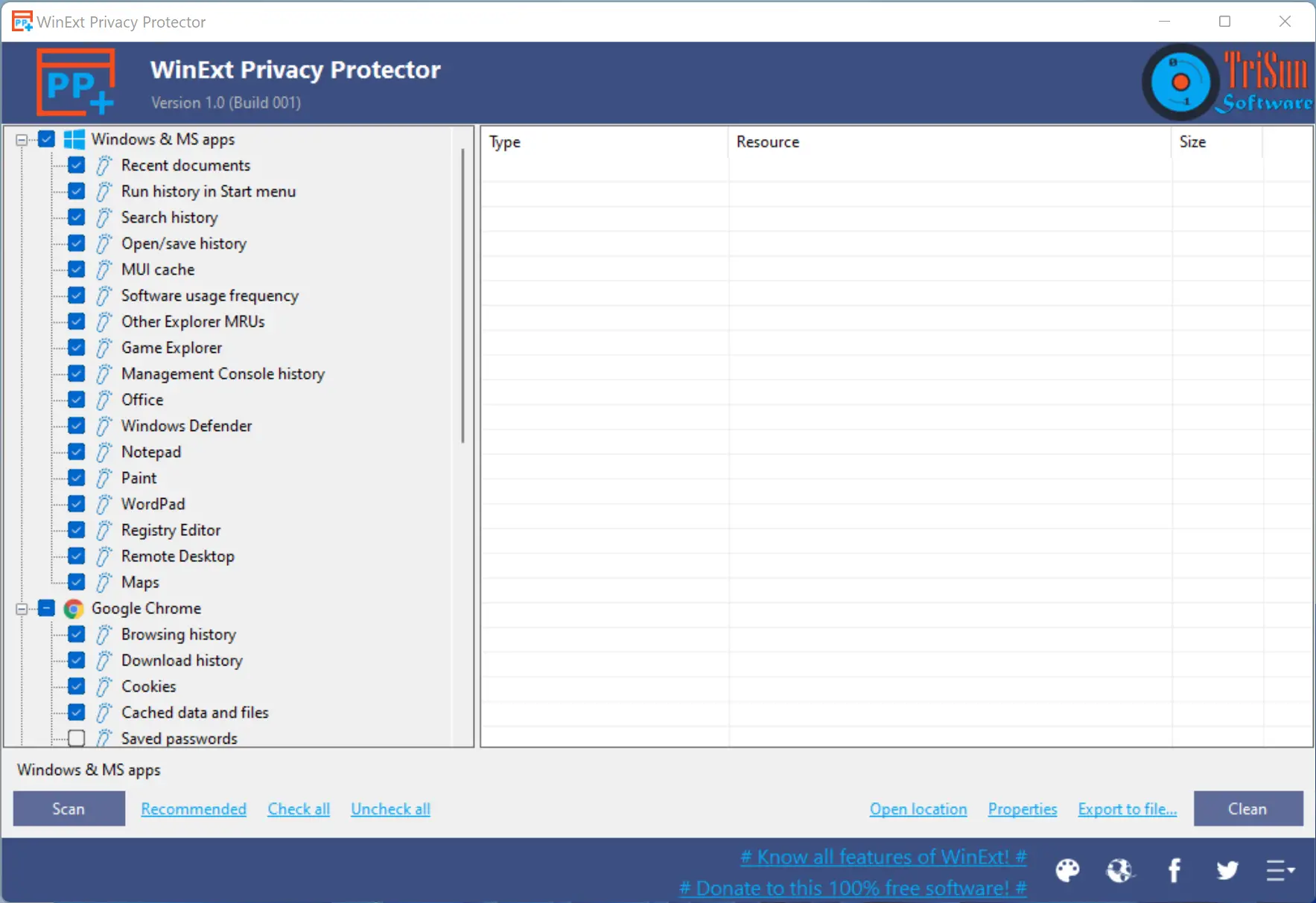
As mentioned above, WinExt Privacy Protector is basically a privacy cleaner, not an antivirus. It keeps your privacy as secure as possible by removing files that are not needed. Apart from that, it clears all your browser cookies, cache, history, and more.
When you download, install, and launch the WinExt Privacy Protector on your computer, you will see you should see a long list of options in the left side pane of the screen. After that, check or uncheck the locations you want to scan and then hit the Scan button.
The first option is related to Windows and Microsoft Apps, while the others are for the web browsers that you have currently installed on your system.
Before scanning your system using WinExt Privacy Protector, close all other applications, including web browsers; once the scanning is completed, you will see a list of affected files that needs your attention. Examine the affected files and finally hit the Clean button to erase them.
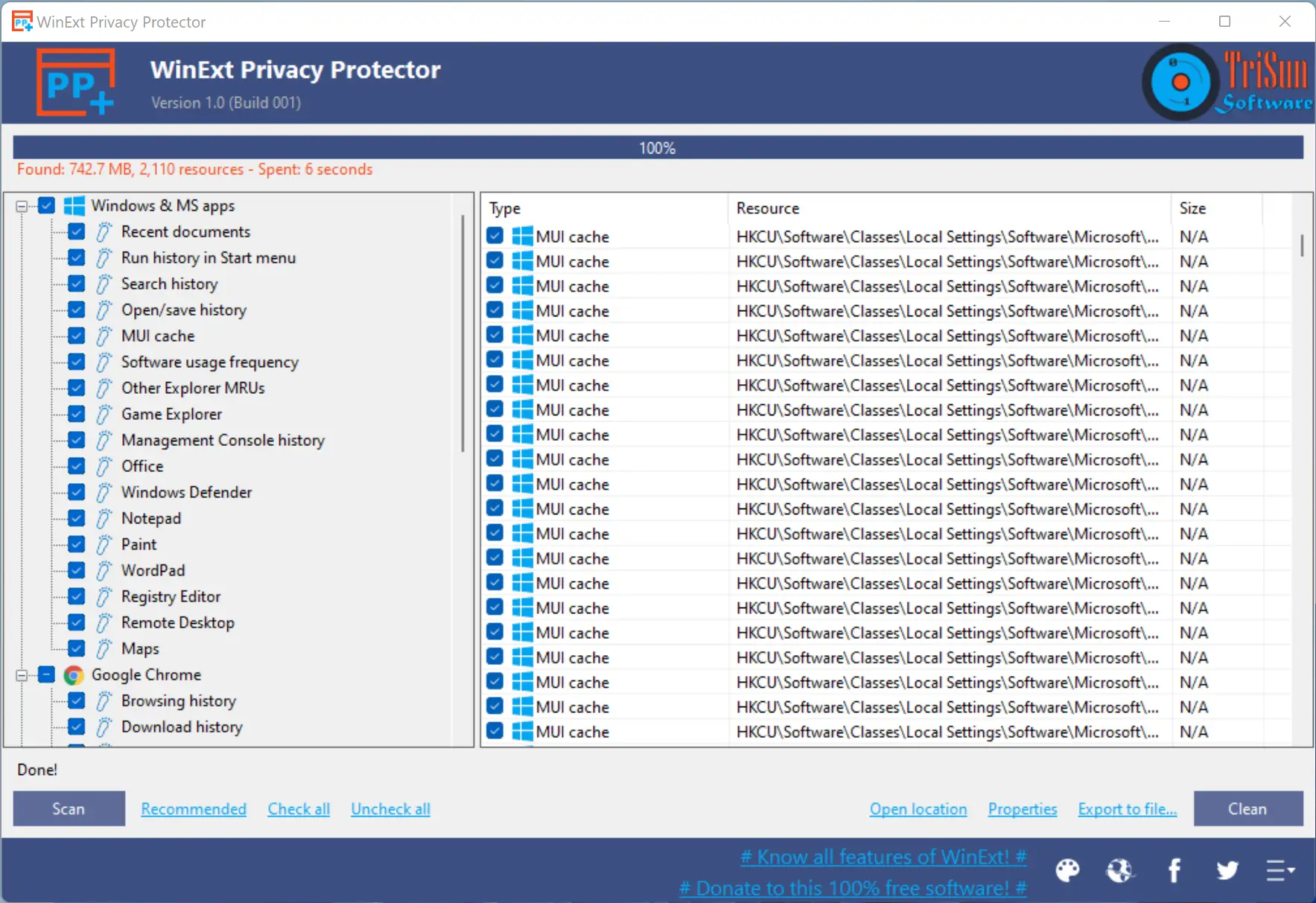
WinExt Privacy Protector comes with a simple user interface, and any novice can use it. If you are unsure which option to select and deselect, just hit the “Recommended” blue link at the bottom left of the software, and you are all set.
If you want to use this program, you can download it from its official website.
Conclusion
In conclusion, while Microsoft Defender provides basic protection for your Windows 11/10 PC, many users prefer to use third-party antivirus tools. When a third-party antivirus is uninstalled or disabled, Microsoft Defender automatically activates itself. However, for those who are concerned about their privacy, WinExt Privacy Protector is an alternative software that can clean up unnecessary files, browser history, and more. With a simple user interface and a “Recommended” option for those who are unsure, WinExt Privacy Protector is a useful tool for maintaining your privacy. If you want to try it out, you can download it from the official website.
