In the age of digital clutter, keeping our computers clean and optimized has become more important than ever. If you’re looking for a reliable, user-friendly tool to clean up your Windows system, look no further than BleachBit. This open-source software is designed to remove unnecessary files, free up disk space, and enhance your system’s performance. In this article, we’ll delve into the features and benefits of BleachBit, guiding you through the process of optimizing your Windows experience.
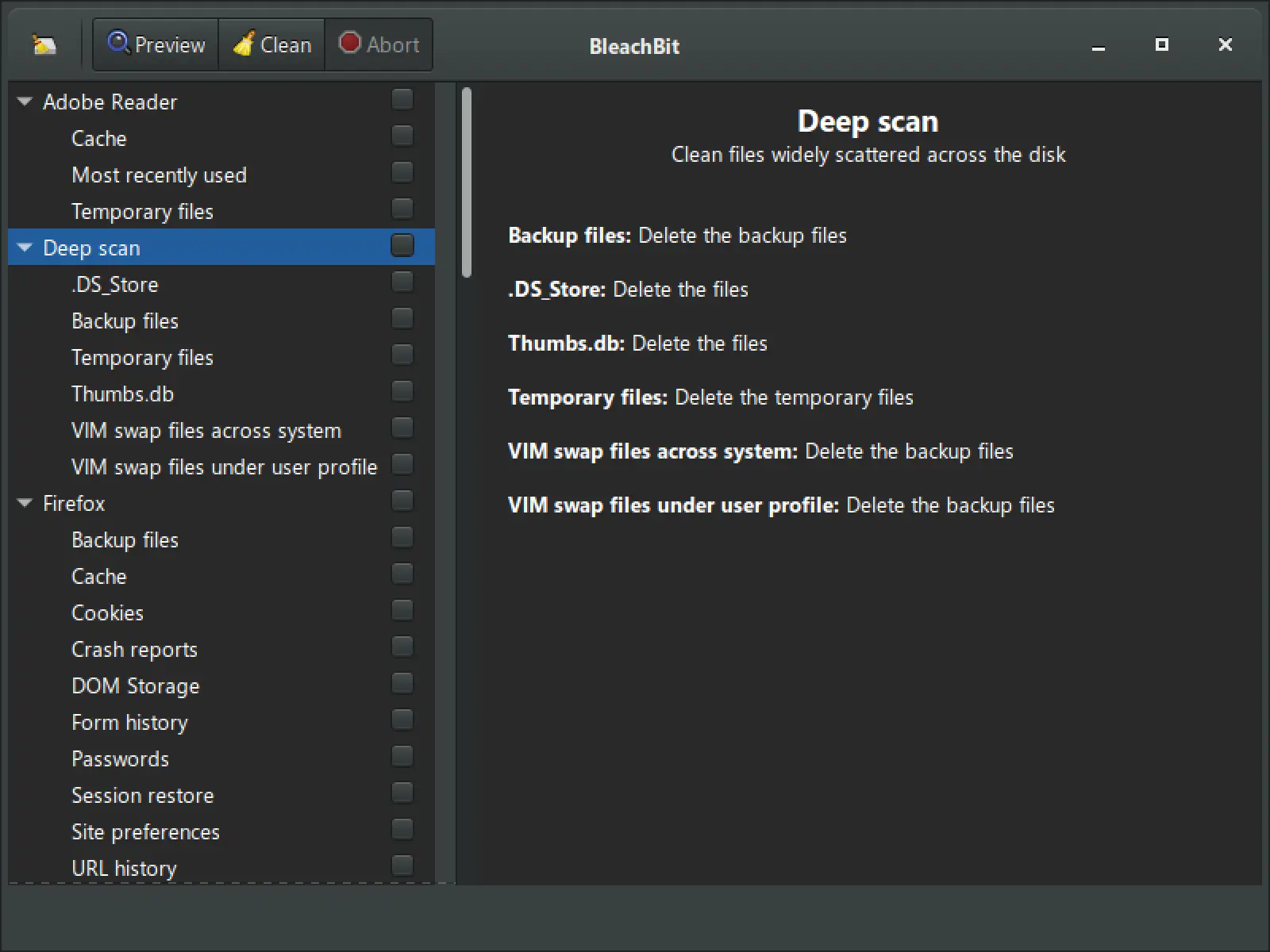
What is BleachBit?
BleachBit is a powerful, free, and open-source disk cleanup tool that helps you reclaim valuable storage space by removing temporary files, browser caches, log files, and other unnecessary data. It is compatible with various versions of Windows, including Windows 10, 8, 7, Vista, and XP, making it a versatile option for a wide range of users.
Key Features and Benefits
Simple and Intuitive Interface: BleachBit’s user-friendly interface makes it easy to navigate and use, even for those with limited technical knowledge. Its clean and organized layout ensures that you can quickly access the features you need without any hassle.
Thorough System Cleanup: With BleachBit, you can perform a comprehensive cleanup of your system by removing temporary files, log files, clipboard data, browsing history, cookies, and other types of unnecessary data that accumulate over time. This process helps free up valuable disk space, resulting in improved system performance.
Secure File Deletion: BleachBit goes beyond basic cleaning by offering secure file deletion options. It uses various shredding techniques to ensure that deleted files cannot be recovered. This feature is particularly useful when dealing with sensitive data, providing you with peace of mind.
Customizable Cleaning: BleachBit offers a range of customizable cleaning options, allowing you to select specific categories or applications you want to clean. This flexibility ensures that you have control over what gets deleted, enabling you to tailor the cleaning process to your specific needs.
Privacy Protection: Protecting your privacy is crucial in today’s digital landscape. BleachBit helps safeguard your personal information by clearing browser caches, deleting cookies, and erasing traces of your online activities. By doing so, it helps maintain your privacy and reduces the risk of data breaches.
Integration with Windows Explorer: BleachBit seamlessly integrates with Windows Explorer, enabling you to right-click on specific files or folders to delete them securely. This integration simplifies the process of removing unnecessary files, making it more convenient for users.
Download BleachBit
You can download BleachBit from its official website.
Conclusion
BleachBit stands as a reliable and user-friendly tool for cleaning up your Windows system. Its intuitive interface, extensive cleaning options, secure file deletion, and privacy protection features make it a valuable asset in optimizing your computer’s performance. Whether you’re a tech-savvy user or a novice, BleachBit’s simplicity and effectiveness make it a must-have tool for maintaining a clutter-free and efficient Windows experience. Give BleachBit a try today and experience the joy of a clean, optimized system.