In an era of digital privacy concerns, protecting our personal information has become increasingly important. If you’re searching for a user-friendly tool that not only cleans up your Windows system but also ensures the complete removal of your sensitive data, look no further than PrivaZer. This powerful and intuitive software is designed to safeguard your privacy by thoroughly scanning and securely erasing traces of your online activities. In this article, we’ll explore the features and benefits of PrivaZer, guiding you toward a safer and optimized Windows experience.
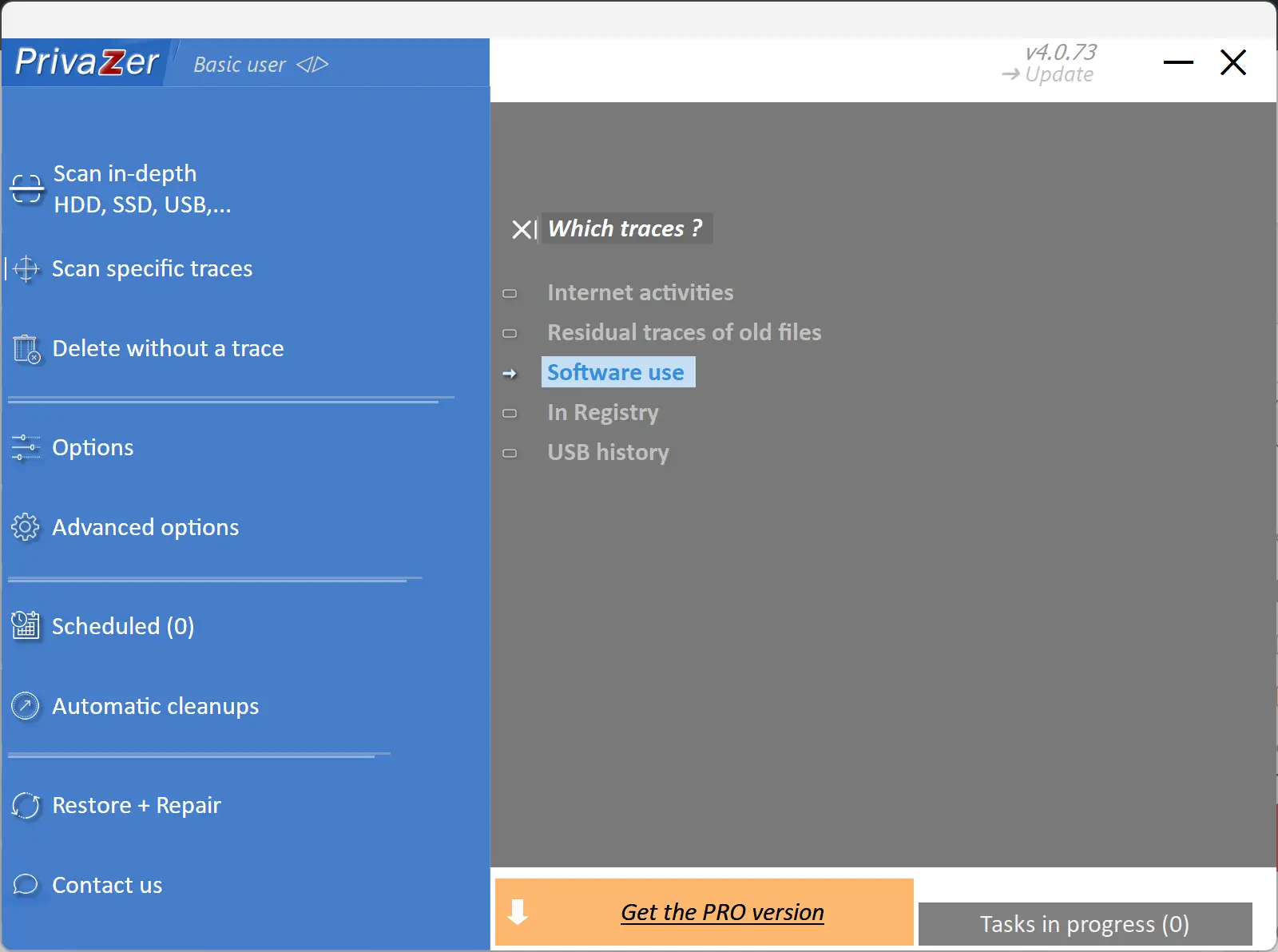
What is PrivaZer?
PrivaZer is a comprehensive and free privacy-focused cleanup tool that takes your digital security seriously. Compatible with various versions of Windows, including Windows 10, 8, 7, Vista, and XP, PrivaZer goes beyond traditional cleaning tools by removing not only temporary files and browser caches but also deeply embedded traces of your online presence, ensuring that your personal information remains protected.
Key Features and Benefits
- Advanced Privacy Protection: PrivaZer excels in protecting your privacy by thoroughly scanning your system for traces of your online activities. It meticulously erases browsing history, cookies, cache files, and other residual data, leaving no room for potential data breaches or unauthorized access.
- Secure File Deletion: When it comes to disposing of sensitive files, simply deleting them is not enough. PrivaZer offers secure file deletion options that employ advanced techniques to permanently and irreversibly delete your files. This feature ensures that even the most sophisticated data recovery methods cannot retrieve your deleted data.
- Customizable Scans: PrivaZer offers customizable scanning options, allowing you to focus on specific areas of your system. Whether you want to target specific folders, applications, or types of data, PrivaZer gives you the flexibility to tailor the scanning process to your preferences.
- Intuitive User Interface: PrivaZer boasts a user-friendly interface that is easy to navigate, making it accessible to users of all technical levels. The organized layout and step-by-step guidance ensure a seamless experience while utilizing its powerful features.
- Real-Time Monitoring: PrivaZer provides real-time monitoring of your system, alerting you to any potential privacy risks. By staying vigilant and proactive, PrivaZer helps you maintain control over your digital footprint, giving you peace of mind in an increasingly interconnected world.
- Automatic Updates: PrivaZer regularly releases updates to keep up with evolving privacy concerns and emerging threats. By keeping the software up to date, you benefit from the latest security enhancements, ensuring the ongoing protection of your sensitive information.
Download PrivaZer
You can download PrivaZer from its official website.
Conclusion
PrivaZer is a reliable and user-friendly tool that prioritizes your privacy and empowers you to take control of your digital security. With its advanced privacy protection, secure file deletion capabilities, customizable scans, and intuitive interface, PrivaZer offers a comprehensive solution for optimizing your Windows experience while safeguarding your personal information. Don’t compromise on privacy—give PrivaZer a try today and enjoy the peace of mind that comes with a clean and secure digital environment.