Gaming has become an incredibly popular pastime for people of all ages. Whether you’re a casual gamer or a pro, you want to get the most out of your gaming experience. However, PC gaming can have its share of hiccups, such as lags, crashes, and interruptions, which can be frustrating.
Luckily, there is software available that can help improve your gaming performance, such as Game Fire Pro 7. In this article, we’ll discuss what Game Fire Pro 7 is and how it can enhance your gaming experience. We’ll also show you how to get a free 1-year license for this software.
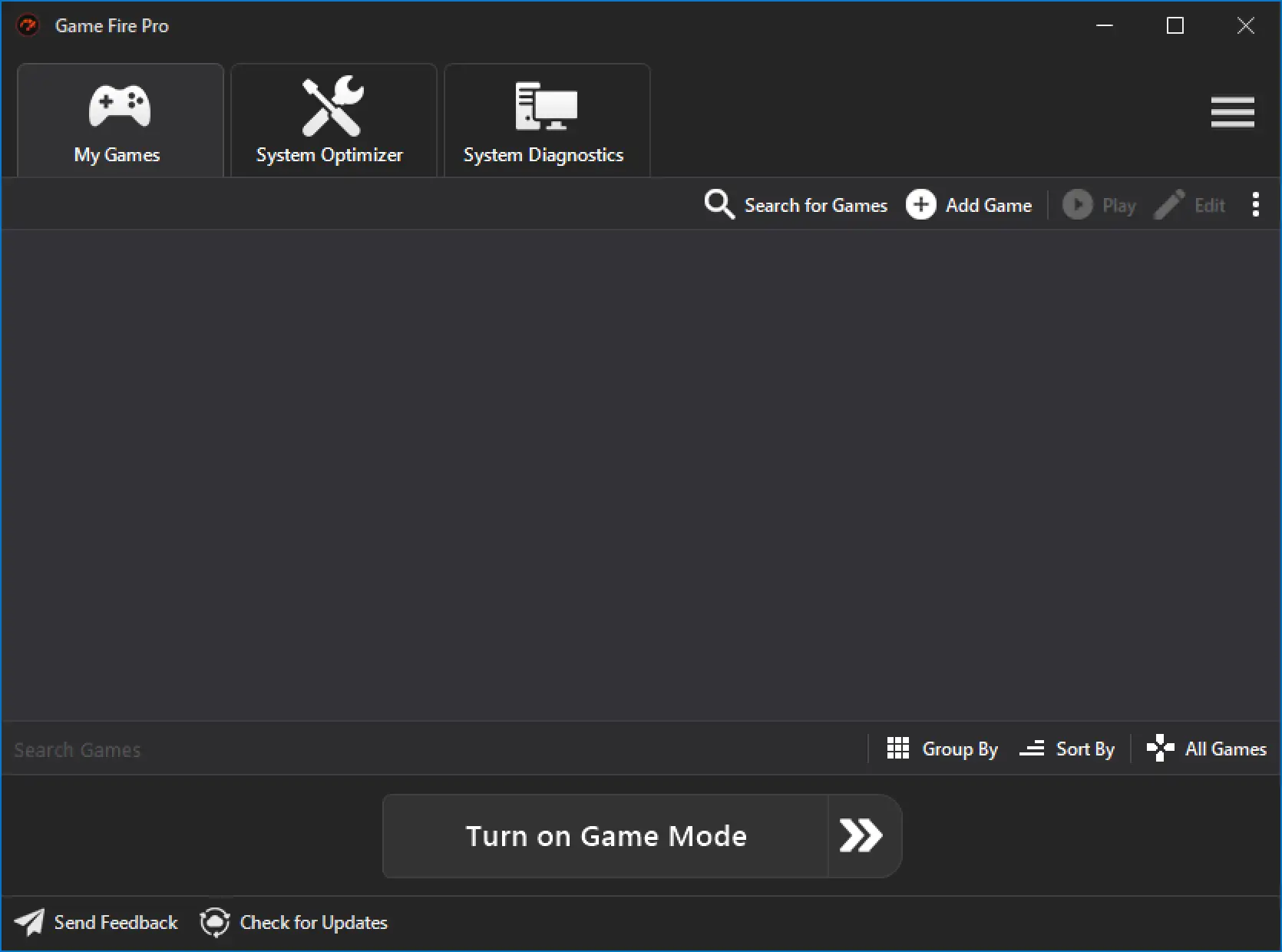
What is Game Fire Pro 7?
Game Fire Pro 7 is a powerful software tool created by Smart PC Utilities to improve gaming performance. It optimizes your PC’s speed and stability, allowing you to enjoy your favorite games without any lags or interruptions. This application is designed to speed up games, making it ideal for gamers who want to get the most out of their gaming experience.
The software has an intuitive user interface, making it easy for first-timers to use. It also comes with a centralized game launcher, making it simple to access all of your games at once.
Key Features of Game Fire Pro 7
- Game Mode: In Game Mode, Game Fire Pro 7 optimizes your computer for gaming by disabling non-essential services and programs. This ensures that your PC’s resources are fully dedicated to your game, resulting in better gaming performance.
- System Optimizer: Game Fire Pro 7’s System Optimizer feature lets you change your PC’s settings to get the best gaming performance. You can adjust various settings, such as the CPU priority and virtual memory allocation, to suit your gaming needs.
- On-the-fly Optimization: Game Fire Pro 7 provides on-the-fly optimization, which means your system’s performance can be fine-tuned without interrupting gameplay. This feature ensures that you get the best gaming performance without any interruptions.
- Compatibility: Game Fire Pro 7 is Windows-based, so it can play any PC game, and it’s compatible with all Windows versions. This means that you can use Game Fire Pro 7 to enhance your gaming experience regardless of which PC game you’re playing.
How to Get a Free 1-Year License for Game Fire Pro 7?
Now that you know what Game Fire Pro 7 is and how it can improve your gaming performance, let’s take a look at how you can get a free 1-year license for this software.
Step 1. First, visit the giveaway page.
Step 2. Complete the reCAPTCHA and click the “Get Free License” button. On the same webpage, a license code will appear, copy the code.
Step 3. Once you have the free license key, download the Game Fire Pro 7 software from the developer page.
Step 4. Finally, launch the app after installation and click “Register” on the main screen. Then, register by providing your name, email, and license code.
That’s it!
Once the software is registered, you can start using Game Fire Pro 7 to optimize your computer’s performance for gaming.
Final Thoughts
Game Fire Pro 7 is an excellent tool for optimizing your computer’s performance for gaming. It helps to improve system performance, reduce lag, and increase frames-per-second, resulting in a more enjoyable gaming experience. With the free 1-year license, you can try out the software and see if it works for you. If you are a serious gamer, investing in Game Fire Pro 7 might be a good idea to optimize your gaming experience.
