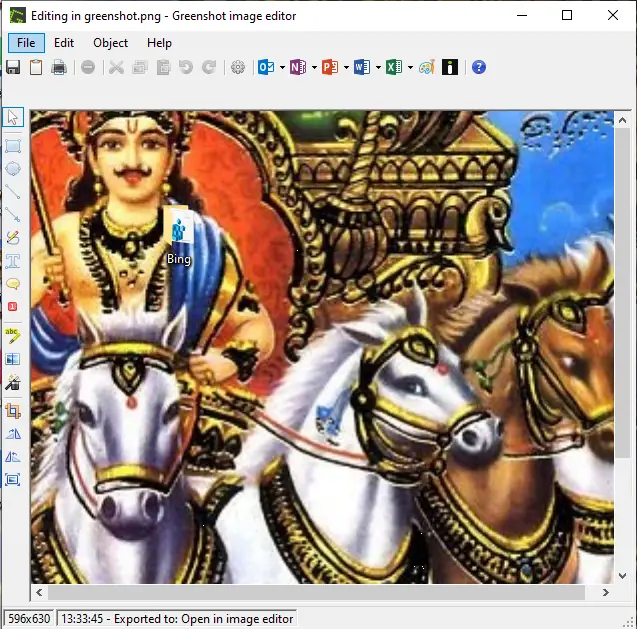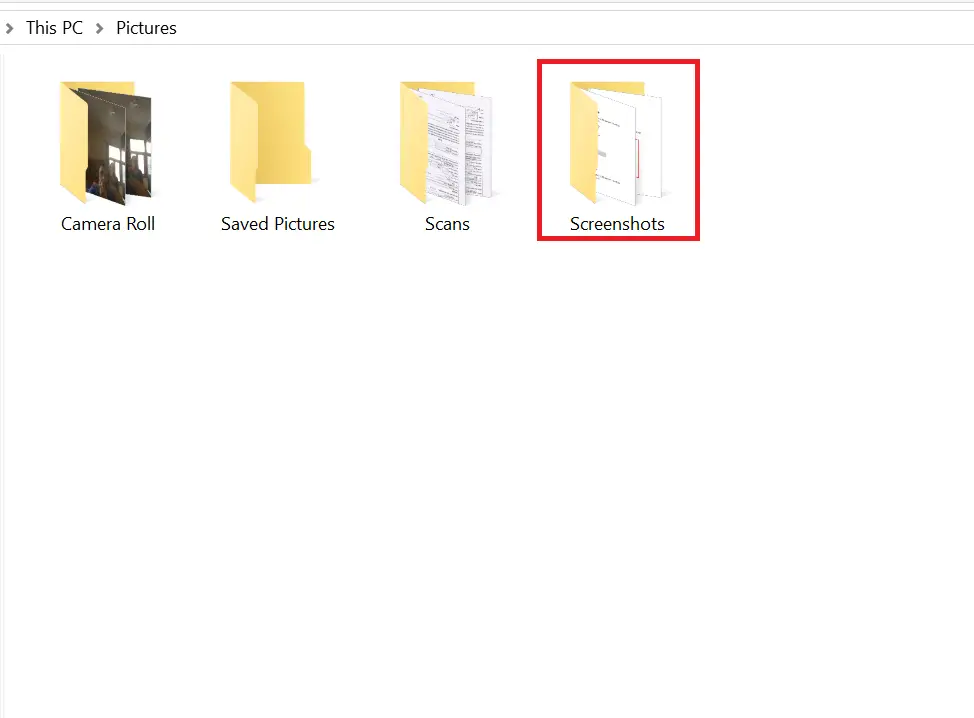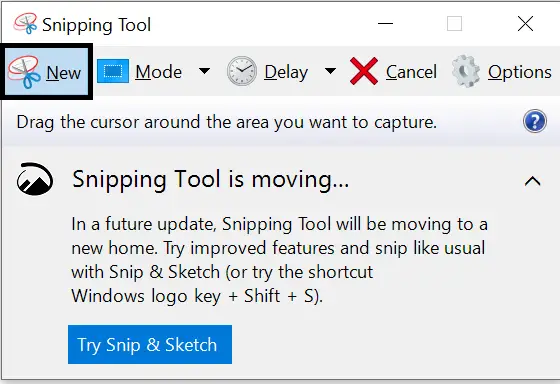Greenshot: Free screenshot capture tool for Windows 11/10/8/7
Greenshot is another popular screen capture tool that has gained a lot of attention among users. Like Lightshot, Greenshot is free and open-source software that allows you to capture screenshots of your computer screen. One of the unique features of Greenshot is its ability to capture scrolling screenshots, which allows you to capture an entire … Read more