In the ever-evolving landscape of computer hardware, the central processing unit (CPU) stands as the beating heart of any system. Whether you’re building a new PC or looking to upgrade your current setup, selecting the right CPU can be a daunting task. With a myriad of options available, each boasting different specifications and performance metrics, it’s easy to feel overwhelmed. However, fear not! This gearupwindows guide aims to demystify the CPU buying process, providing you with the knowledge and confidence needed to pick the perfect processor for your specific requirements.
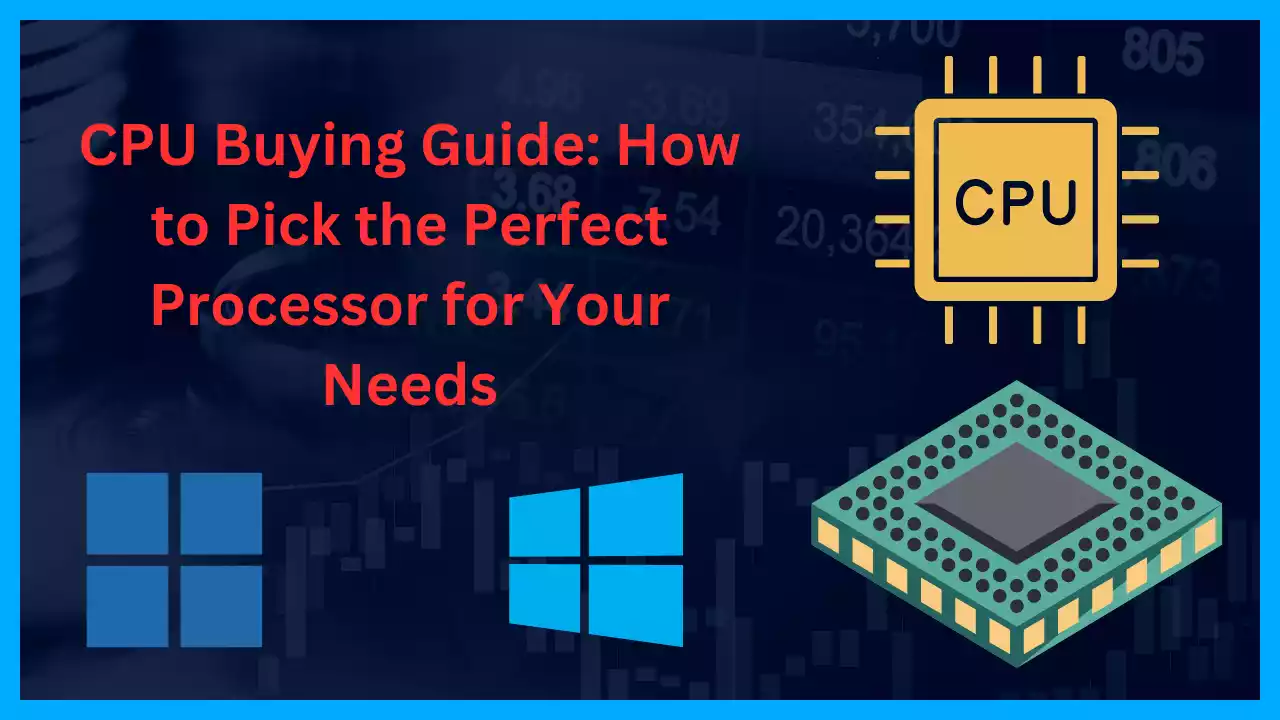
Understanding Your Needs
Before delving into the technical aspects of CPU selection, it’s crucial to assess your computing needs. Are you a casual user who primarily browses the web and streams multimedia content? Or perhaps you’re a power user engaged in intensive tasks such as gaming, video editing, or 3D rendering? Understanding your usage patterns and performance expectations will greatly influence the type of CPU that best suits your requirements.
Budget Considerations
Budget plays a significant role in determining the CPU you can afford. Fortunately, there are options available across various price points, catering to both budget-conscious consumers and those willing to splurge for top-tier performance. Establishing a realistic budget early on will help narrow down your choices and prevent overspending on features you may not need.
Key Factors to Consider
1. Performance: The performance of a CPU is typically measured by factors such as clock speed (measured in GHz), core count, and thread count. Higher clock speeds and core/thread counts generally result in better overall performance, especially for multitasking and demanding applications.
2. Compatibility: Ensure compatibility between the CPU and your motherboard socket type. Different CPUs are designed to fit specific socket types (e.g., LGA 1200, AM4), so be sure to check compatibility before making a purchase.
3. Thermal Design Power (TDP): TDP represents the maximum amount of heat generated by the CPU under load. Choosing a CPU with an appropriate TDP ensures compatibility with your cooling solution and prevents overheating issues.
4. Integrated Graphics: Some CPUs come with integrated graphics, eliminating the need for a dedicated graphics card for basic display output. Integrated graphics are sufficient for everyday tasks but may not suffice for gaming or graphic-intensive workloads.
5. Overclocking Capability: Enthusiasts may prioritize CPUs with unlocked multipliers for overclocking, allowing them to push the processor beyond its stock specifications for increased performance. However, overclocking requires adequate cooling and may void warranty coverage.
6. Brand and Model: Popular CPU manufacturers include Intel and AMD, each offering a diverse lineup of processors tailored to different market segments. Researching reviews and benchmarks can help determine which brand and model best align with your needs and preferences.
Making an Informed Decision
With a clear understanding of your needs and the key factors to consider, it’s time to make an informed decision. Researching product reviews, benchmarks, and user feedback can provide valuable insights into real-world performance and reliability. Additionally, consulting with knowledgeable professionals or online communities can offer personalized recommendations based on your specific use case.
Conclusion
Choosing the perfect CPU requires careful consideration of factors such as performance, compatibility, budget, and personal preferences. By understanding your computing needs and conducting thorough research, you can confidently select a processor that maximizes performance and enhances your overall computing experience. Remember, the perfect CPU is not just about raw power but about finding the right balance of performance and value to suit your individual needs.
