Keeping track of important information on your computer can be a hassle, especially when files and folders start to pile up. But what if you could organize your files with just a glance? That’s where Folder Marker comes in.
Folder Marker for Windows 11 and 10
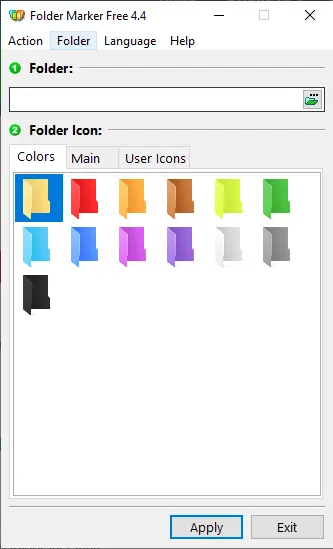
Folder Marker is a freeware add-on for Windows that allows you to customize your folders with color-coded icons. With just a few clicks, you can mark folders by priority, degree of work completed, or type of information contained in the folder. And if that’s not enough, you can add up to ten of your favorite icons to the program and use them to label your folders.
One of the best things about Folder Marker is how easy it is to use. You can customize your folder icons using the standard Windows method, but with Folder Marker Free, you can do it on the fly from the right-click menu of a folder. Simply select the folder you want to customize, right-click on its icon, and choose a color-coded icon from the drop-down menu. The icon will be assigned to the folder immediately, with no additional dialogs or steps necessary.
Another great feature of Folder Marker is its ability to work with multiple folders at once. Simply select a group of folders with your mouse, and assign a new icon from the right-click menu.
Folder Marker can also assign icons to a folder from a wide array of file formats, including ICO, ICL, EXE, DLL, CPL, or BMP. And if you’re a customization enthusiast, you’ll love the fact that Folder Marker can customize the icons of all folders in your system.
Download Folder Marker
If you need Folder Marker, you can download it from its official website.
Conclusion
Overall, Folder Marker is a great tool for anyone who wants to make organizing their computer files a little easier. And with its basic functions available for free, it’s a great option for beginners. So why not give it a try and see how it can improve your workflow?
For a limited period, you can grab a free license for Folder Marker Home in the giveaway.
good site