Are you tired of the same old look of your Windows folders? Do you want to make it more personalized and easy to identify? Then StyleFolder is the perfect solution for you. This small freeware lets you customize folders easily and quickly from the right-click context menu.
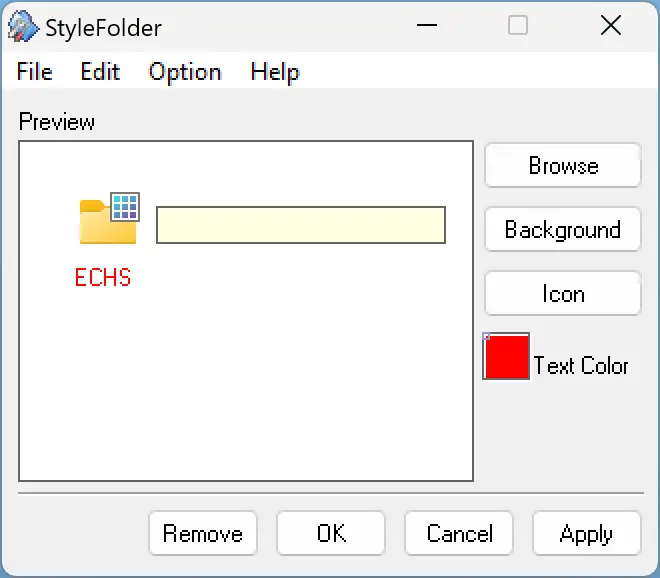
StyleFolder for Windows
With StyleFolder, you can change the folder icon, folder background, folder font, folder color, and folder size. It’s an excellent way to make your favorite folders stand out from a bunch, so you can quickly find them without any hassle.
StyleFolder is a user-friendly application that is easy to install and use. It works on Windows 10/8/7/Vista, so that you can customize your folders on any Windows PC. The best part about StyleFolder is that it’s entirely free, making it an excellent choice for anyone who wants to personalize their folders without spending a penny.
To use StyleFolder, all you need to do is right-click on the folder you want to customize and select the “StyleFolder” option from the context menu. From here, you can choose to change the folder icon, background, font, color, and size. You can also preview the changes you make to the folder before applying them.
StyleFolder comes with a wide range of pre-designed folder icons and backgrounds, making it easy to find the perfect one for your folder. You can also use your own images as folder icons or backgrounds.
Another great feature of StyleFolder is that you can customize multiple folders at once. Simply select the folders you want to customize, right-click, and select the “StyleFolder” option. From here, you can make the same changes to all the folders simultaneously.
Conclusion
In conclusion, StyleFolder is an excellent tool for anyone who wants to customize their Windows folders easily and quickly. It’s user-friendly, free, and compatible with various Windows versions. With its wide range of customization options, you can make your folders stand out from the rest and make it easier for you to find what you need.
Download StyleFolder
If you want, you can download StyleFolder from this link.