Disk Savvy is a powerful disk space analysis software that helps users to analyze, categorize and manage their disk space usage. The software can scan local and network drives and provides detailed reports on the usage of disk space by file type, size, date, and other attributes. In this article, we will take a closer look at Disk Savvy and its features and explore how it can help users to optimize their disk space usage.
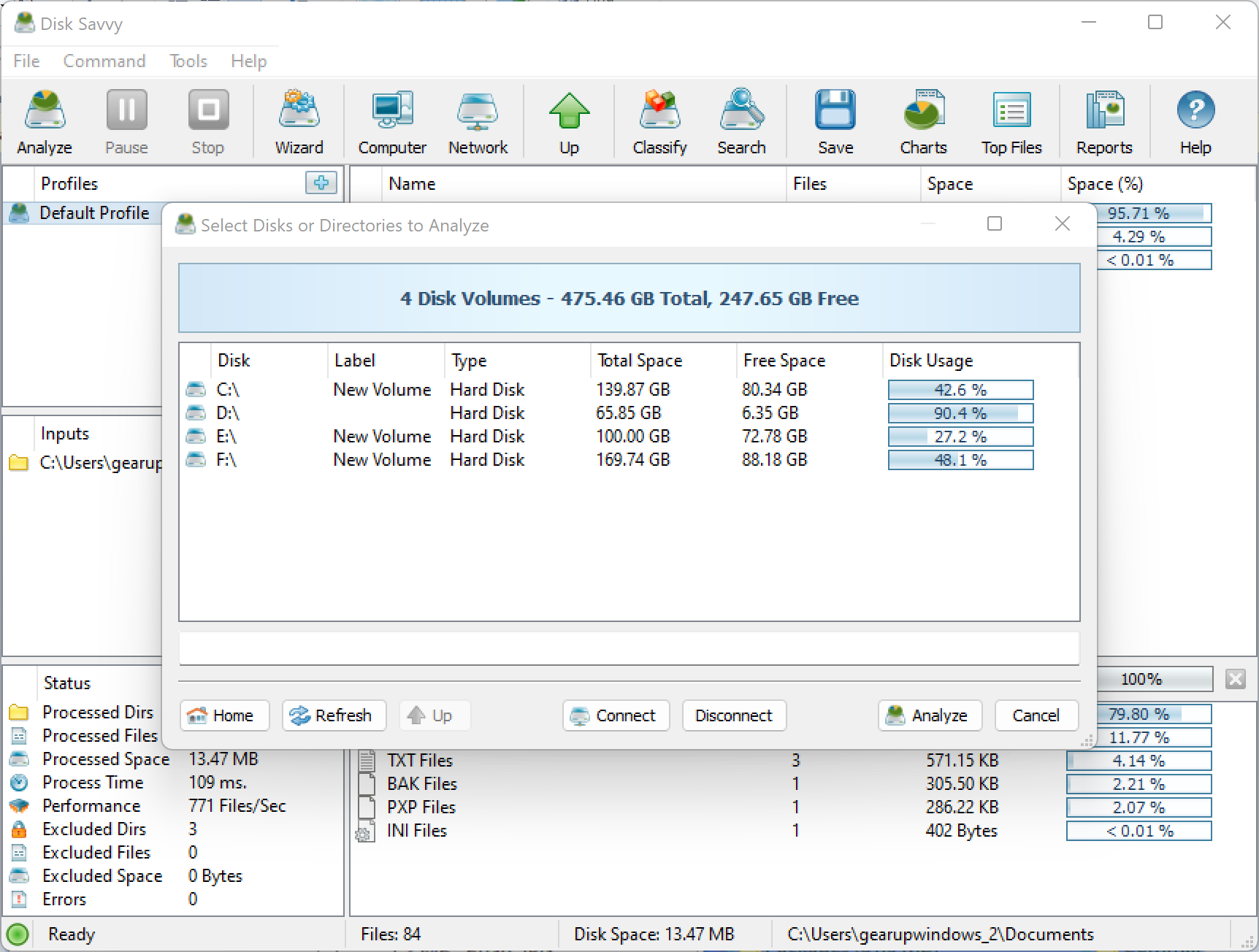
Getting started with Disk Savvy
To get started with Disk Savvy, users can download and install the software from the official website. Once installed, users can launch the software and start scanning their disk drives. The software offers a user-friendly interface, which makes it easy for users to navigate and perform various disk analysis tasks.
Disk analysis features
Disk Savvy comes with a wide range of disk analysis features that help users to identify and manage their disk space usage. Some of the key features of Disk Savvy include:-
- Disk space usage analysis: Disk Savvy can scan local and network drives and provide detailed reports on the usage of disk space by file type, size, date, and other attributes. Users can view the reports in different formats, such as pie charts, bar graphs, and tables, and export them to various file formats, including CSV, HTML, and PDF.
- File classification: Disk Savvy can classify files into different categories based on their attributes, such as file type, size, date, and name. Users can define their own classification rules and group files based on their specific needs.
- File search: Disk Savvy allows users to search for files based on their attributes, such as file name, size, date, and content. Users can also save search results and export them to various file formats.
- File synchronization: Disk Savvy can synchronize files between different locations, such as local and network drives, and provide real-time synchronization status updates. Users can define their own synchronization rules and schedule synchronization tasks based on their needs.
- File deletion: Disk Savvy can delete files based on their attributes, such as file type, size, and date. Users can define their own deletion rules and schedule deletion tasks based on their needs.
Benefits of using Disk Savvy
Using Disk Savvy can provide several benefits to users who need to manage their disk space usage effectively. Some of the key benefits of using Disk Savvy include:-
- Improved disk space management: Disk Savvy provides detailed reports on disk space usage, which can help users to identify files and folders that are consuming the most disk space. Users can then take appropriate action to manage their disk space effectively.
- Faster file searches: Disk Savvy allows users to search for files based on their attributes, which can help them to find files faster and more accurately than using the built-in search feature of their operating system.
- Customizable file classification: Disk Savvy allows users to define their own file classification rules, which can help them to group files based on their specific needs. This can help users to manage their files more effectively and find them more easily.
- Real-time file synchronization: Disk Savvy can synchronize files between different locations in real time, which can help users to keep their files up-to-date and avoid data loss.
Conclusion
Disk Savvy is a powerful disk space analysis software that provides users with detailed reports on disk space usage, file classification, file search, file synchronization, and file deletion. Using Disk Savvy can help users to manage their disk space usage effectively, find files faster, customize file classification, and synchronize files in real-time. Overall, Disk Savvy is a great tool for users who need to manage their disk space usage effectively and keep their files organized.