In a world where our lives are deeply intertwined with our iOS devices, forgetting a passcode or encountering other security issues can be a significant inconvenience. That’s where tools like EaseUS MobiUnlock come to the rescue. And the good news is that, for a limited time, you can get it for free through a special giveaway. In this gearupwindows article, we’ll walk you through the process of using EaseUS MobiUnlock to unlock your iOS device safely.
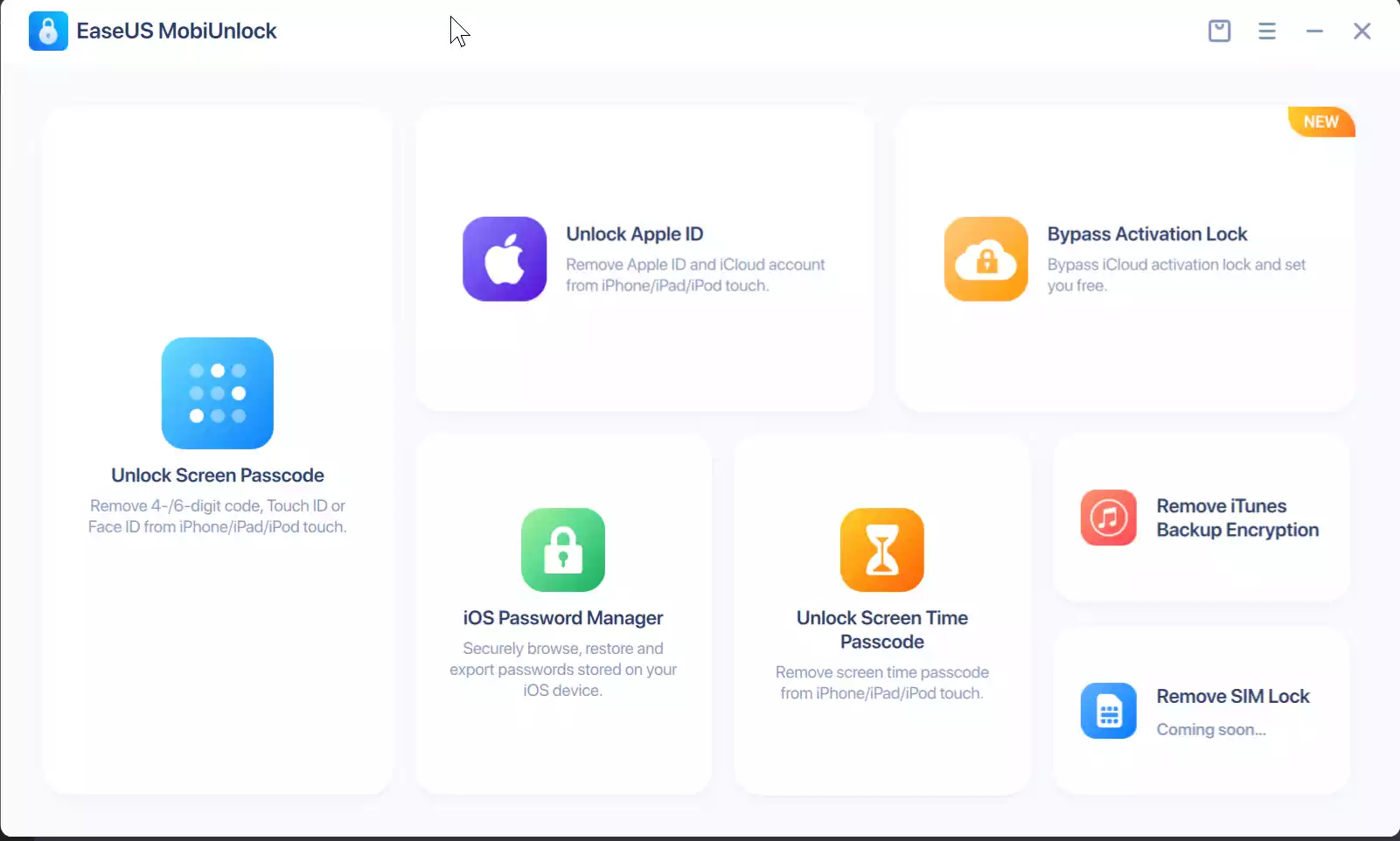
Why Choose EaseUS MobiUnlock?
EaseUS MobiUnlock is a reliable and user-friendly tool that can help you regain access to your locked iOS device. Whether you’ve forgotten your passcode, are locked out of your Apple ID, or need to remove iTunes backup encryption, EaseUS MobiUnlock has got you covered. It’s a versatile solution that can address a range of common iOS device issues.
Prerequisites
Before we dive into the process, make sure you have the following:-
1. A Computer: EaseUS MobiUnlock is available for both Windows and macOS.
2. Your iOS Device: The tool supports a wide range of iOS devices, including iPhones, iPads, and iPod touch.
3. A USB Cable: You’ll need this to connect your iOS device to your computer.
4. Internet Connection: This is necessary for downloading the required firmware.
How to Use EaseUS MobiUnlock?
Step 1. Connect iOS Device and Enter Recovery Mode
Connect Your iOS Device: Use a USB cable to connect your locked iOS device to your computer.
Enter Recovery Mode: Follow the instructions provided by the program to put your device into Recovery Mode. This is a crucial step to unlock your device securely.
Step 2. Download and Verify Firmware
Automatic Detection: The program will automatically detect your device’s version and type.
Firmware Selection: You can choose to use a firmware that’s already on your computer, or you can download a new one from the internet. The program will guide you through this process.
Firmware Verification: The program will verify the firmware automatically to ensure it’s the correct one for your device.
Step 3. Unlock Your iOS Device
Follow On-Screen Instructions: After the firmware is verified, you can proceed to unlock your iOS device. Simply follow the on-screen instructions provided by the program.
Data Erasure: Please be aware that using EaseUS MobiUnlock will result in the erasure of all data on your iOS device. Ensure you have a backup if possible.
What’s New in EaseUS MobiUnlock?
The latest version of EaseUS MobiUnlock comes with some notable features and improvements, including:-
Unlocking Apple ID: This feature allows you to regain access to your Apple ID if you’ve forgotten the credentials.
Unlocking Screen Time Passcode: If you’ve set up Screen Time and forgotten the passcode, EaseUS MobiUnlock can help you regain access.
Removing iTunes Backup Encryption: Easily remove encryption from your iTunes backups.
Password Management: The tool now supports securely browsing, restoring, and exporting passwords stored on your iOS device.
Optimized Recovery Mode Guide: The “Unlock Screen Passcode” feature has been optimized for a smoother experience.
Bug Fixes: Various known bugs have been fixed, ensuring a more stable and reliable tool.
How to Get EaseUS MobiUnlock Free?
Follow these simple steps to get EaseUS MobiUnlock for Free:-
Step 1. Download EaseUS MobiUnlock setup file from its official website.
Step 2. Innstall, launch and then activate it using the following registration code:-
FF8ZI-Q1FG7-VMLGW-TUKWE-JGQ84
Conclusion
EaseUS MobiUnlock is a valuable tool for anyone who has faced the frustration of being locked out of their iOS device. With this limited-time free giveaway, you can unlock your iOS device safely and regain access to your digital life. Just remember that all data on your device will be erased in the process, so it’s crucial to have a backup in place if possible.
So, take advantage of this opportunity and download EaseUS MobiUnlock for free during the giveaway period. Say goodbye to the inconvenience of forgotten passcodes and locked iOS devices, and hello to hassle-free access to your data.
