In today’s digital age, images play a crucial role in capturing attention and conveying information. Whether you’re a web developer or an everyday user, having the right tools to handle image formats efficiently can greatly enhance your experience. That’s where Vovsoft WebP Converter comes in. This user-friendly software offers a simple and convenient solution for converting image files to and from the WebP format, providing faster loading times and optimal image quality.
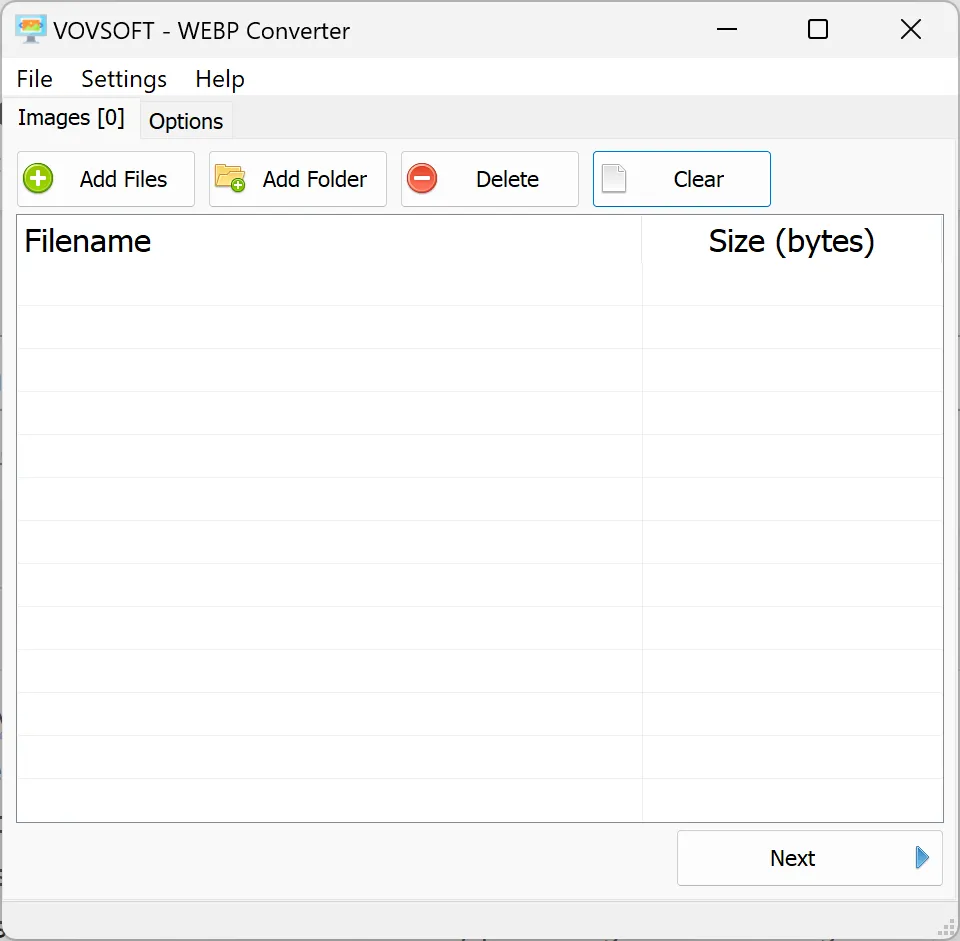
What is WebP?
Before we delve into the features of Vovsoft WebP Converter, let’s take a moment to understand the benefits of WebP. Developed by Google, WebP is a modern image format designed specifically for the web. It employs both lossless and lossy compression methods, resulting in smaller file sizes without significant degradation in image quality. This means faster loading times for websites and reduced bandwidth consumption.
Seamless Conversion with Vovsoft WebP Converter
Vovsoft WebP Converter is a versatile tool that allows you to convert various image file formats effortlessly. Whether you have JPEG, PNG, TIFF, GIF, BMP, or ICO files, this software has got you covered. You can convert these formats to WebP or convert WebP images back to any of these formats with just a few clicks. This flexibility ensures that you can easily adapt your image files to meet your specific needs.
Batch Conversion Made Easy
One of the standout features of Vovsoft WebP Converter is its batch conversion capability. This means you can convert multiple image files simultaneously, saving you valuable time and effort. Whether you need to convert an entire folder of images or a selection of files, the software handles the task efficiently, allowing you to process large numbers of images in one go. This feature is particularly useful for web developers or anyone dealing with a large image library.
Preserving Transparency and Grayscale Conversion
Vovsoft WebP Converter ensures that the integrity of your images is maintained throughout the conversion process. When converting to or from WebP, the software preserves transparency, also known as the alpha channel. This is particularly important for images with transparent backgrounds or when working with graphics that require transparency.
Additionally, the software offers a convenient option to convert images to grayscale. This can be useful when you want to create black and white pictures or apply a monochrome effect to your images. With Vovsoft WebP Converter, you have the flexibility to customize your images according to your preferences.
Privacy and Offline Conversion
One significant advantage of using Vovsoft WebP Converter is that all conversions are done offline. Unlike online conversion tools that require uploading your images to external servers, this software ensures that your private data remains under your control. No image files are sent over the internet during the conversion process, guaranteeing the utmost privacy and security.
Installer or Portable Edition?
Vovsoft WebP Converter is available in two editions: the installer edition and the portable edition. The installer edition requires a simple installation process on your Windows computer, while the portable edition can be run directly from a portable storage device such as a USB drive. The portable edition is perfect for those who frequently work across multiple computers and prefer a hassle-free experience without the need for installation.
Download Vovsoft WebP Converter
You can download Vovsoft WebP Converter, the freeware tool, from its official website.
Conclusion
In conclusion, Vovsoft WebP Converter is a user-friendly software that simplifies the conversion of image files to and from the WebP format. With its support for various image formats, batch conversion capability, preservation of transparency, and offline processing, this tool empowers both web developers and general users to optimize their images for the web. Experience seamless format transitions and unlock the potential of WebP with Vovsoft WebP Converter.
Also Read: WebP Converter: Easily Convert WEBP Images to JPG/PNG and Vice Versa
