If you’ve ever found yourself frustrated with the slow and limited features of the default file copying system in Windows, it’s time to discover NiceCopier. NiceCopier is a powerful file copying software designed to provide a more efficient and user-friendly experience when transferring files. With its enhanced features and improved performance, NiceCopier takes your file copying process to the next level.
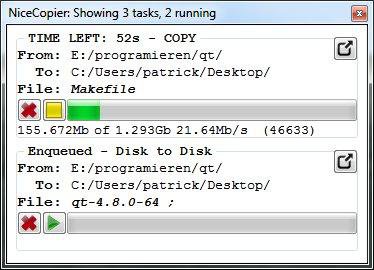
Streamlined File Copying
NiceCopier offers a streamlined and intuitive interface that makes it easy to manage and monitor your file transfers. Gone are the days of slow and clunky file copying. NiceCopier provides real-time progress updates, including transfer speed, remaining time, and the number of files being copied. This allows you to keep track of your file transfers effortlessly.
Pause and Resume
Have you ever needed to interrupt a file copying process? NiceCopier has got you covered. It allows you to pause and resume file transfers at any time, giving you the flexibility to prioritize tasks or handle interruptions without losing progress. This feature is particularly useful when dealing with large files or complex copying tasks.
Error Handling
One of the frustrations of file copying is encountering errors or conflicts that halt the entire process. NiceCopier mitigates this issue by allowing you to skip files that encounter errors, ensuring that the rest of your files continue to copy smoothly. This saves you time and effort by eliminating the need to start the entire copying process from scratch.
User-Friendly Interface
NiceCopier boasts a user-friendly interface that makes file copying a breeze. With its simple and intuitive design, you can easily navigate through the options and settings. Whether you’re a tech-savvy professional or a casual computer user, NiceCopier provides a hassle-free experience.
Download NiceCopier
You can download NiceCopier from its official website.
Conclusion
NiceCopier is a game-changer when it comes to file copying software. It offers a range of features that enhance the efficiency, speed, and reliability of your file transfers. With its real-time progress updates, pause and resume functionality, error handling capabilities, and user-friendly interface, NiceCopier revolutionizes the way you copy and manage your files.
Don’t settle for the limitations of the default file copying system in Windows. Download NiceCopier today and experience a new level of convenience and efficiency in your file copying tasks.
