In the digital age, safeguarding sensitive information is paramount. When you delete files from your computer, they aren’t always completely erased, leaving your data vulnerable to unauthorized access. This is where Alternate File Shredder comes in. Alternate File Shredder is a user-friendly software utility designed to securely delete files, ensuring that they are permanently and irreversibly removed. In this article, we’ll explore the features and benefits of Alternate File Shredder and how it can help protect your confidential data.
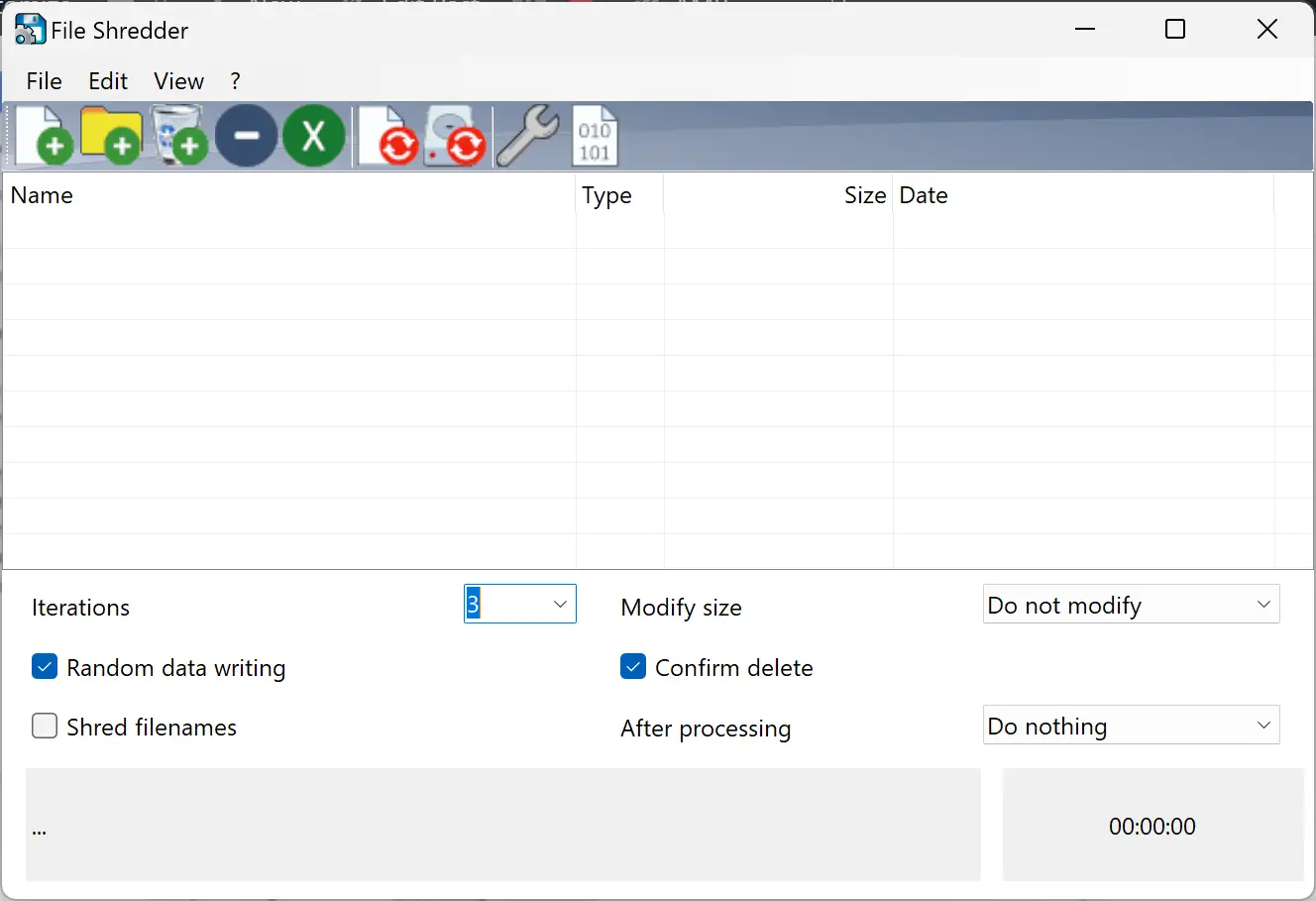
Why Secure File Deletion Matters?
When you delete files conventionally, they may appear to be gone, but the truth is that traces of the data remain on your storage device. These remnants can potentially be recovered using specialized tools, posing a risk to your privacy and security. Secure file deletion with Alternate File Shredder ensures that your files are thoroughly and permanently erased, eliminating the possibility of retrieval.
Key Features of Alternate File Shredder
- Intuitive User Interface: Alternate File Shredder offers a user-friendly interface, making it easy for both beginners and advanced users to navigate and utilize its features effectively.
- Multiple Secure Deletion Methods: The software provides several shredding methods, including overwriting files with random characters or predefined patterns. These methods ensure that the original file content is thoroughly overwritten, leaving no trace behind.
- Customizable Shredding Options: Alternate File Shredder allows you to customize the shredding process according to your needs. You can choose the number of shredding passes, define specific data patterns, and even specify file size limits for shredding.
- Batch File Shredding: You can select multiple files or entire folders for shredding, making it convenient for the bulk deletion of sensitive information.
- Integration with Windows Explorer: Alternate File Shredder seamlessly integrates with Windows Explorer, enabling you to delete files directly from the file explorer interface securely. This streamlines the process and eliminates the need to open the software separately.
How to Use Alternate File Shredder?
Follow these steps to use Alternate File Shredder:-
Step 1. Begin by downloading Alternate File Shredder from a trusted source and follow the installation instructions. The software is compatible with various versions of Windows.
Step 2. Launch Alternate File Shredder and choose the files or folders you want to delete securely. You can select multiple items by holding the Ctrl key or select entire folders for convenient batch shredding.
Step 3. Next, select the shredding method that suits your requirements. You can opt for random character overwriting or predefined pattern overwriting. Additionally, you can specify the number of shredding passes and define specific data patterns if desired.
Step 4. Once you’ve customized the shredding options, click on the “Shred Files” button to initiate the secure deletion process. Depending on the file sizes and the number of passes selected, the process may take some time.
Once the shredding process is complete, you’ll receive a confirmation message. Rest assured that your files are now irreversibly deleted, providing you with the peace of mind that your data is protected.
Download Alternate File Shredder
You can download Alternate File Shredder from its official website.
Conclusion
Alternate File Shredder offers a user-friendly and effective solution for securely deleting files from your computer. By utilizing various secure deletion methods and customizable options, Alternate File Shredder ensures that your files are permanently erased, leaving no traces behind. With its intuitive interface and integration with Windows Explorer, using Alternate File Shredder is a breeze. Download Alternate File Shredder today and take control of your data privacy by securely erasing sensitive files with ease.