In today’s digital world, data privacy, and security are of utmost importance. Whether you’re a business professional, a student, or a casual computer user, you likely have sensitive files and information on your computer that you want to protect. This is where EraserDrop comes in. EraserDrop is a user-friendly file deletion tool that allows you to securely erase your files and folders, ensuring they cannot be recovered by unauthorized individuals. In this article, we will explore the key features and benefits of EraserDrop and how it can help safeguard your privacy.
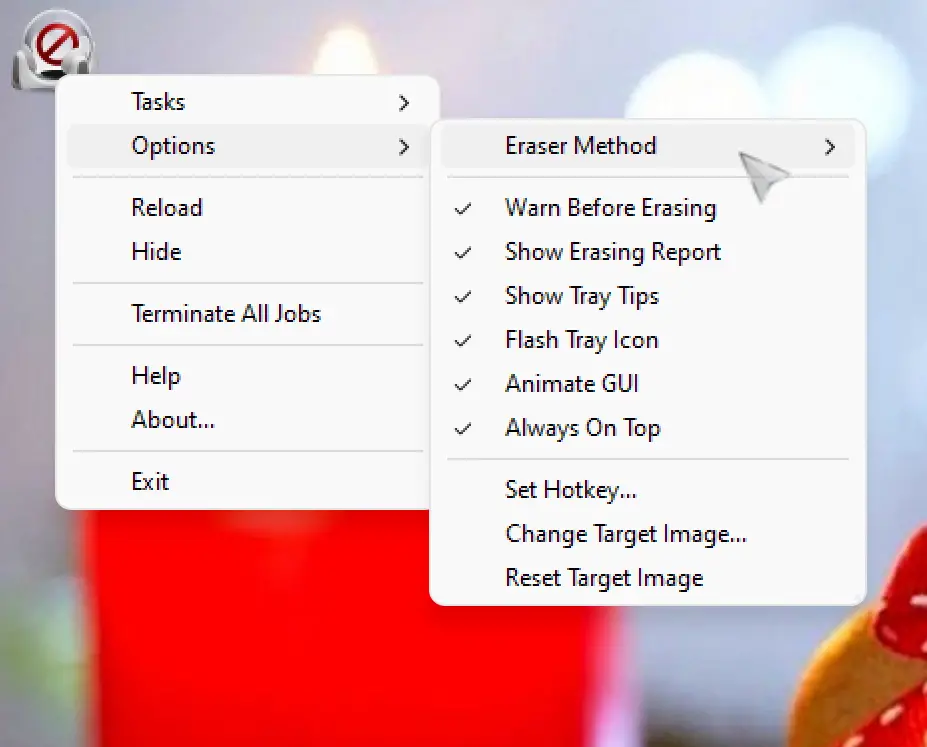
User-Friendly Interface
One of the standout features of EraserDrop is its intuitive and user-friendly interface. The software is designed to be accessible to users of all levels of technical expertise. The clean and straightforward layout makes it easy to navigate and understand, even for beginners. With just a few clicks, you can securely delete your files and folders without any hassle.
Multiple Secure Deletion Methods
EraserDrop offers several secure deletion methods to ensure that your files are permanently erased beyond recovery. It supports popular algorithms like Gutmann and DoD 5220.22-M, which overwrite the file data multiple times, making it virtually impossible for anyone to retrieve the deleted information. This gives you peace of mind knowing that your sensitive data is truly gone.
Seamless Integration
EraserDrop seamlessly integrates into your Windows operating system, making it incredibly convenient to use. Once installed, you can simply right-click on any file or folder and choose the “Erase” option from the context menu. This eliminates the need to open the software separately and streamlines the file deletion process. It’s a time-saving feature that enhances your overall user experience.
Customizable Settings
EraserDrop allows you to customize its settings to suit your specific needs. You can choose the level of security you desire by selecting the appropriate deletion method. Additionally, you can specify whether you want to erase the file names or just the file contents. This flexibility ensures that you have control over how your files are deleted, providing a personalized experience.
Reliable Performance
EraserDrop is known for its reliability and performance. It efficiently handles file deletion tasks, even for large files and folders, without impacting the performance of your computer. The software is optimized to work seamlessly in the background, allowing you to continue with your tasks uninterrupted while it securely erases your files. You can trust EraserDrop to effectively remove your data without compromising the speed and efficiency of your system.
Download EraserDrop
You can download EraserDrop from here.
Conclusion
When it comes to protecting your sensitive data, EraserDrop is an excellent choice. With its user-friendly interface, multiple secure deletion methods, seamless integration, customizable settings, and reliable performance, it offers a convenient and effective solution for securely erasing your files and folders. By using EraserDrop, you can ensure that your private information remains private, giving you the peace of mind you deserve in today’s digital age. Safeguard your data with EraserDrop and take control of your privacy.