In today’s digital age, data security, and privacy are of utmost importance. When it comes to deleting sensitive files from your computer, a simple “delete” command may not be enough. Thankfully, there are powerful tools like File Shredder that go the extra mile to ensure your files are permanently and securely erased, leaving no trace behind. In this article, we will explore File Shredder, a user-friendly desktop application designed to help you protect your confidential information.
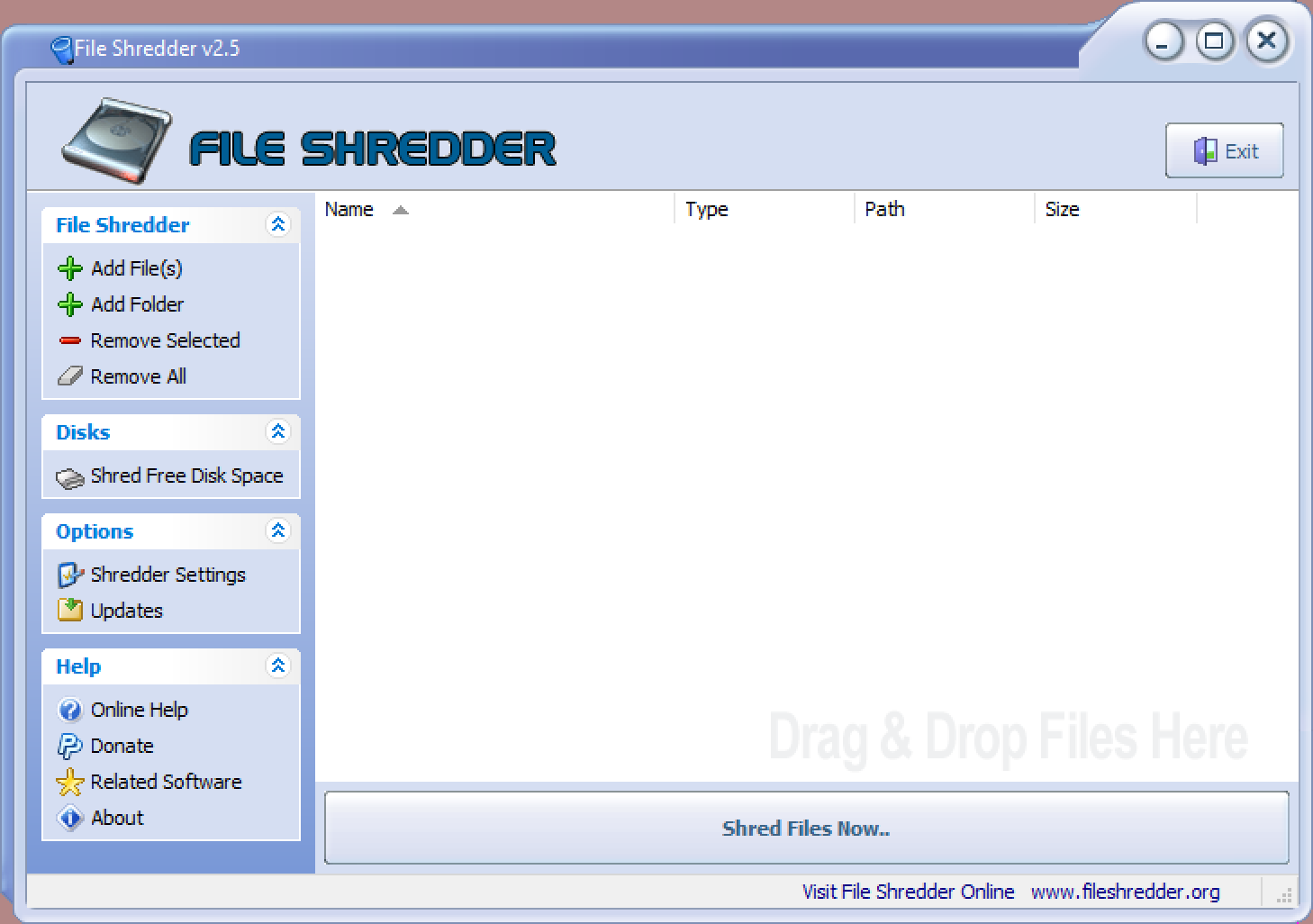
What is File Shredder?
File Shredder is a free desktop application that allows you to shred, or destroy, unwanted files beyond recovery. Unlike a standard file deletion, which merely removes file references, File Shredder overwrites the actual content of the file with random binary data, making it extremely difficult, if not impossible, to recover.
User-Friendly Interface
One of the standout features of File Shredder is its user-friendly interface. Even if you’re not a tech-savvy individual, you’ll find it easy to navigate and utilize the software effectively. The intuitive design ensures that you can start shredding files with just a few clicks without the need for complicated configurations.
Multiple Shredding Algorithms
File Shredder provides a range of shredding algorithms to suit your needs. Whether you’re a casual user or dealing with highly sensitive information, you can choose from five different shredding algorithms, each progressively stronger than the previous one. These algorithms determine the number of times the data is overwritten, ensuring that your files are thoroughly shredded.
Disk Wiper Functionality:
In addition to shredding individual files, File Shredder also offers a Disk Wiper feature. This feature allows you to wipe the unused disk space on your hard drive, erasing any remnants of previously deleted files. By doing so, you can ensure that no traces of sensitive data remain, further enhancing your data security.
Free and Open-Source
File Shredder is released under the GNU license, which means it’s completely free to download and use. The author of the program believes in making privacy protection accessible to all users, and this commitment is reflected in the software’s availability without any restrictions. You can enjoy the benefits of secure file deletion without having to spend a dime.
Considerations and Alternatives
While File Shredder is a reliable and efficient tool, it’s important to note that no method can guarantee absolute data removal. Advanced data recovery techniques might still be able to retrieve fragments of overwritten files, although the likelihood of successful recovery decreases significantly.
If you require more comprehensive privacy protection or additional features, there are commercial alternatives available as well. ArchiCrypt Shredder, Blancco, and CyberScrub are mentioned as notable options, each catering to specific needs and offering various capabilities beyond file shredding.
Download File Shredder
You can download File Shredder from its official website.
Conclusion
In a world where data security is paramount, File Shredder provides a simple yet powerful solution to delete files from your computer permanently. Its user-friendly interface, multiple shredding algorithms, and disk wiper functionality make it a reliable choice for safeguarding your sensitive information. Remember to exercise caution and follow best practices for data security, and always choose a method that aligns with the sensitivity of the information you wish to delete. With File Shredder, you can have peace of mind knowing that your confidential files are securely erased beyond recovery.