Remote desktop access has become an essential tool in today’s digital landscape, allowing users to connect and control their computers from anywhere in the world. AnyViewer Professional, a powerful remote desktop software, offers a range of features to streamline remote work and support. In this gearupwindows article, we’ll explore the benefits of AnyViewer Professional and how you can obtain a 1-year free license through an exclusive giveaway.
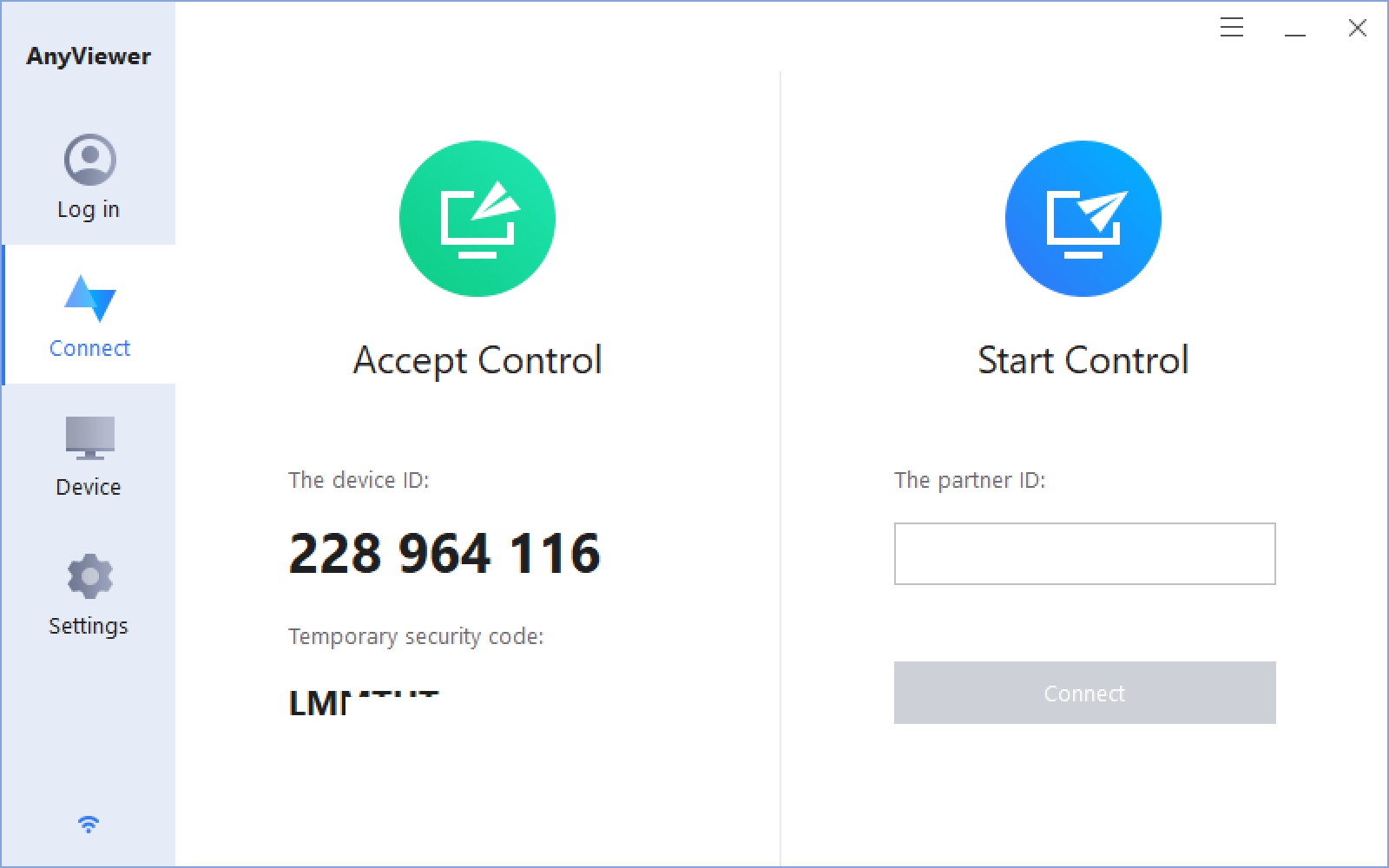
Streamlined Support and Work-from-Home Capabilities
With AnyViewer Professional, you can say goodbye to the hassle of traveling to provide support or work from a specific location. This software empowers IT technicians to offer on-demand remote assistance to clients and colleagues. Whether it’s troubleshooting technical issues or collaborating on projects, AnyViewer Professional ensures quick and efficient support without the need for physical presence.
Secure and Convenient Remote Access
Accessing your work computer from anywhere and at any time is made easy with AnyViewer Professional. Enjoy secure remote access to files and applications related to your work, eliminating the need for complicated VPN setups or port forwarding. The software employs robust end-to-end encryption using the 256-Bit Elliptic Curve Cryptography (ECC) algorithm, guaranteeing the safety of your data during remote sessions.
Effortless File Transfer
Transferring files between remote computers and servers is a breeze with AnyViewer Professional. Say goodbye to USB drives or third-party file upload services. Seamlessly share files across devices and servers over the internet, saving time and enhancing collaboration without compromising security.
Mobile Device Control for Added Convenience
Make your work more flexible and convenient by accessing your remote desktop or laptop from your mobile devices using AnyViewer Professional. Take advantage of the remote control functionality, complete with gesture guides and an extended keyboard, to perform tasks effortlessly on the go. Stay productive and connected, even when you’re away from your computer.
Exclusive AnyViewer Professional Giveaway for Our Readers!
We’re thrilled to announce a special collaboration with AnyViewer, allowing our dedicated readers a chance to access the Professional version of their acclaimed software, entirely for free!
Unique Giveaway Details
Exclusive Activity Entrance: We’ve arranged a special portal for our readers to access this offer. Dive into this unique giveaway through the exclusive link for GearUpWindows readers.
Limited Time Offer: This isn’t an indefinite opportunity. The giveaway runs till November 31st, 2023. Make sure you act fast and secure your free Professional version before the offer ends!
How to Participate?
Step 1. Visit the giveaway page and download the setup file.
Step 2. Follow the on-screen instructions and install AnyViewer Professional on your PC.
Step 3. After installing, launch it on your computer.
Step 4. Create a fresh account by navigating to the “Login” section on the main interface.
Step 5. Select your account name and choose “Input License Code.” Input one of the following license codes and press the “Activate” button:-
License code #1: A418-E561-5EC8-AC73 License code #2: 8297-3F39-6C61-7A1D License code #3: 8D75-3FF5-966C-58E0 License code #4: 8238-E56A-802B-0C6E (Hurry up! Pro license code will expire on 16 May)
The above license will give you unlimited access for one whole year. Download the latest setup file from its official website and install it on your PC as regular software. Now, log in with your AnyViewer account. You should get uninterrupted access to AnyViewer Pro for one year.
Conclusion
AnyViewer Professional offers a user-friendly and feature-rich solution for remote desktop access, support, and work-from-home scenarios. With its secure and convenient remote access capabilities, effortless file transfer, and mobile device control, AnyViewer Professional empowers users to stay connected, productive, and efficient from anywhere in the world. Don’t miss the exclusive giveaway opportunity to obtain a 1-year free license for AnyViewer Professional and elevate your remote desktop experience.