AnyViewer is a free Windows remote software. It allows users to access a PC or server remotely easily and quickly via the Internet anytime, anywhere, without worrying about deadlines.
If you are at the office or home and need help from your friend or administrator, AnyViewer may play a handy role. You can quickly provide remote access to your support team if they can fix the issues.
Using AnyViewer is totally safe and also free. You can save a lot of time and transportation costs if you stay away from them. It has a simple and intuitive interface so that anyone can easily understand and use it.
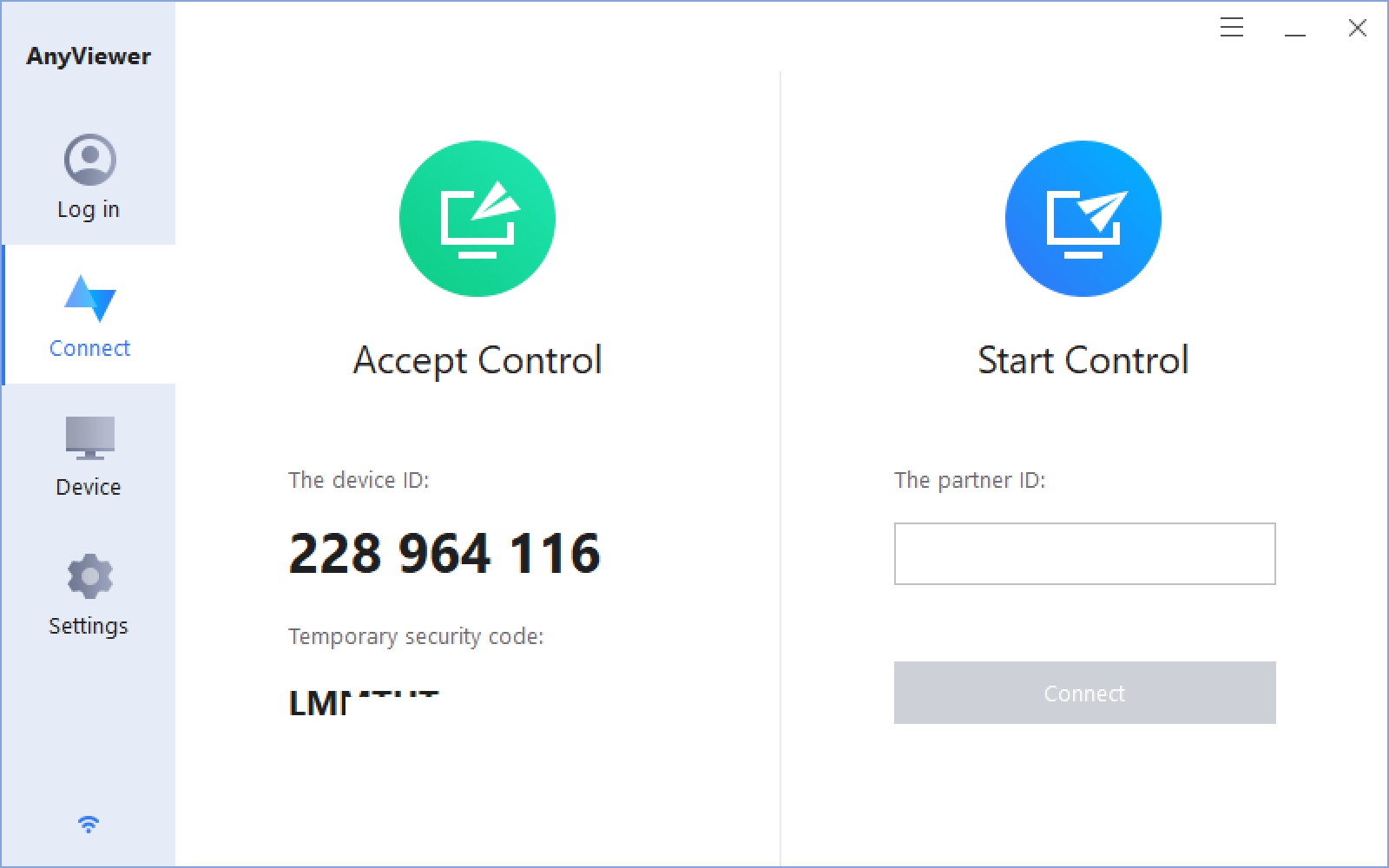
How does Remote Desktop Software Work?
When you talk about Remote Access Technology, at least two devices will be associated. One side is a PC that controls, and the other side is a controlled PC. The first one is called the client, whereas the PC that the client is controlling is called the Host PC.
Let me see an example. If a technician controls the customer’s PC, the technician’s PC is the client, and the customer’s PC is the Host. A technician will remotely access another computer over the Internet and fix the problems in the Host PC. The remote activity performed on the customer’s PC by the client’s PC is due to advanced distance access programming of remote desktop software. Later on, the movement is replicated on the customer’s PC so that they can also view the ongoing action.
How to use AnyViewer?
Using AnyViewer is quite simple. Still, we are providing some steps to get remote access to another PC:-
Step 1. First, download and install AnyViewer software on both the PC (size is 34.4MB).
Step 2. Then, ensure both the client and Host PCs are connected to the internet.
Step 3. Then, launch the AnyViewer to establish a remote desktop connection over the internet.
Step 4. Enter the device ID of the other computer you want to control and click the Connect button.
Once the process is completed, you should be able to control the host PC through your PC. Please note that the host PC can see the ongoing activities as well.
Download AnyViewer
AnyViewer is compatible with Windows 11/10/8.1/8/7 & Windows Server 2022/2019/2016/2012 R2 and iPhone/iPad. You can download it here.
Conclusion
In conclusion, AnyViewer is a free Windows remote software that provides users with convenient and efficient remote access to PCs or servers over the Internet. It eliminates the need to be physically present at the computer, allowing users to access and control their devices from anywhere at any time. Whether you need assistance from a colleague or administrator, AnyViewer offers a practical solution by enabling quick and secure remote access. With its user-friendly interface and reliable performance, AnyViewer ensures that anyone can easily understand and utilize its features. By using AnyViewer, users can save time and transportation costs associated with traditional support methods. It offers a safe and cost-effective alternative for remote troubleshooting and collaboration. Simply by following a few steps, users can establish a remote desktop connection and gain control over another PC. Overall, AnyViewer is a valuable tool for individuals and organizations seeking efficient remote access capabilities for enhanced productivity and support.
You can grab a free copy of AnyViewer Professional for a limited time.
Update: In the latest version of AnyViewer 4.0, the firm has added the following:-
- Brand-new user interface: The new version brings a more streamlined, modern, and intuitive look and feel.
- Improved performance: Reduced latency and increased frame rate up to 60 FPS
- Added “Play Audio”: After activation, it allows to synchronize remote device’s voice.
- Added “Two-Factor Authentication”: When enabled, logging in on a new device needs to enter the verification code sent to your email to enhance account security.
- Added web account background: Assist team administrators in efficiently managing login devices and team devices, with support for rapid batch deployment across all team devices.
- Added “Join Team”: Input team deployment code to add device to the team.
- Added “Search” on the Device interface: Now it allows users to quickly find a device by searching Remark or Device ID.
- Added “Avatar”: Users are able to change avatar on account page
- Fixed issue: The keys of some keyboard languages not working.
- Fixed issue: Failed to copy text from the remote device and then paste it to the local device.
- Fixed some other known issues.
Hi,
Have you tried AnyViewer at all?
If you did extensively, you would not have posted this info on your website.
If you use remote control software for business, you need something fast (not with a lot of delay to refresh).
Also, there is NO copy and paste. This is VERY important for business.
There are other drawback BUT I guess you might have gotten a free copy, so agreed to post this.
Anthony