Are you tired of manually extracting images from PDF files one by one? Look no further! Coolmuster PDF Image Extractor is here to make your life easier. With its user-friendly interface and powerful features, you can effortlessly extract images from PDF files with just a few clicks. What’s more, you have a chance to get this amazing software as a free giveaway! In this article, we’ll explore how Coolmuster PDF Image Extractor can simplify your image extraction process and help you make the most of your PDF files.
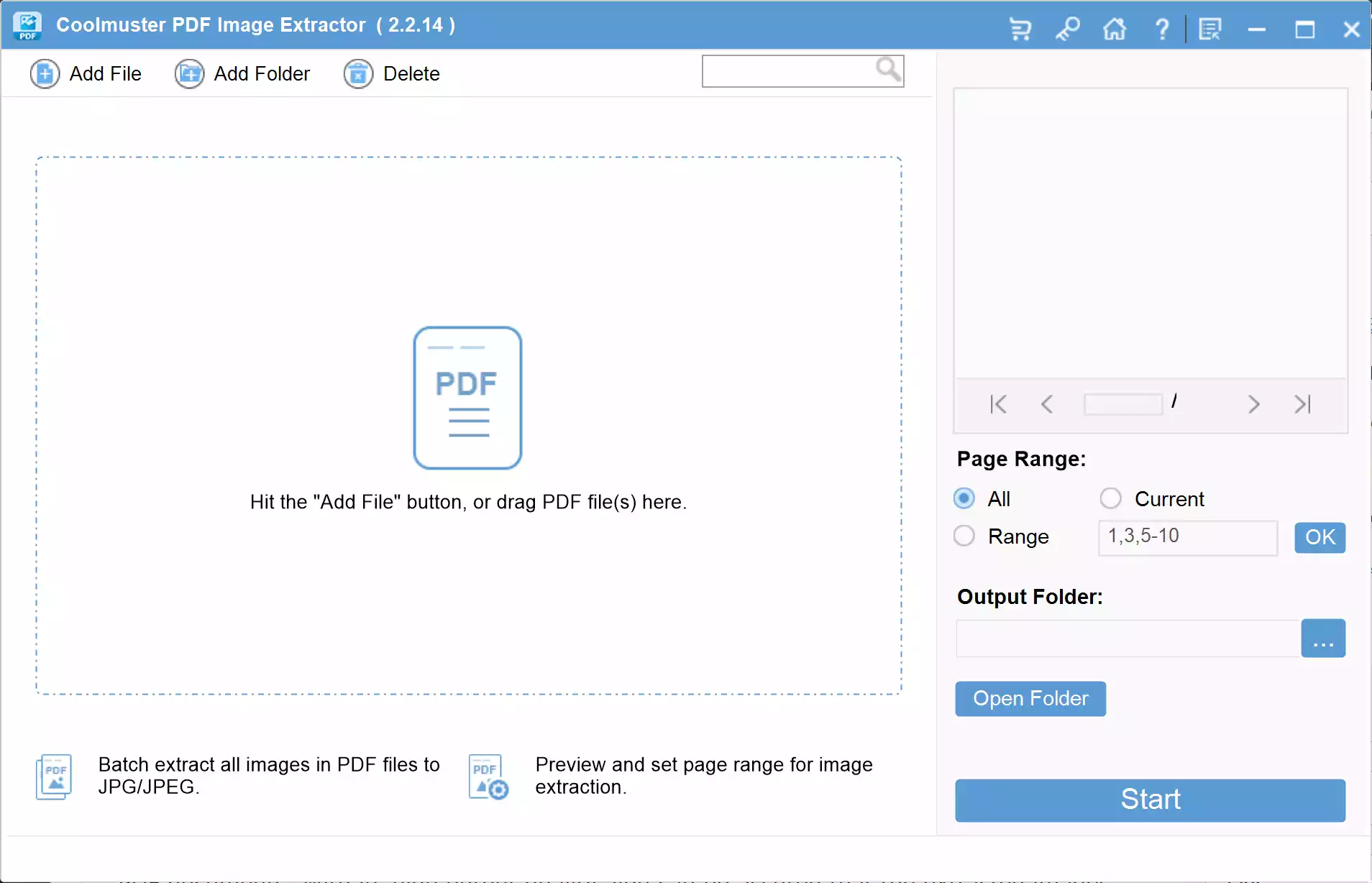
Effortlessly Extract Images from PDF Files
Gone are the days of spending hours extracting images from PDF files manually. Coolmuster PDF Image Extractor offers a one-click solution to extract all images from your PDF documents. With its high output quality, you can be assured that the extracted images will retain their original resolution and clarity. Whether you need these images for presentations, collages, or any other creative projects, Coolmuster PDF Image Extractor has got you covered.
Batch Extraction for Time Efficiency
Handling multiple PDF files can be time-consuming and tedious. Fortunately, Coolmuster PDF Image Extractor comes with a convenient batch extracting function. This means you can extract images from multiple PDF documents simultaneously, saving you valuable time and effort. Simply load all the PDF files you want to extract images from, and let the software do the work for you. It’s that easy!
Preview and Selective Extraction
Sometimes, you may only need specific images or pictures from a PDF file. Coolmuster PDF Image Extractor offers a preview feature, allowing you to view the content of the PDF files before extraction. This way, you can selectively choose the pages or images you want to extract. Simply double-click on any file to open it in the built-in viewer, and set the desired page ranges for extraction. It gives you full control over the extraction process, ensuring you get exactly what you need.
No Dependencies, Just Simplicity
Coolmuster PDF Image Extractor is a standalone utility, which means you don’t need to install any additional software or plugins like Adobe Acrobat Reader. The software is designed to be user-friendly, with an intuitive layout and handy wizards. Even if you’re not a tech-savvy user, you can easily navigate through the extraction process without any hassle. Extracting images from PDF files has never been this simple!
How to Get a Free License Key for Coolmuster PDF Image Extractor?
Follow these steps to obtain a free license key for Coolmuster PDF Image Extractor.
Step 1. Navigate to the giveaway page hosted by Coolmuster.
Step 2. Enter your name and email address and hit the Submit button.
Step 3. The license code will appear on a pop-up window. Copy it.
Step 3. Download the setup file of Coolmuster PDF Image Extractor from its official website.
Step 4. Install it on your computer and then launch it.
Step 5. Click on the Register button (Key icon) on the toolbar.
Step 6. Click the Register button.
Step 7. Enter your email address and license code.
Step 8. Click the Register button.
Enjoy Coolmuster PDF Image Extractor totally free for a year.
Conclusion
Don’t miss out on the opportunity to get Coolmuster PDF Image Extractor as a free giveaway. This powerful software makes extracting images from PDF files a breeze, saving you time and effort. With its user-friendly interface, batch extraction, selective extraction, and high output quality, Coolmuster PDF Image Extractor is a valuable tool for anyone working with PDF files. Say goodbye to manual extraction and unlock the potential of your PDF images with Coolmuster PDF Image Extractor. Get your free giveaway now and start effortlessly extracting images from PDF files!