Managing and optimizing your Windows operating system can sometimes be a daunting task. However, with the help of powerful third-party tools like Dism++, you can gain more control over your system’s performance, cleanliness, and customization. In this article, we’ll dive into the world of Dism++ and explore its user-friendly features that make Windows management a breeze.
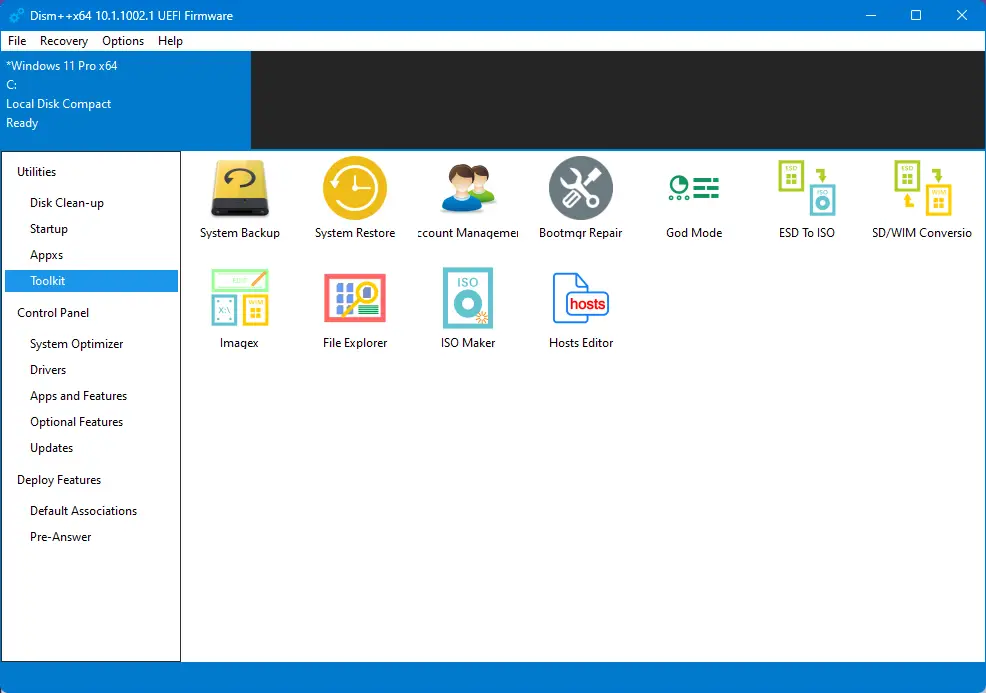
What is Dism++?
Dism++, short for Deployment Image Servicing and Management, is a utility software designed specifically for Windows operating systems. It provides a graphical user interface (GUI) that simplifies the process of managing and customizing various aspects of your Windows installation.
Key Features
- System Cleanup: Dism++ allows you to effortlessly clean up unnecessary files, temporary data, system caches, and log files that accumulate over time, helping you regain valuable disk space and improve system performance.
- Windows Component Management: With Dism++, you have the power to enable or disable specific Windows features and components according to your preferences. This enables you to streamline your system and remove unnecessary bloatware.
- Driver Management: Dism++ offers a user-friendly driver management tool that allows you to install, uninstall, or export drivers on your system. This feature comes in handy when you need to update or troubleshoot driver-related issues.
- Windows Update Management: Taking control of Windows updates becomes hassle-free with Dism++. You can easily manage and control the installation, uninstallation, or hiding of specific updates, ensuring that you have control over your system’s update process.
- App Management: Dism++ provides tools to remove built-in Windows apps or pre-installed manufacturer-specific software that you may not need, helping you declutter your system and optimize its performance.
- System Optimization: Dism++ includes a range of optimization options to fine-tune your system settings and enhance its performance. From startup management to services optimization, you can customize your system to suit your specific needs.
- Backup and Recovery: Dism++ offers a comprehensive toolkit that includes system backup and restore functionality, allowing you to create restore points and safeguard your system against potential issues.
Using Dism++ Safely
While Dism++ provides powerful features for Windows management, it’s important to exercise caution to avoid unintended consequences. Here are a few tips for using Dism++ safely:-
- Create System Backups: Before making any major changes using Dism++, create a system backup to ensure you have a restore point in case anything goes wrong.
- Research and Understand: Familiarize yourself with the features and options within Dism++ before making any modifications. Research their implications and ensure you understand the potential effects on your system.
- Proceed with Caution: Always double-check the actions you’re about to take in Dism++. Be mindful of the changes you make, especially when removing Windows components or modifying critical system settings.
Download Dism++
You can download Dism++ from GitHub.
Conclusion
Dism++ is a powerful utility that empowers Windows users to take control of their system management. With its user-friendly interface and a plethora of features like system cleanup, Windows component management, driver management, Windows update management, app management, and more, Dism++ simplifies the process of optimizing and customizing your Windows experience.
Remember, while Dism++ is a versatile tool, it’s crucial to approach it with care and caution. Understanding its features, creating backups, and proceeding thoughtfully will help you unlock the full potential of Dism++ while keeping your system safe and stable.