In the digital age, dealing with multiple compressed files can be time-consuming and tedious. Manually extracting each archive one by one can be a hassle. Thankfully, there’s ExtractNow – a user-friendly utility designed to streamline the file extraction process. With its simple interface and powerful features, ExtractNow allows you to extract multiple archives quickly and effortlessly, saving you valuable time and effort.
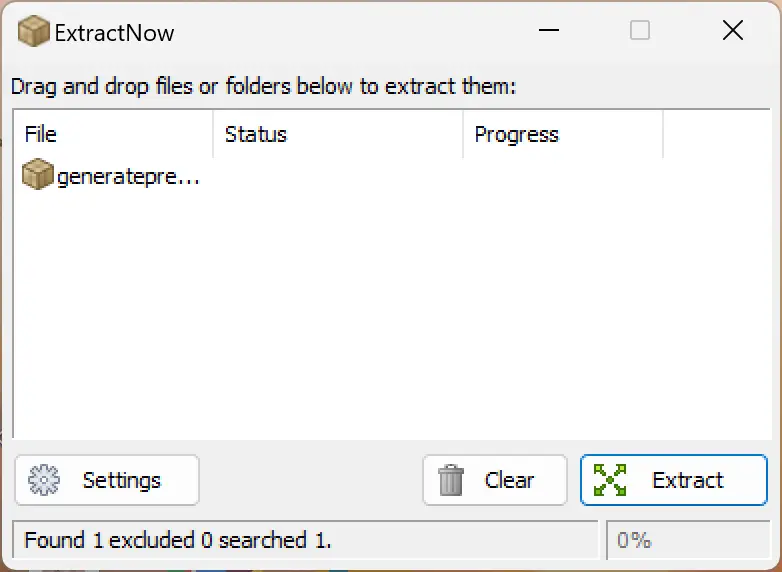
Effortless Batch Extraction
ExtractNow excels at simplifying batch extraction. Rather than extracting archives individually, ExtractNow allows you to extract multiple archives in one fell swoop. Its intuitive user interface makes the process a breeze. Simply drag and drop the desired archives into the main program window or right-click on them in Windows Explorer. ExtractNow takes care of the rest, extracting the contents of the archives seamlessly.
Support for Various Archive Formats
ExtractNow supports a wide range of archive formats, including the popular ZIP and RAR formats. Whether you’re dealing with ZIP, RAR, or other compression formats, ExtractNow has you covered. It eliminates the need for multiple extraction tools, providing a one-stop solution for all your extraction needs.
Convenient Search and Extraction
Finding specific archives within folders can be a daunting task. ExtractNow simplifies this process by allowing you to search through folders recursively for archives. With a few clicks, you can locate and extract the desired files without the hassle of manually navigating through directories. It’s a time-saving feature that enhances your productivity.
Efficient Password Management
Encountering password-protected archives can be a challenge. ExtractNow offers a convenient solution by supporting password lists. Instead of manually entering passwords for each archive, you can create a list of passwords, allowing ExtractNow to find the correct password for each encrypted archive automatically. It streamlines the extraction process and ensures smooth access to protected files.
Customization and Control
ExtractNow provides you with the flexibility to control what happens after extraction. You can specify actions such as opening the extracted folder, running a program, or deleting the original archive. This level of customization allows you to tailor the extraction process to suit your specific requirements, saving you even more time and effort.
Integration with Windows Explorer
Seamless integration with Windows Explorer is another standout feature of ExtractNow. It integrates through file type associations and context menus, making it incredibly convenient to extract archives directly from the file explorer. With just a right-click, you can initiate the extraction process without opening ExtractNow separately. It’s a user-friendly integration that enhances your overall file management experience. Apart from Windows, it also supports Wine on Linux and Macintosh.
Advanced Customization with Lua Scripting
For advanced users, ExtractNow offers the option to customize and extend its functionality through Lua scripting. This powerful feature allows you to create custom extraction processes and automate tasks according to your specific needs. It provides an additional level of control for those seeking more advanced extraction capabilities.
Download ExtractNow
ExtractNow is a free program that can be downloaded from the ExtractNow website. The program is available for Windows, Linux, and Macintosh.
Conclusion
ExtractNow is a user-friendly utility that simplifies and streamlines the process of extracting multiple archives. With its intuitive interface, support for various archive formats, convenient search capabilities, password management features, and integration with Windows Explorer, ExtractNow empowers users to manage compressed files efficiently. Whether you’re a beginner or an advanced user, ExtractNow’s simplicity and powerful features make it the go-to tool for extracting files with ease. Say goodbye to a manual extraction and welcome a more efficient file management experience with ExtractNow.