In the fast-paced digital age we live in, it’s easy for our computers to become cluttered with duplicate files, eating up valuable disk space and slowing down performance. Fortunately, there’s a solution: Easy Duplicate Finder. And the best part? You can now get a free 1-year license through an exclusive giveaway!
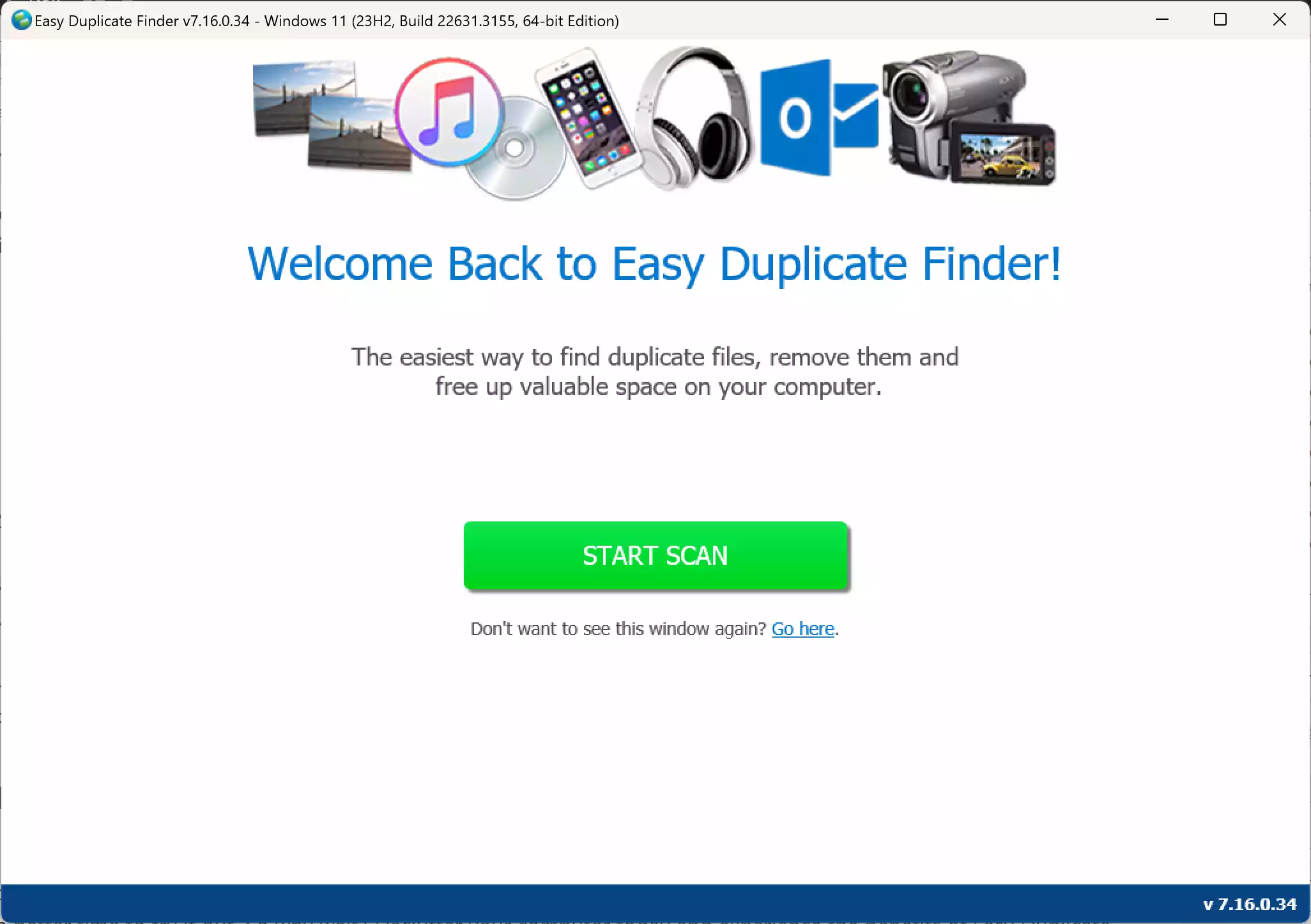
What is Easy Duplicate Finder?
Easy Duplicate Finder is a powerful software tool designed to help users efficiently locate and remove duplicate files from their computers and cloud storage accounts. Whether you’re using a PC or Mac, Easy Duplicate Finder can quickly scan through your files, identifying identical duplicates with precision and accuracy.
Why Declutter Your Computer?
You might be wondering, why bother decluttering my computer? Well, here are a few compelling reasons:-
1. Free Up Disk Space: Duplicate files take up unnecessary space on your hard drive or SSD, leaving you with less room for important files and applications.
2. Improve Performance: A cluttered computer can lead to slower performance and longer loading times for applications. By removing duplicate files, you can streamline your system and enjoy faster speeds.
3. Organize Your Files: Duplicate files can make it difficult to find what you’re looking for. By decluttering your computer, you can organize your files more effectively and improve your overall productivity.
How Easy Duplicate Finder Works?
Easy Duplicate Finder employs smart technology to identify all types of duplicate files, including photos, videos, music, documents, and more. With its intuitive interface and a variety of scan modes, Easy Duplicate Finder makes it easy to locate and remove duplicates in just a few clicks.
1. Start the Scan: Choose from a range of scan modes or use the guided “Wizard” tool to get started. Easy Duplicate Finder will quickly scan your files and identify duplicate items.
2. Review Results: Easy Duplicate Finder’s smart technology goes beyond simple file name comparisons to ensure accuracy. You can preview duplicate files before deciding which ones to remove.
3. Delete Duplicate Files: Once you’ve reviewed the results, simply select the duplicate files you want to remove and delete them in one go. It’s that easy!
How to Get Your Free 1-Year License?
Getting your hands on a free 1-year license for Easy Duplicate Finder is quick and easy. Here’s how:-
Step 1. Visit the Giveaway Page: Head to the giveaway page and enter your name and email address.
Step 2. Get Your License Key: Click on the “Get FREE Easy Duplicate Finder” button to receive your free license code via email.
Step 3. Download and Install: Follow the instructions in the email to download and install Easy Duplicate Finder on your computer.
Step 4. Register Your License: Once installed, register Easy Duplicate Finder using the provided license key to unlock the full functionality of the software.
Conclusion
Don’t let duplicate files clutter up your computer and slow down your productivity. With Easy Duplicate Finder, you can reclaim valuable disk space, improve performance, and keep your files organized. And with a free 1-year license giveaway, there’s never been a better time to try it out. So why wait? Declutter your computer today and experience the benefits of Easy Duplicate Finder firsthand!