In today’s digital age, our lives are overflowing with photos. We capture precious moments, stunning landscapes, and everyday events, all adding up to an ever-growing collection of images stored on our computers. However, this proliferation of photos can lead to duplicates taking up valuable storage space. That’s where Duplicate Photo Finder Plus comes to the rescue. And the best part? You can now get a 1-year license for free!
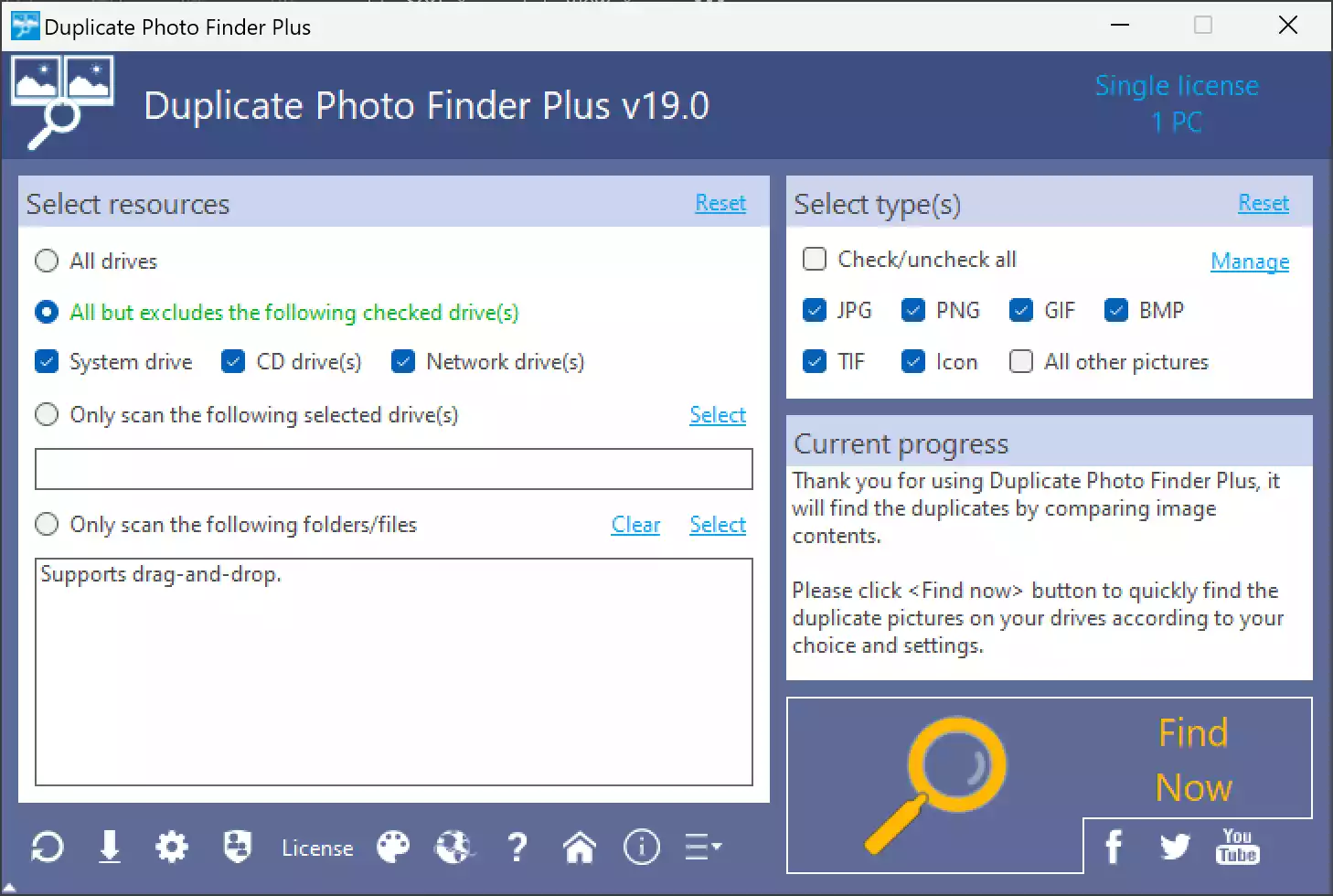
What is Duplicate Photo Finder Plus?
Duplicate Photo Finder Plus is a powerful software tool designed to help you quickly and efficiently find and eliminate duplicate photos on your computer. It offers a range of features that make managing your photo library a breeze:-
- Accurate Content-Based Comparison: Unlike some duplicate finders that rely solely on file names or sizes, Duplicate Photo Finder Plus compares the actual content of your photos, ensuring 100% accurate results.
- Lightning-Fast Comparison: Thanks to its high-speed comparison algorithm, Duplicate Photo Finder Plus scans through your photo collection with incredible speed, saving you time.
- Smart Selection: The software automatically identifies and selects duplicate files, making it easy to review and delete unwanted copies.
- User-Friendly Interface: With a simple and intuitive interface, you can find duplicate photos with just a single click.
- Flexible Search Options: You can search for duplicates on various sources, including drives, folders, specific files, and even by size and file type.
- Save and Load Results: Duplicate Photo Finder Plus allows you to save and load your duplicate file search results for future reference.
How to Get a Free 1-Year License?
Now, the exciting part! You can enjoy all these features with a 1-year license for free. Here’s how:-
Step 1. Download and install Duplicate Photo Finder Plus on your Windows PC.
Step 2. Once installed, launch the application and click on the “License” tab within the software.
Step 3. Select “Input license key.”
Step 3. Input the following license key and click OK:-
DPFP-FORBDJ20231008-NWDN
Simply copy and paste this key to register the software. Congratulations! You now have a fully activated 1-year license for Duplicate Photo Finder Plus, allowing you to organize and optimize your photo library with ease.
Why Do You Need Duplicate Photo Finder Plus?
- Reclaim Disk Space: Duplicate photos can take up a significant amount of space on your computer. By removing duplicates, you can free up valuable storage for new memories and important files.
- Streamline Your Photo Library: Keeping your photo collection clutter-free and organized makes it easier to find and enjoy your favorite images.
- Improve Performance: Cleaning up duplicate files can also help improve your computer’s overall performance, as it reduces the load on your storage drive.
- Save Time: Manually searching for duplicate photos can be a time-consuming task. Duplicate Photo Finder Plus automates the process, saving you hours of work.
Don’t miss out on this fantastic opportunity to get a 1-year license for Duplicate Photo Finder Plus for free. Start organizing your photo library, saving disk space, and improving your computer’s performance today!
