Are you tired of your computer’s sluggish performance, lengthy startup times, and constant battles with system issues? It’s not uncommon for our computers to slow down over time, leaving us frustrated and searching for solutions. If you’re looking for a way to give your PC a new lease on life, you’re in luck. We have an exciting offer for you – a free giveaway of FileCleaner Pro, a powerful tool designed to turbocharge your PC’s performance.
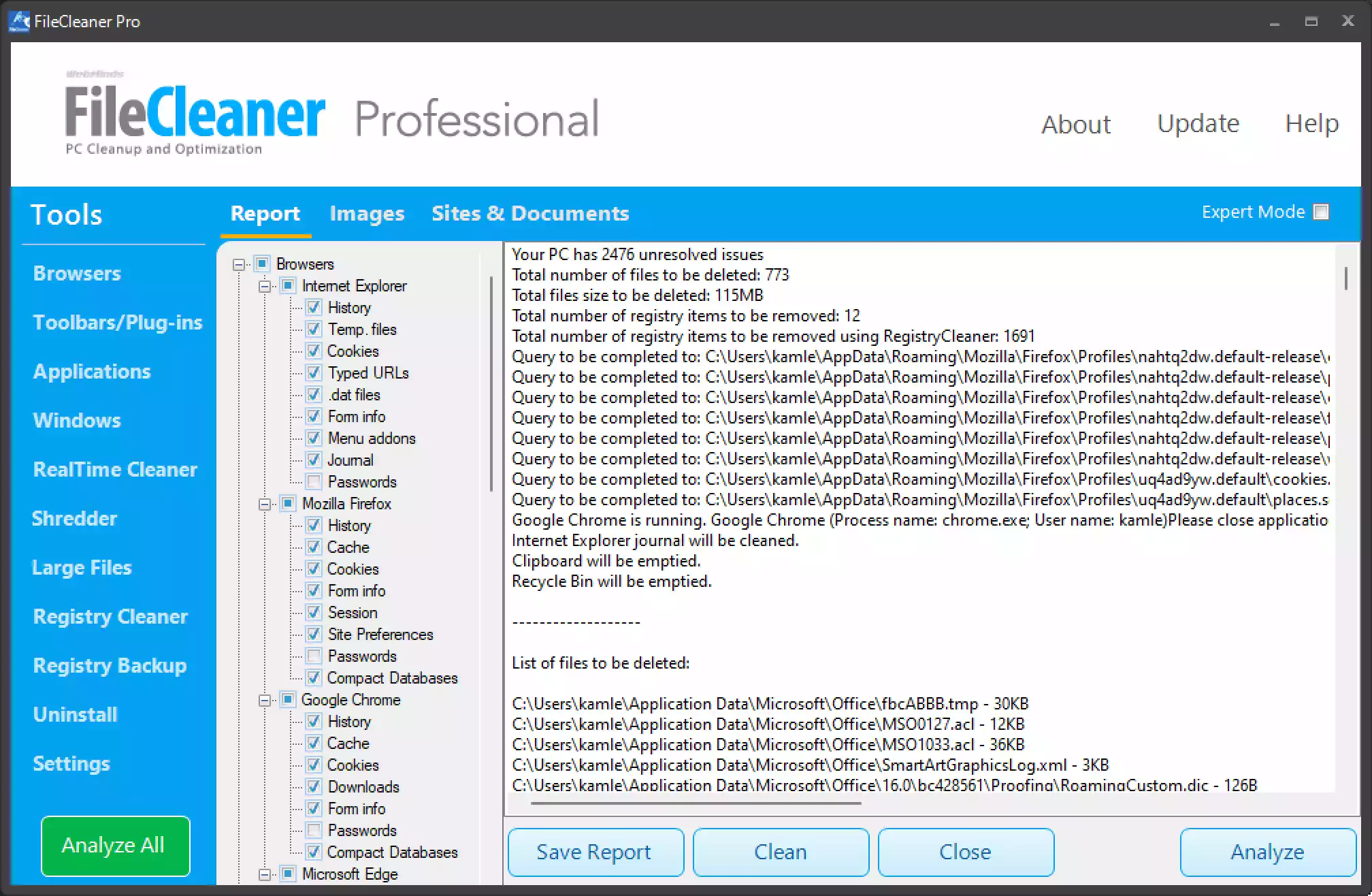
What is Webminds FileCleaner Pro?
FileCleaner Pro is an advanced software solution designed to optimize and clean your computer, resulting in a faster and more efficient performance. It offers a wide range of features and functionalities, ensuring your PC operates at its best. Here’s how FileCleaner Pro can help you achieve a smoother computing experience:-
Real-time Cleanup: One of the standout features of FileCleaner Pro is its ability to perform real-time cleanup. This means that the software automatically identifies and deletes unnecessary junk files as they accumulate. You no longer need to worry about manually cleaning your PC – FileCleaner Pro does it for you in the background, allowing you to focus on your work without interruptions.
Fix Windows Issues: Is your computer plagued by system issues and crashes? FileCleaner Pro includes a powerful Windows cleaner that scans for issues, conflicts, and corrupted settings. By regularly using this tool, you can dramatically enhance your Windows performance and stability, effectively eliminating the root causes of system slowdowns.
Delete Browser Toolbars: Annoying browser toolbars can significantly slow down your web browsing experience. FileCleaner Pro comes to the rescue with a one-click solution for removing these pesky toolbars and browser add-ons. Say goodbye to complicated uninstallation tutorials and regain control of your browser’s speed and responsiveness.
Uninstall Any Program: Uninstalling certain programs can be a cumbersome task, as some are known to be stubborn and leave traces behind. FileCleaner Pro simplifies the process with its Uninstall feature. It attempts to use the program’s native uninstaller, and if that fails, it takes care of removing all associated records from your PC. Say farewell to hard-to-remove software clutter.
Secure File Shredder: When you delete a file, it’s not truly gone, and it can potentially be recovered using file recovery software. FileCleaner Pro’s built-in file shredder ensures that deleted files are erased in such a way that no software can recover them. Your sensitive data remains secure with FileCleaner Pro.
File Management: FileCleaner Pro goes above and beyond by helping you manage your files effectively. Use the Large Files tool to identify and manage the largest files on your drive. This feature allows you to quickly move or delete unnecessary large files, freeing up valuable disk space. You can also preview files, including videos, images, and songs, before making any decisions.
Safety Assurance: FileCleaner Pro is designed with safety in mind. By default, it selects only “green” options, minimizing the likelihood of causing any issues. Moreover, it creates a backup of the Windows registry before making any changes, ensuring you can revert if needed. Rest assured, FileCleaner Pro is free from spyware or adware.
System Requirements
To take advantage of this incredible offer, your computer should meet the following system requirements:-
– Operating System: Windows 7/8/10/11 (32 and 64-bit)
– CPU: 400 MHz or higher
– RAM: 128 MB or more
– Hard Drive: 5 MB of free space
How to Get Your License Key of FileCleaner Pro?
Getting your hands on a free license key for FileCleaner Pro is simple. Just follow these easy steps:-
Step 1. Click on this link to initiate the software installation process on your PC.
Step 2. Follow the installation instructions to complete the installation of FileCleaner Pro on your computer.
Step 3. Once the installation is complete, launch the software. On the main software window, locate and click the “Register” button.
Step 4. You will be prompted to enter your email address and the FileCleaner license code. Fill in the following information and click on the “Activate License” button:-
Email: admin@gearupwindows.com Registration code: CYJ-98H-NSB
After entering your details, the software will be activated, granting you access to all the product features.
Conclusion
In conclusion, FileCleaner Pro is a powerful tool that can rejuvenate your PC’s performance by efficiently managing and cleaning your system. With its real-time cleanup, Windows issue fixing, browser toolbar removal, program uninstallation, secure file shredder, and file management features, you’ll enjoy a faster, smoother computing experience.
Don’t miss out on this fantastic opportunity to get a free license key for FileCleaner Pro. Give your computer the boost it deserves and experience a brand-new PC feel. Download FileCleaner Pro and say goodbye to slowdowns and system issues today!
