In today’s digital age, we are inundated with files of all types, from documents and images to videos and audio files. Efficiently managing and organizing these files can be a daunting task, often leading to frustration and wasted time. But what if there was a solution that could simplify your file management woes? Enter Fileside, a powerful software application designed to revolutionize the way you handle your files on both Windows and Mac operating systems.
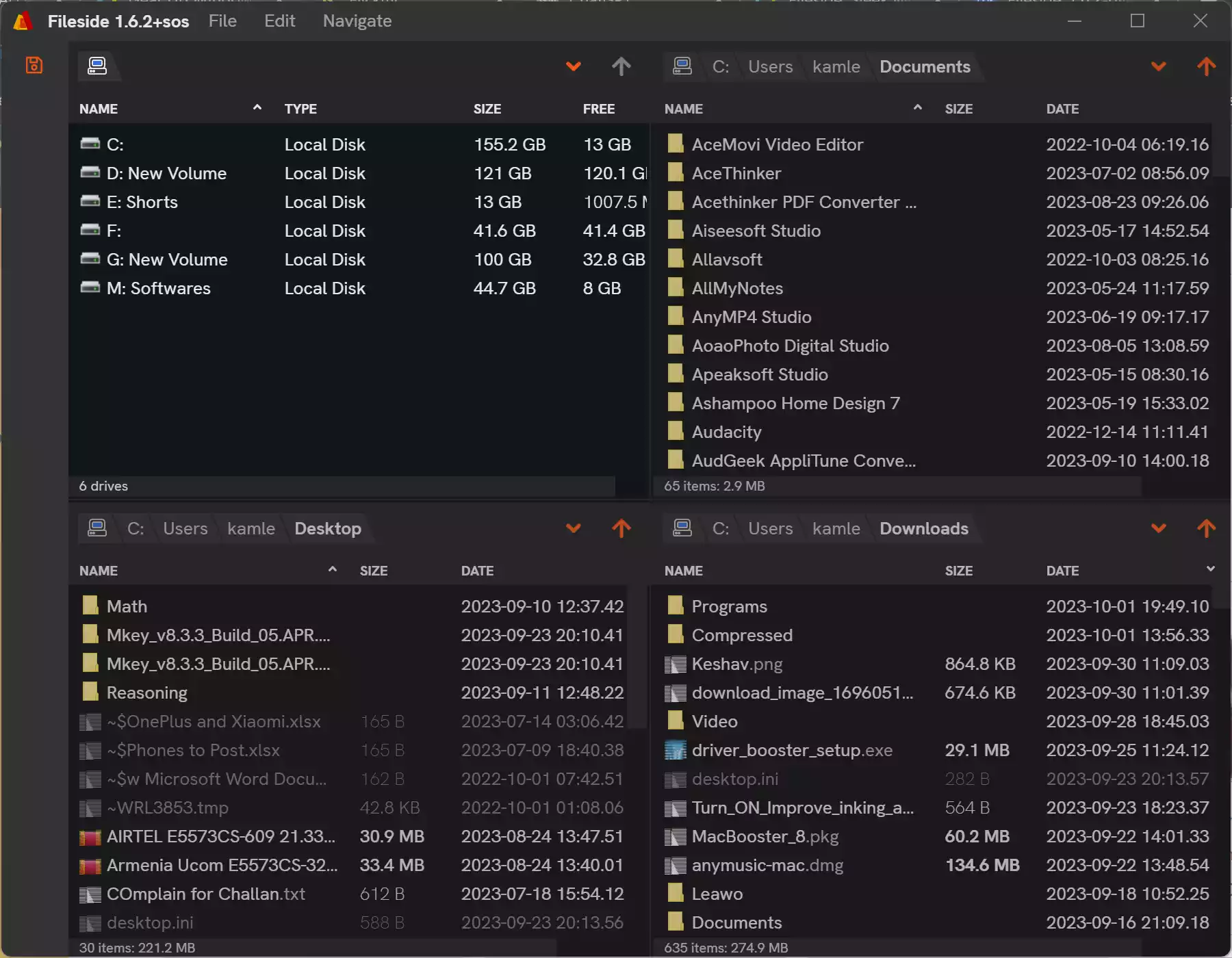
Fileside: A Brief Overview
Fileside is not your ordinary file management tool; it’s a comprehensive solution that aims to streamline your file organization, boost productivity, and reduce the cognitive load associated with traditional file navigation. With its range of innovative features and user-friendly interface, Fileside offers a fresh perspective on how we interact with our digital documents.
Key Features of Fileside
- Tiled Folder Panes: The ability to view multiple folders within a single window layout. This feature is a game-changer for users who frequently need to access files from various directories simultaneously.
- Custom Layouts: Create tailored workspace layouts for different projects or workflows. No more juggling multiple windows and resizing them to fit your needs.
- Inline Previews: Quickly preview images, videos, audio, text documents, and more in the same pane or in full-screen mode by simply hitting the ‘Space’ key.
- Efficient Search: Fileside employs a breadth-first search algorithm that enables users to search any folder recursively, delivering precisely the results you expect.
- Favourites & History: Bookmark your favorite folders and effortlessly jump between them or revisit previously accessed directories with a few keystrokes.
- Folder Merging: Choose from several merge strategies to handle conflicts when moving folders containing overlapping files into other directories.
- Full Undo: Every file system operation is fully undoable and redoable, providing peace of mind when making changes to your file structure.
- Full Keyboard Control: Access all of Fileside’s features and functions through customizable keyboard shortcuts, allowing for efficient navigation and management.
- Light & Dark Themes: Customize the look and feel of Fileside to match your preference, whether you prefer a light or dark interface.
Why Fileside?
Fileside addresses a common pain point for computer users: the constant need to remember where files are saved and navigating through complex folder structures. By allowing users to set up workspaces for each project, Fileside simplifies the process of organizing and accessing files. No more opening multiple windows, navigating to the right location, or resizing and arranging them manually.
Additionally, Fileside promotes a local-first approach to file storage, ensuring that your data remains on your own computer rather than relying on cloud storage solutions. It embraces the transparency of the file system, allowing users to work with it as it is, without unnecessary abstractions.
Unlike some modern software solutions that prioritize user-friendliness by hiding the file system, Fileside empowers users to work directly with their files, enhancing their understanding and control over their digital environment.
Designed specifically for desktop use on both Mac and Windows platforms, Fileside offers a consistent workflow experience. It puts you in control, without pushing recommended content or distractions in front of you.
How to Get Fileside for Free?
Now that you’re intrigued by the potential benefits of Fileside, you’ll be pleased to know that there’s a free giveaway version (V1.6.2) available for both Windows and Mac users. To get started, simply follow these steps:-
Step 1. Windows Users: Download the pre-activated installer from this link, with a file size of 58.4 MB.
Step 2. Mac Users: Obtain the pre-activated installer from this link, with a file size of 81.2 MB.
These giveaway versions come pre-activated, meaning you can install and enjoy the full functionality of Fileside without any additional steps.
Conclusion
Fileside represents a significant step forward in the world of file management software. Its innovative features, focus on local-first storage, and commitment to user control make it a compelling choice for individuals and professionals looking to simplify their digital lives. With the free giveaway version available for Windows and Mac, there’s no reason not to give Fileside a try and experience the future of file management in 2023. Say goodbye to file navigation frustrations and hello to a more efficient and productive digital workspace with Fileside.
