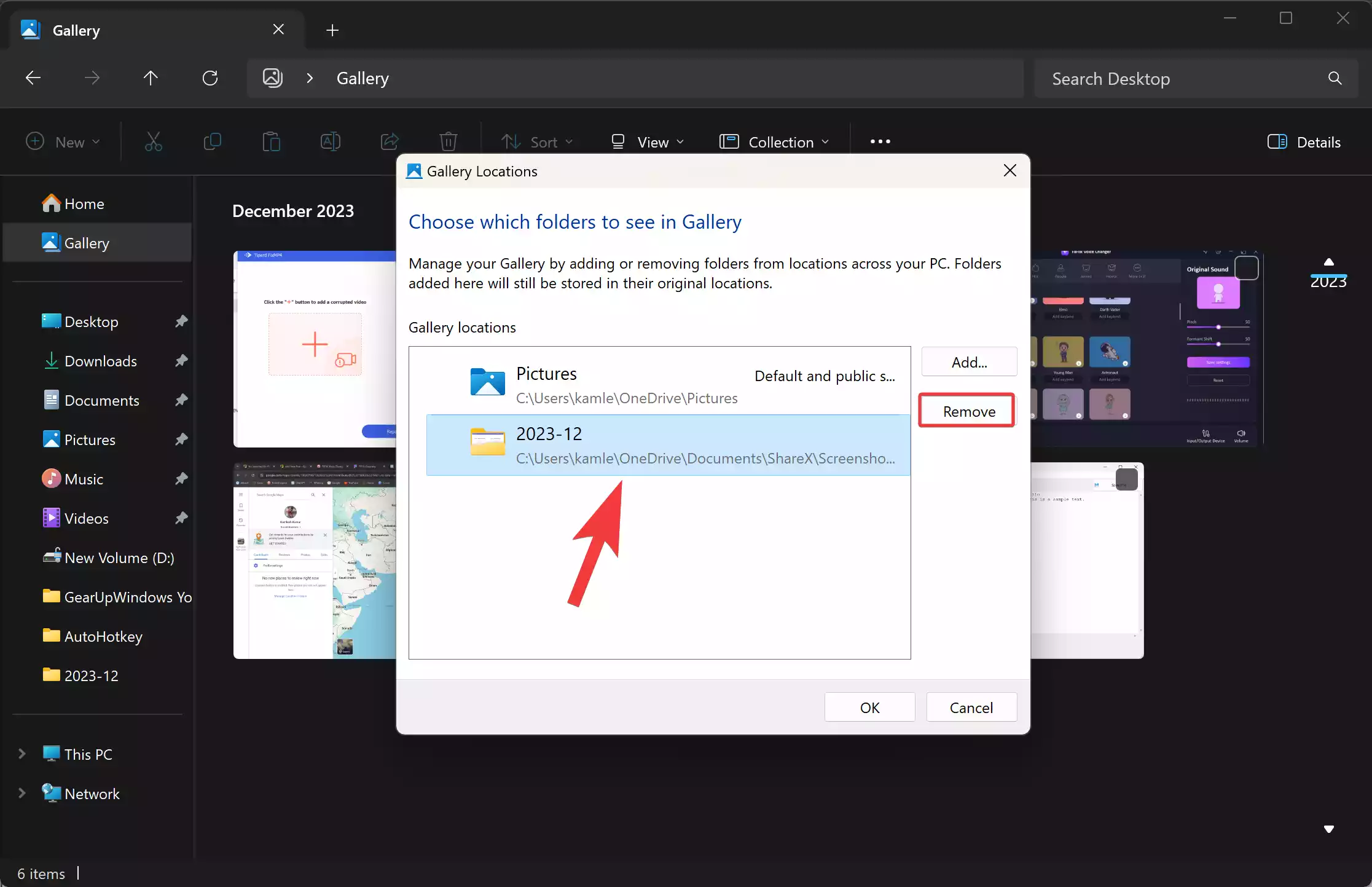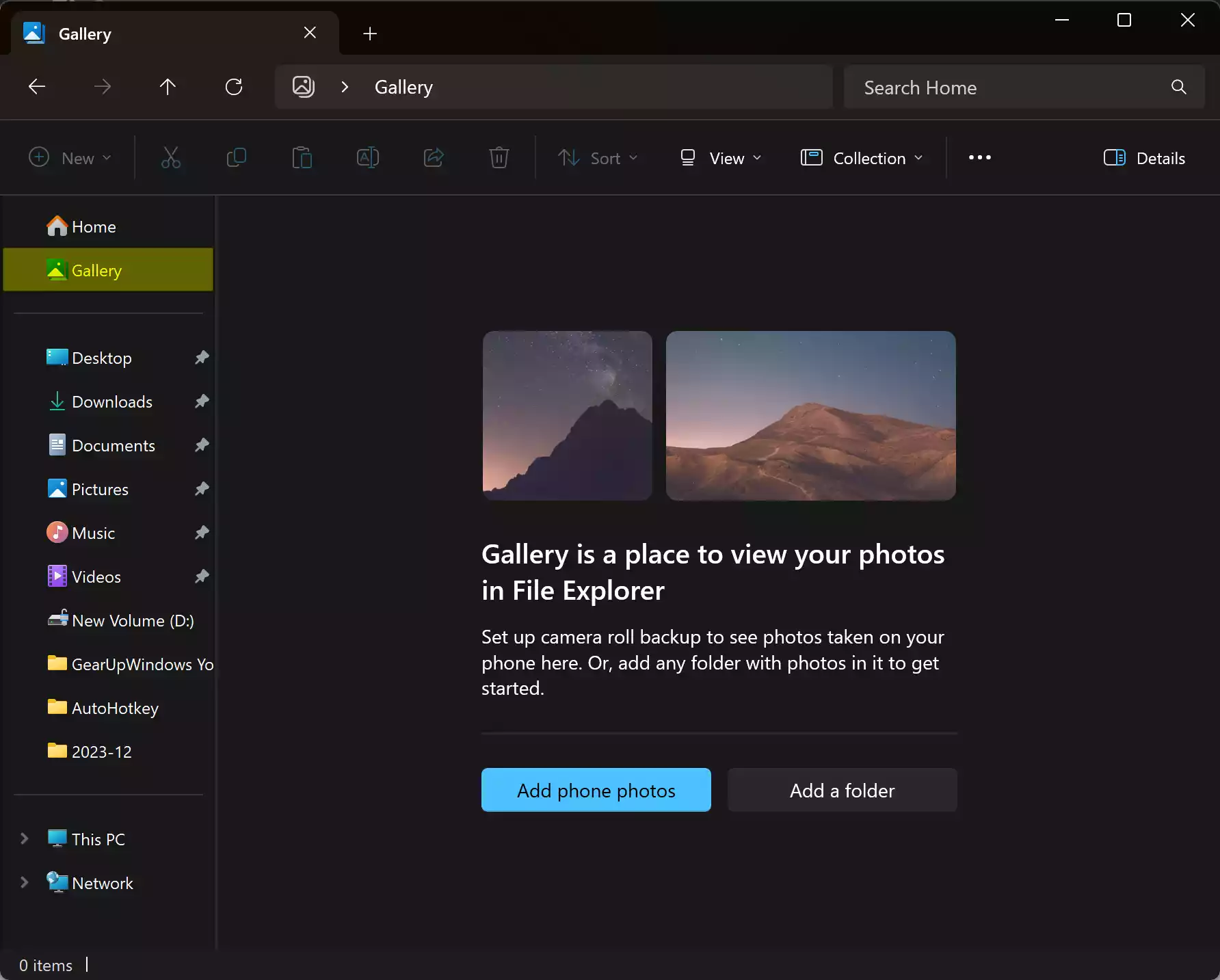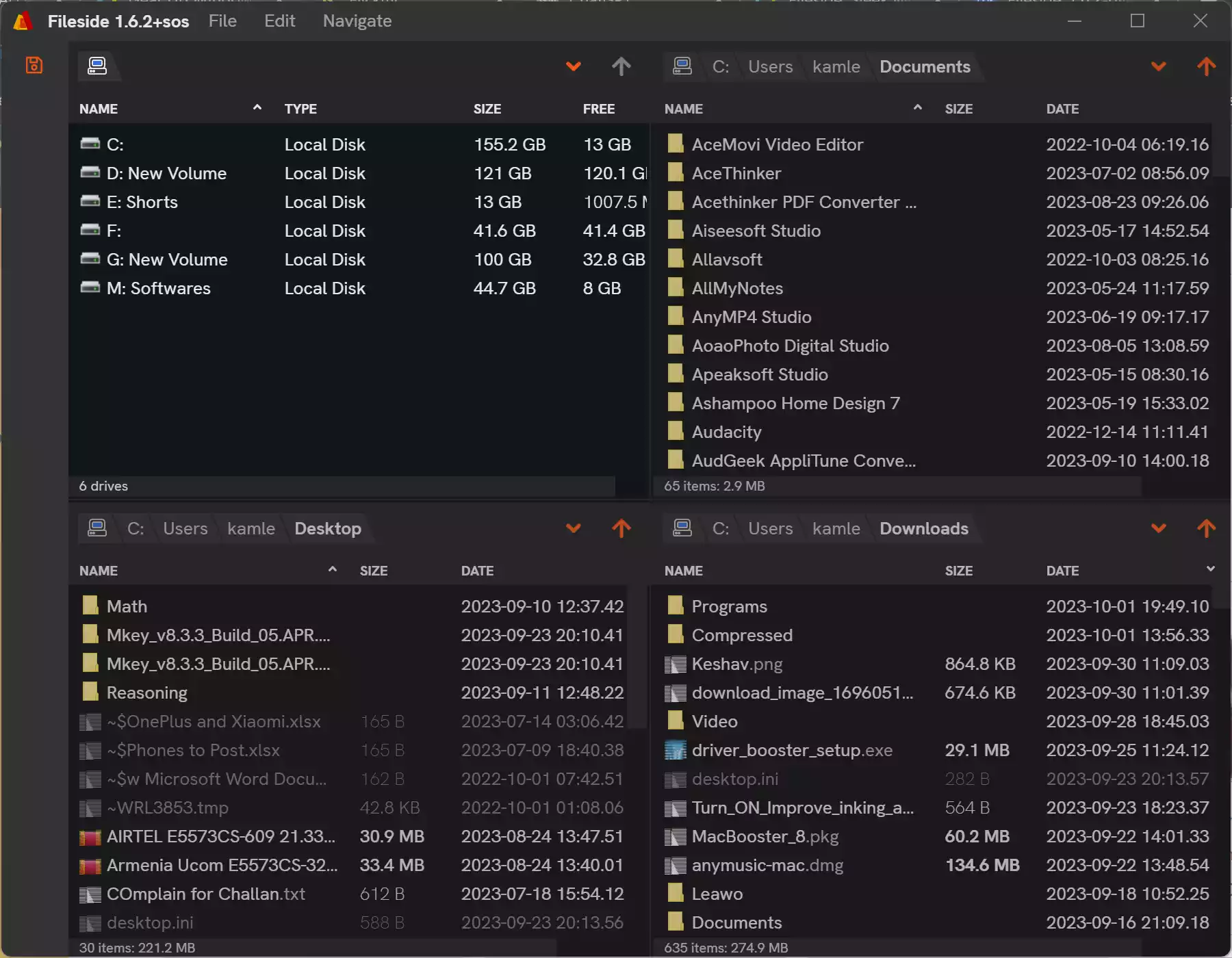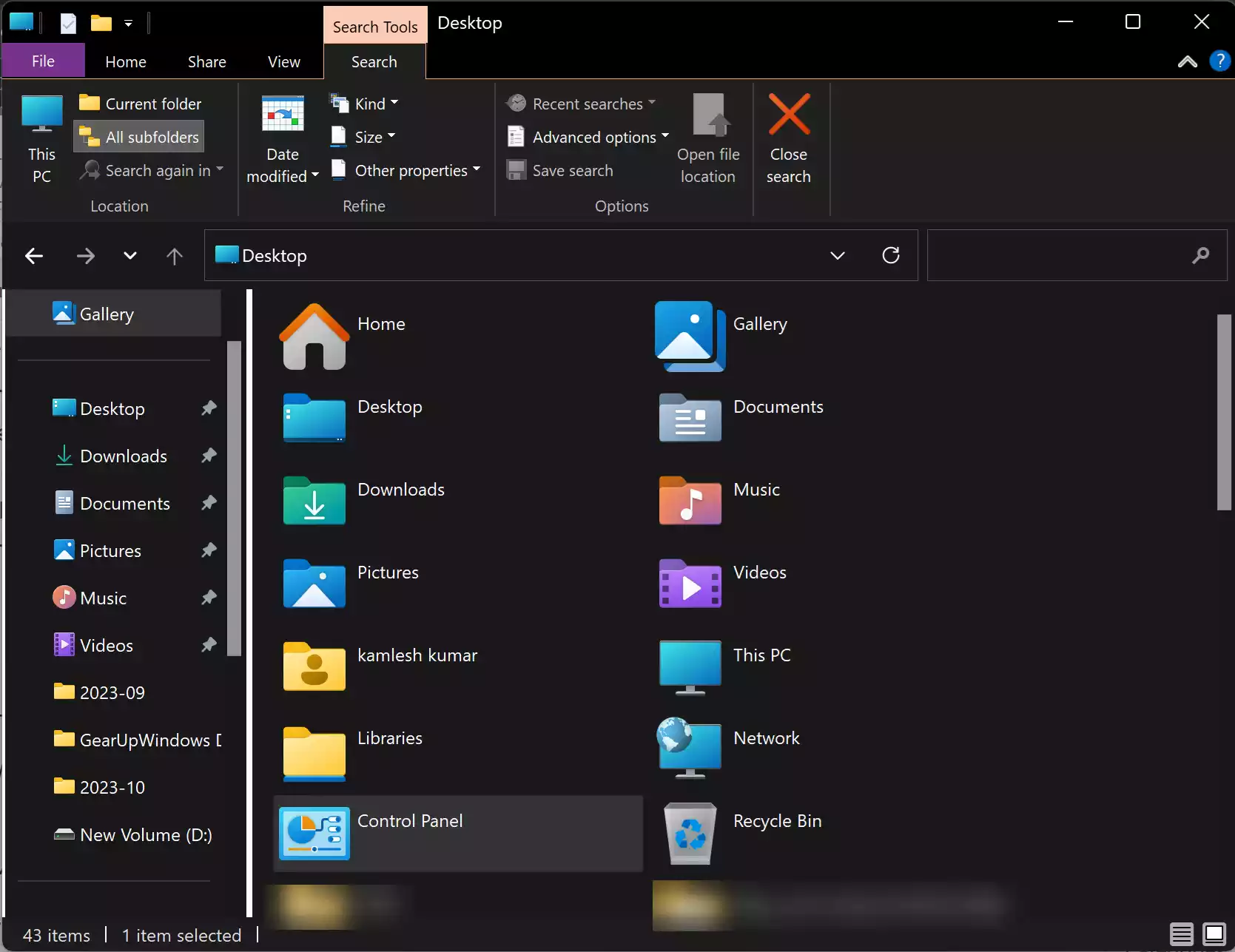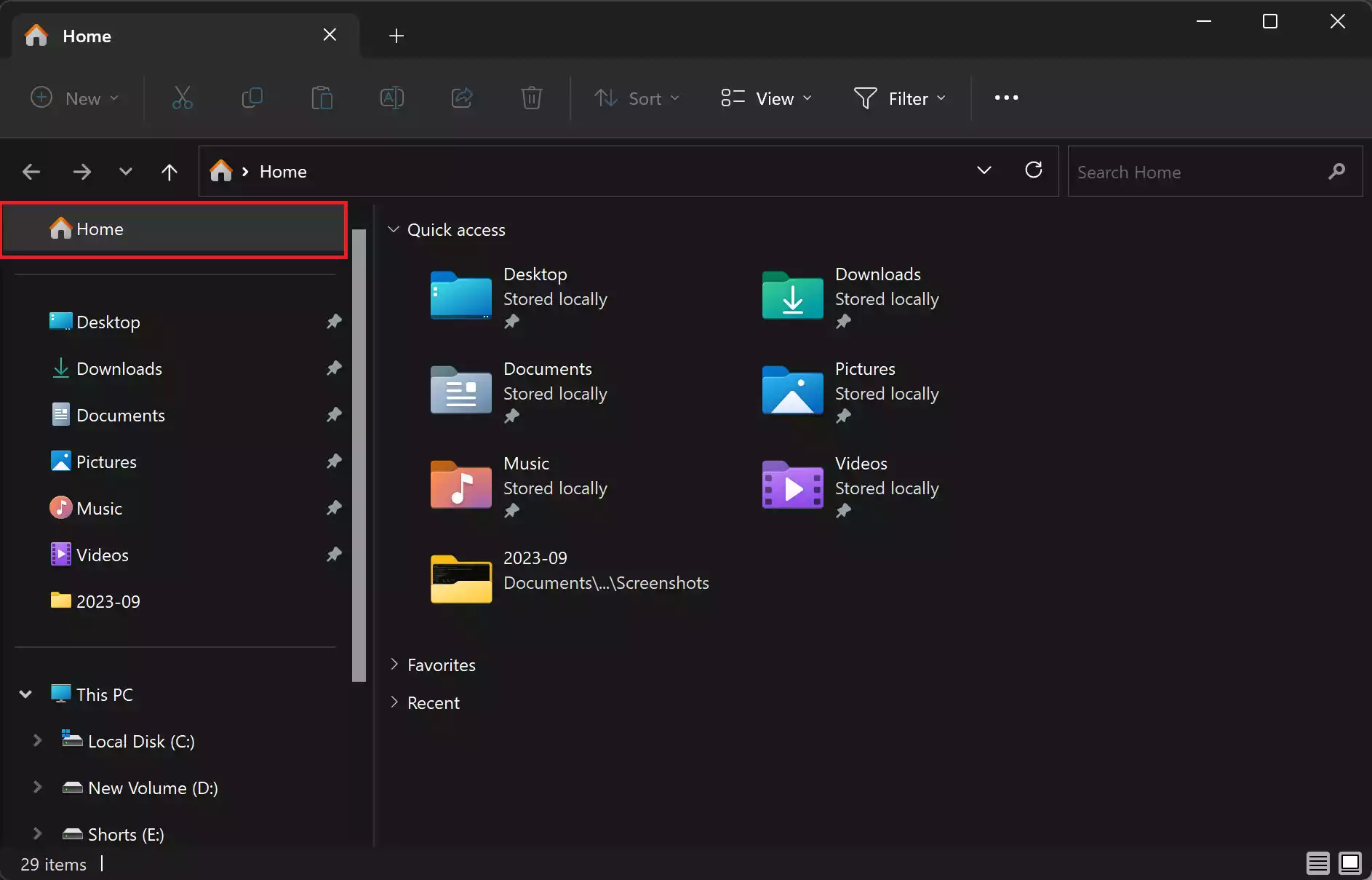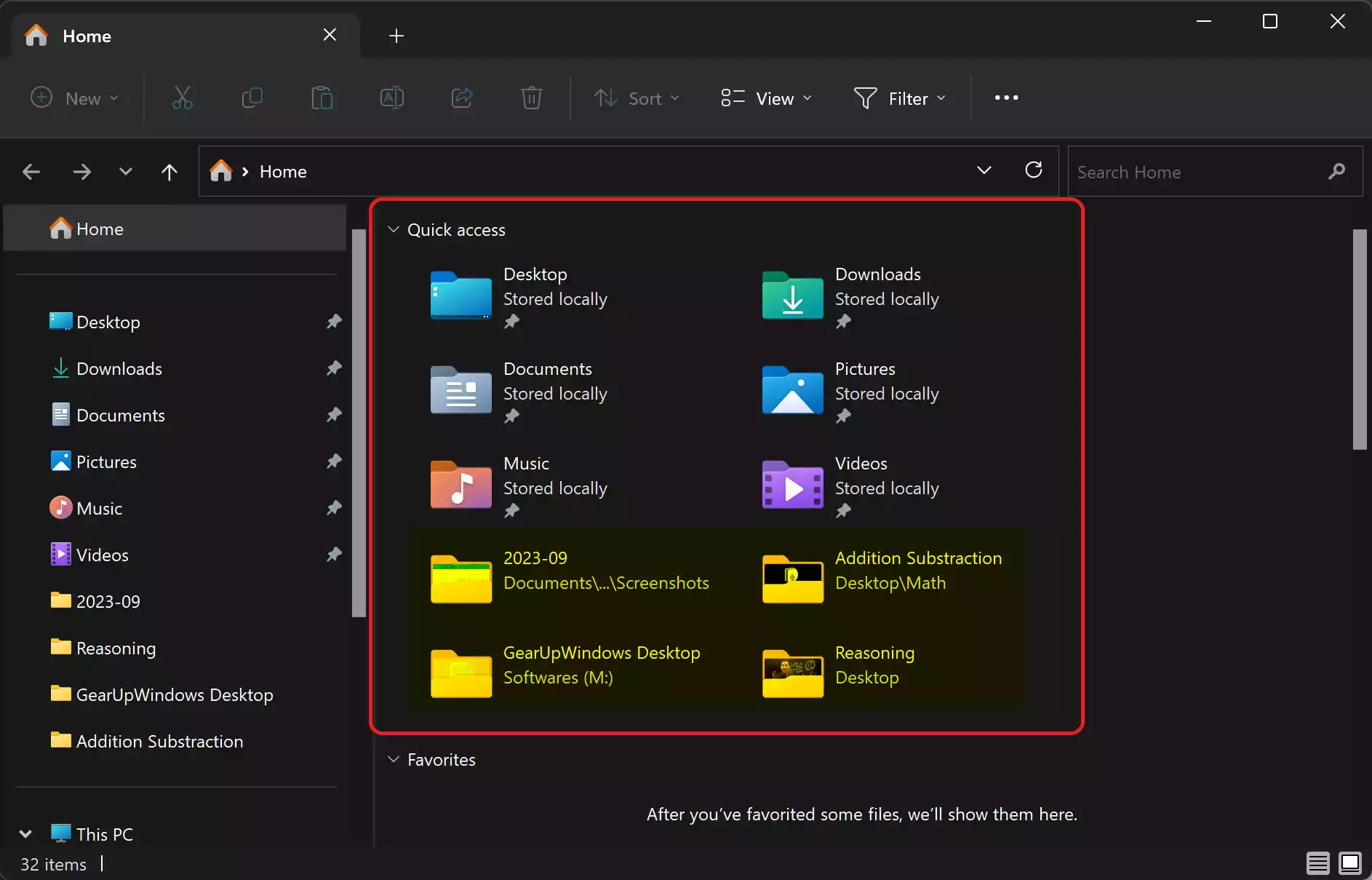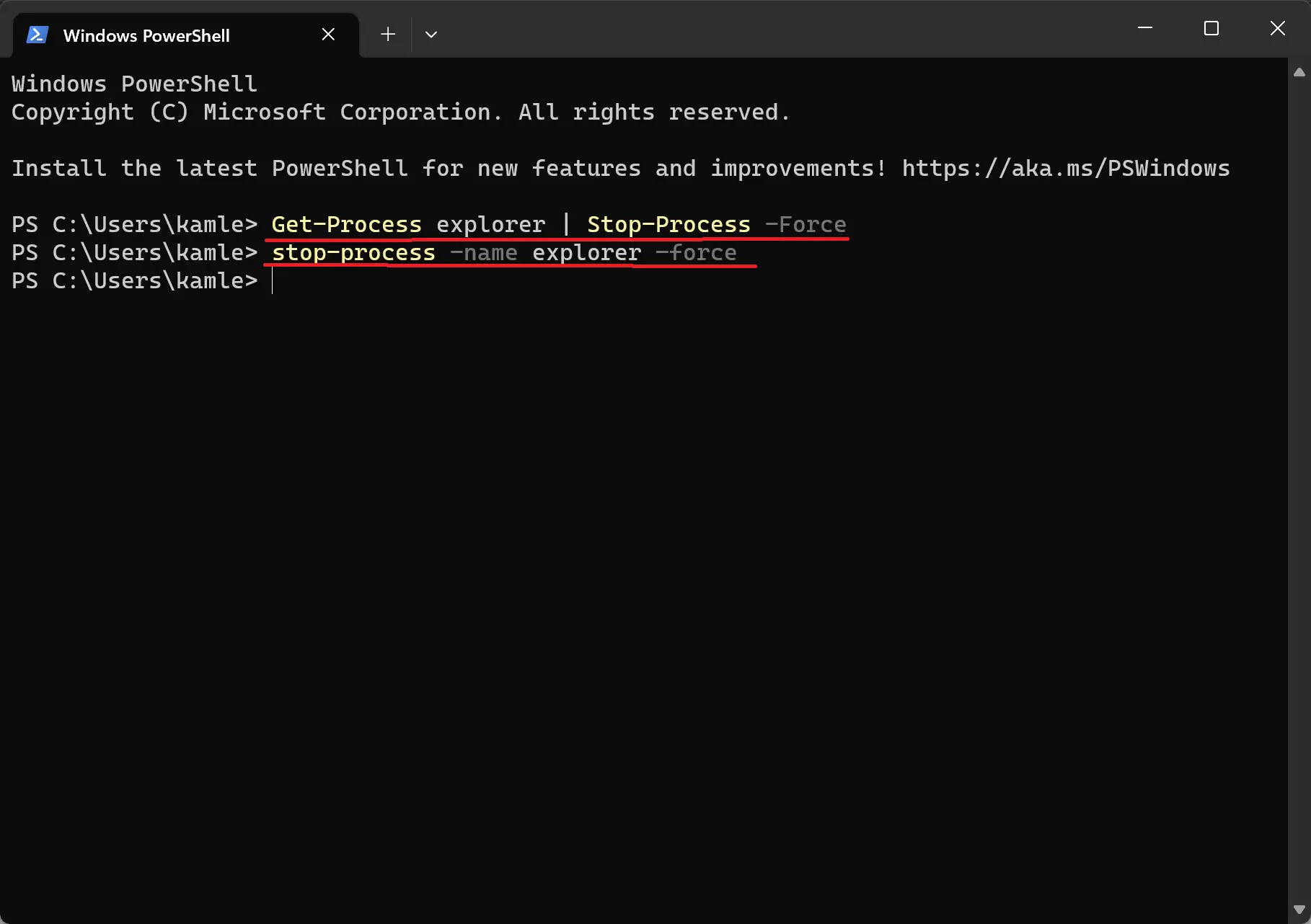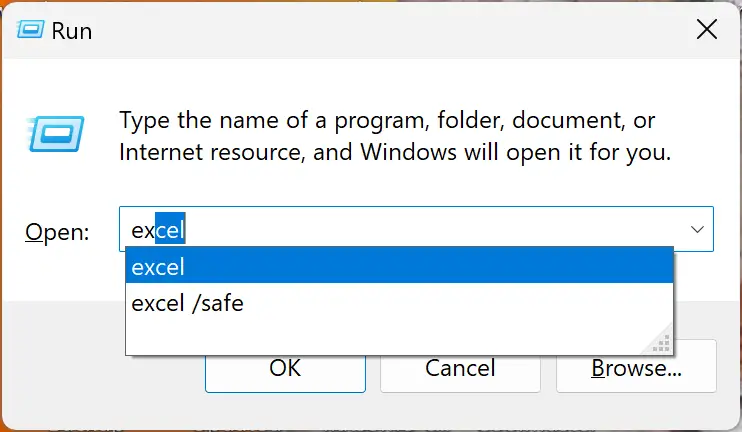How to Add or Remove a Folder in Gallery in Windows 11 File Explorer?
In the ever-evolving landscape of technology, Windows 11 introduces a revamped File Explorer experience, replete with modern features tailored to streamline your workflow. Among these enhancements is the inclusion of Gallery, a dynamic tool designed to organize and showcase your photo collection seamlessly. With Gallery integrated into File Explorer’s Navigation Pane, users can effortlessly browse … Read more