In the digital age, passwords are the keys to our digital lives. Whether it’s logging into your email, managing your bank accounts, or accessing your favorite social media platforms, passwords are essential for safeguarding our personal information and online presence. However, with the increasing number of online accounts and the complexity of password requirements, managing passwords has become a daunting task. This is where the Aiseesoft iPhone Password Manager steps in as your ultimate password solution.
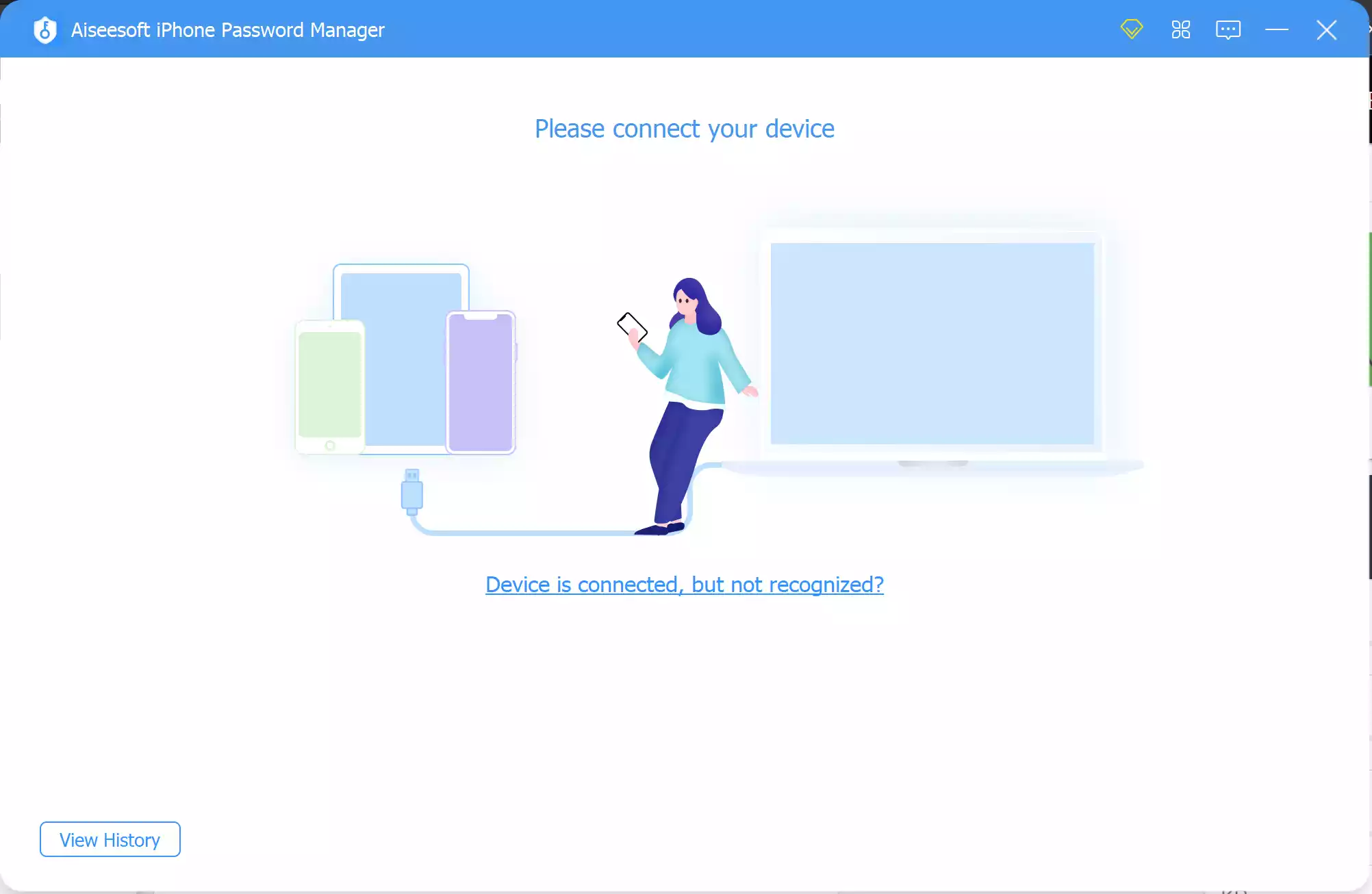
The Challenge of Password Management
As technology evolves, so do the security measures that protect our digital assets. Many websites and applications now require complex passwords with a combination of uppercase and lowercase letters, numbers, and special characters. The result is a multitude of passwords that can be challenging to remember.
Moreover, for added security, experts recommend using unique passwords for each account. This means you could end up with dozens, if not hundreds, of passwords to remember. It’s no surprise that many individuals resort to using the same password across multiple accounts or writing them down, both of which are security risks.
Aiseesoft iPhone Password Manager recognizes these challenges and offers a comprehensive solution to help you regain control over your passwords.
Introducing Aiseesoft iPhone Password Manager
Aiseesoft iPhone Password Manager is a powerful and user-friendly tool designed to simplify the management of your passwords. Here’s why it’s your ultimate password solution:-
- Password Discovery: One of the most significant features of Aiseesoft iPhone Password Manager is its ability to scan and locate all types of passwords saved on your iOS devices. This includes crucial passwords such as your Apple ID, iCloud Keychain, screen-time passcode, credit card information, Wi-Fi credentials, email accounts, Google passwords, and app logins.
- Password Export: Not only can you view your passwords within the application, but you can also export them as needed. This feature is incredibly handy for creating backups or sharing passwords securely. After scanning your iOS keychain, you can select the passwords you wish to export and save them as a CSV file.
- Password Restoration (Coming Soon): Imagine getting a new iPhone or having to reset your current one. If you’ve turned off iCloud Keychain, you may find yourself in a situation where you need to re-enter all your accounts and passwords manually. Aiseesoft iPhone Password Manager aims to solve this problem with its upcoming feature, allowing you to restore all your password records effortlessly.
- User-Friendly Interface: Aiseesoft iPhone Password Manager boasts an intuitive interface, making it accessible for users of all levels of tech expertise. You don’t need to be a tech whiz to navigate through the software and access your passwords easily.
- Security and Privacy: Your data security is a top priority, and Aiseesoft understands that. The tool is 100% safe to use, and it won’t retain any of your private data after scanning, ensuring your sensitive information remains secure.
How to Get Aiseesoft iPhone Password Manager for Free?
Exciting news for those looking to streamline their password management: Aiseesoft is currently offering a free giveaway of its iPhone Password Manager. Here’s how you can take advantage of this opportunity:-
Step 1. Visit the Giveaway Page: Start by visiting the official giveaway page provided by Aiseesoft.
Step 2. Provide Your Details: On the giveaway page, enter your name and email address. It’s essential to provide accurate information.
Step 3. Accept Privacy Policy: Accept the terms of their privacy policy, ensuring that you are comfortable with the data handling practices.
Step 4. Register: After providing your information and accepting the privacy policy, click the “Register” button.
Step 5. Receive Your License: In a few minutes, Aiseesoft will send you an email containing an annual license for the iPhone Password Manager.
Step 6. Download and Install: Download the software from the official Aiseesoft website. Install and activate it using the provided license.
Once you’ve completed these steps, you’ll have access to Aiseesoft iPhone Password Manager, and you can begin streamlining your password management experience.
Conclusion
In conclusion, Aiseesoft iPhone Password Manager is your ultimate password solution, helping you discover, manage, and secure your passwords effectively. With the current free giveaway, there’s no better time to take control of your passwords and enhance your digital security. Don’t miss this opportunity to simplify your digital life while keeping your sensitive information safe.