In the fast-paced digital age, our smartphones have become repositories of our memories, essential documents, and crucial communication threads. However, accidents can happen, and data loss is a common fear for many iPhone users. That’s where backup solutions come into play, providing a safety net to retrieve lost or deleted data. Coolmuster iPhone Backup Extractor stands out as a reliable tool to seamlessly extract iPhone data from iTunes backups, offering users peace of mind and convenience.
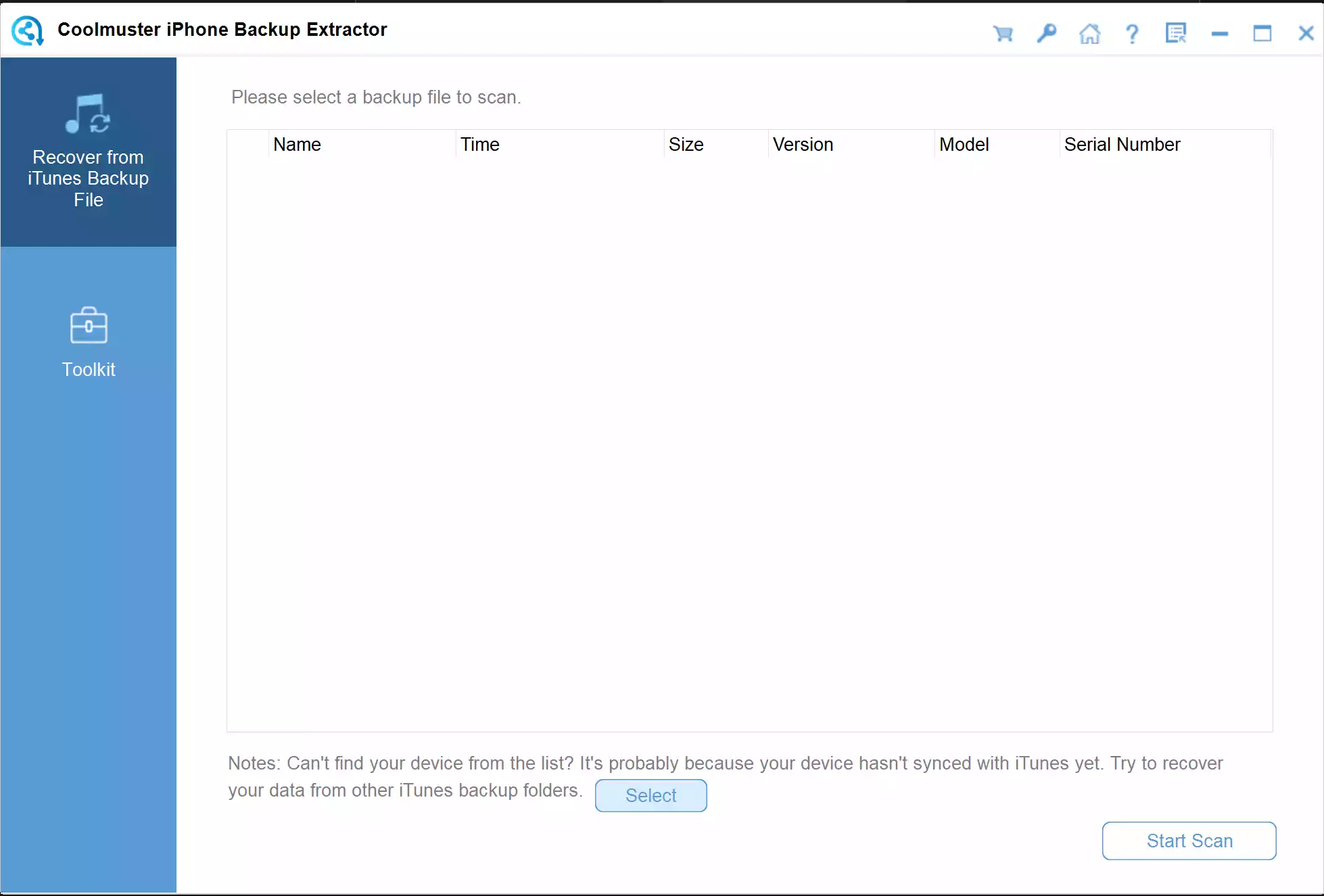
Understanding the Need for Backup Extraction
iTunes backups are crucial lifelines in the event of data loss or device malfunction. However, these backup files are not easily accessible or readable. They are stored in SQlitedb format, making it challenging for users to extract and restore their content without the right tools. Here’s where the Coolmuster iPhone Backup Extractor steps in, bridging the gap between inaccessible iTunes backups and valuable data recovery.
Key Features of Coolmuster iPhone Backup Extractor
1. Comprehensive Data Recovery: Whether it’s photos, contacts, calendars, SMS, reminders, call history, or WhatsApp messages, this extractor can retrieve both deleted and existing data from iTunes backups.
2. User-Friendly Interface: With a 100% read-only and intuitive interface, Coolmuster iPhone Backup Extractor ensures easy navigation and hassle-free operation for users of all levels.
3. Versatile Preview Modes: The built-in preview function allows users to view and check file information before recovery. Thumbnail and list preview modes provide detailed insights into recoverable files.
4. Powerful Data Recovery Functions: Beyond simple backup extraction, this tool doubles as a professional iPhone data recovery software. It offers one-click recovery for various data types with zero quality loss, catering to diverse user needs.
Why Choose Coolmuster iPhone Backup Extractor?
1. Ease of Use: With just a few clicks, users can retrieve their entire iPhone iTunes backup or selectively recover specific files, eliminating the complexity often associated with data recovery processes.
2. High Compatibility: The extractor supports almost all models of iPhone and iOS versions, ensuring compatibility with a wide range of devices.
3. Quality Assurance: Media content, such as photos and videos, is recovered in original quality and format, preserving the integrity of the user’s digital memories.
4. Reliability: Coolmuster iPhone Backup Extractor offers a seamless experience without the need to launch iTunes or connect the iPhone to a PC/Mac, streamlining the data recovery process.
Participate in the Free Giveaway!
Exciting news awaits for iPhone users seeking reliable data recovery solutions! Coolmuster is currently offering a free giveaway for its iPhone Backup Extractor. By visiting the official giveaway page and following a few simple steps, users can unlock access to this powerful tool and safeguard their valuable data effortlessly.
To activate the Coolmuster iPhone Backup Extractor for free, visit the above-mentioned official giveaway page, enter the required details, and hit the “Submit” button. Once done, the license key will appear in the pop-up window. Copy that and then download the setup file and then install it on your computer. After installation, launch it on your Windows PC and click the “Key” icon. Then, click the “Register” button and enter your email and the license code you received. Finally, hit the “Register” button to activate the software for free.
Conclusion
In conclusion, the Coolmuster iPhone Backup Extractor emerges as a standout solution for extracting iPhone data from iTunes backups. With its user-friendly interface, comprehensive features, and reliability, it offers users the peace of mind and convenience they need in today’s digital landscape. Don’t miss out on the opportunity to participate in the free giveaway and elevate your data recovery experience!