In the realm of digital organization, the humble folder often plays a pivotal role. Whether you’re a seasoned professional, a diligent student, or a meticulous organizer, the ability to customize and personalize your folders can significantly enhance your productivity and workflow. Enter Dr. Folder – a powerful software solution designed to revolutionize the way you interact with your Windows folders.
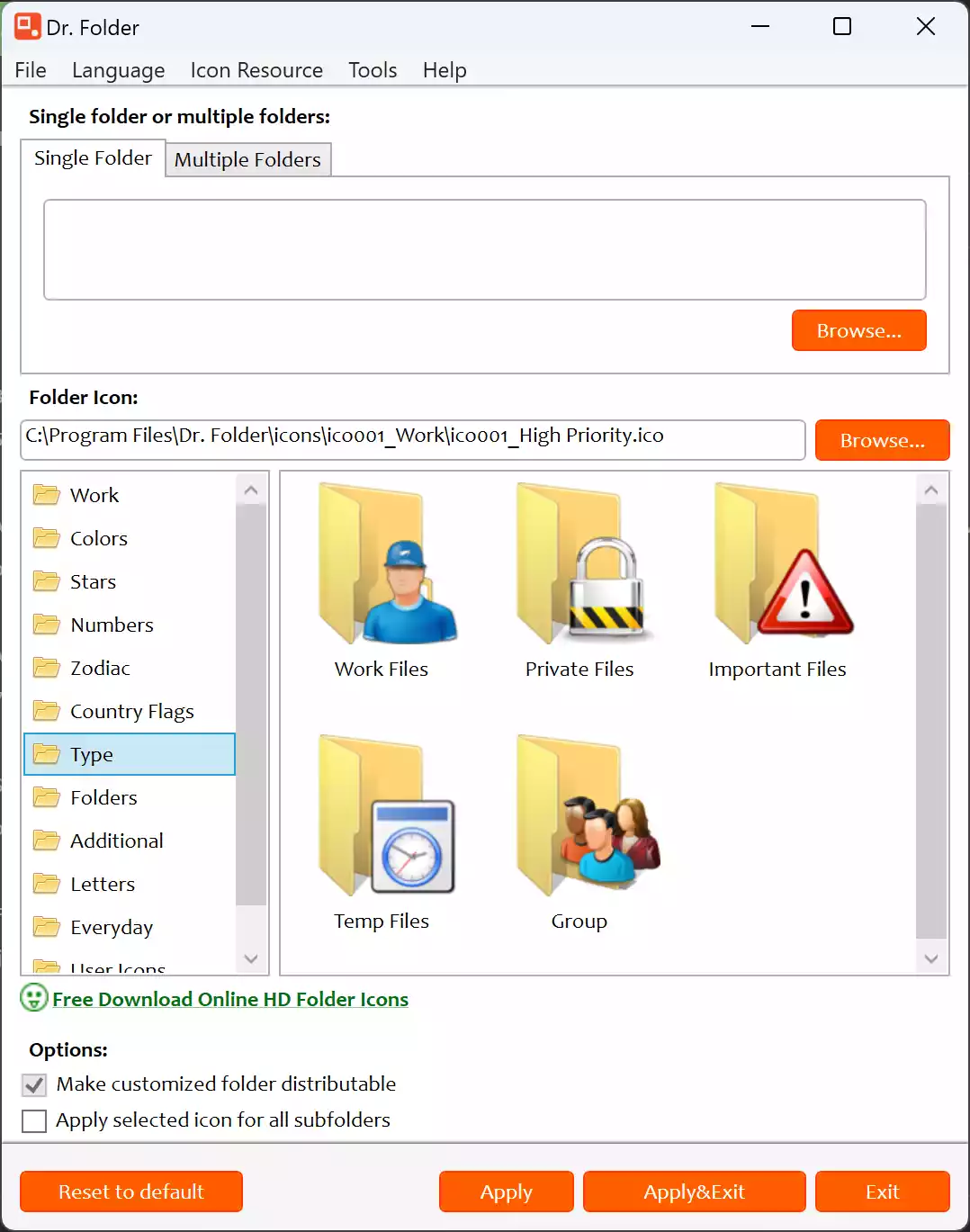
In today’s digital age, where every second counts, efficiency is paramount. Dr. Folder understands this necessity and offers a seamless solution to streamline the customization of your Windows folders. With its intuitive interface and robust features, Dr. Folder empowers users to effortlessly transform mundane folders into vibrant, organized hubs of productivity.
The hallmark feature of Dr. Folder lies in its ability to change folder icons with just a few clicks. Gone are the days of monotonous yellow folders littering your desktop. With Dr. Folder, you can choose from a plethora of pre-designed icons or import your own, allowing you to infuse your folders with personality and flair.
But Dr. Folder is more than just a cosmetic enhancement tool – it’s a comprehensive organizational powerhouse. Users can prioritize tasks, indicate process progress, and protect valuable information with ease. Whether you’re marking folders by priority, work status, or type of information, Dr. Folder provides the flexibility and versatility you need to stay on top of your game.
Moreover, Dr. Folder caters to the diverse needs of users by offering additional customization options. From changing folder colors to integrating seamlessly with the context menu, Dr. Folder ensures that your workspace reflects your unique preferences and requirements.
As if that weren’t enough, Dr. Folder goes above and beyond by offering a user-friendly experience and unparalleled support. Whether you’re a tech-savvy enthusiast or a novice user, Dr. Folder’s intuitive interface makes customization a breeze. And with dedicated customer support ready to assist you every step of the way, you can rest assured that help is always at hand.
Key Features of Dr. Folder
1. Folder Icon Customization: Dr. Folder allows users to easily change the standard icon of any folder to a different icon of their choice. This feature enables users to personalize their folders and make them more visually appealing.
2. Wide Range of Icons: The software provides a variety of icons suitable for different purposes, including office work, personal files, and more. Users can choose from this extensive library of icons to find the perfect match for their folders.
3. Effortless Customization: Dr. Folder simplifies the process of changing folder icons with its intuitive interface and easy-to-use tools. Users can complete the customization process with just a few clicks, saving time and effort.
4. Additional Customization Options: In addition to changing folder icons, Dr. Folder offers extra customization options such as making customized folders distributable and applying selected icons to all subfolders. These features enhance the flexibility and versatility of the software.
5. Folder Marking: Users can mark folders based on priority levels, work status, and type of information, making it easier to organize and categorize files. This feature helps users prioritize tasks and identify important folders at a glance.
6. **Color Customization**: Dr. Folder allows users to change the color of folders from normal to dark or light, providing further customization options to suit individual preferences and aesthetics.
7. Context Menu Integration: With Dr. Folder, users can change folder icons directly from the context menu, making the customization process even more convenient and accessible.
8. User Icons Tab: The software includes a user icons tab that lets users mark folders with unlimited custom icons. This feature enables users to further personalize their folders and create a unique organizational system.
Overall, Dr. Folder offers a comprehensive set of features designed to enhance folder customization and organization on Windows systems. From changing folder icons to marking folders by priority and status, Dr. Folder provides users with the tools they need to create a more efficient and personalized workspace.
Get Dr. Folder for Free
But perhaps the most exciting aspect of Dr. Folder is its free giveaway offer. For a limited time only, users have the opportunity to experience the full capabilities of Dr. Folder at absolutely no cost. Imagine the possibilities – transforming your desktop into a personalized oasis of productivity without spending a dime.
Just download the setup file from the official website and activate it using one of the following licenses:-
Username: GearUpWindows License Code #1: DIr2Ftopl4d-e6rel6sexcqGJZf8z7wevR8KkA-KVMVzhprpGzL000-1rmsGou2jHdOX0b7X8TuWs4ztH3Bahle7Aes0hDwBXM4d*F&FwbxsxGcAh-lyw2yvlTx6U0PDx6=SavTcK9Hg9X16G5jiE0I9KIe5ixWHxX7nG5AEr9Z9t7zn6Dz2ZH-AwdhDq26mlaVk3NyN License Code #2: DrrMF9onlUdmeeraDLNW5FjBfKBIY0B6fLAAd1=MuQF3fAT40QL000-1ieGCHJB1t6gMQk9PLaBoatwR3JKhvOC1Nts=uJeWpRJm*g&Zw=xCxUc1h1l0wtyQlr-w40uc8Q=vWjxWwXzvBa=6mDrF-hY8l5Uch38XQkGkVYeKD1Nn6jpDsfkAR2e15dj4BvOF3ORqF2jA License Code #3: D=rsFsoCl2dteSr-smR6BeFktYzlkPxaIYAcNPiSrZOaAR82bOL000-1FB=96grgDAXbsYwOd-ONCEWN4JkIE-xjI2ImQlYkIIIa*6&pwIxPxOcahxlvwVyElNECpk-5mDf69VT0=7q9PUz6SHGsgCoY6e-sAh=gJCDsJpe8QhwbFS1toLWTQRXVpsa4XAI57jymrhwD License Code #4: DtrzFvosl0dxe9rASRwBVTRkp2=nEnSg-OSFcG=zaUtboEq7HXS00365NvkXw0Z-rdzEp8ylS9AbzQ9WLeRSd2zFyZ5Twndc7vWl*X&Mw-xWxpc0hzlrwgyBl6gBdR2E5ygd7XR1AetfQOCiu7t9bXVZBuHlRoJTiS5RiCcOTy4nZ2XaD0hix6DgOtOMpGilHL90WWa5 License Code #5: DarXFSomlndke1r2r2fy9pRloCOpOb5LCLFwDavJU-FkUdYjkMS00365uxI=e6JaucTuvOxrFIQ-WGClPFfbUwtj00bgEvF1AE3S*E&HwbxVxPc1hwlKwIy0lKxxNrYjd2KrQW2lRKYTvKGtlnlha7=4n50XhC60o4RYfGjkHk5qVJOjddlAgRji3SeYYedoQ2FD6ToR
Conclusion
In conclusion, Dr. Folder represents a paradigm shift in the way we interact with our digital workspace. With its intuitive interface, robust features, and free giveaway offer, Dr. Folder empowers users to take control of their Windows folders like never before. So why wait? Elevate your workspace today with Dr. Folder and unlock the full potential of digital organization.