Are you tired of sifting through countless duplicate files cluttering up your computer’s storage space? We have some fantastic news for you! WebMinds Duplicate Finder is offering a limited-time free giveaway, giving you the chance to grab a Duplicate Finder license for an entire year. That’s right, a whole year of keeping your digital life organized without spending a dime.
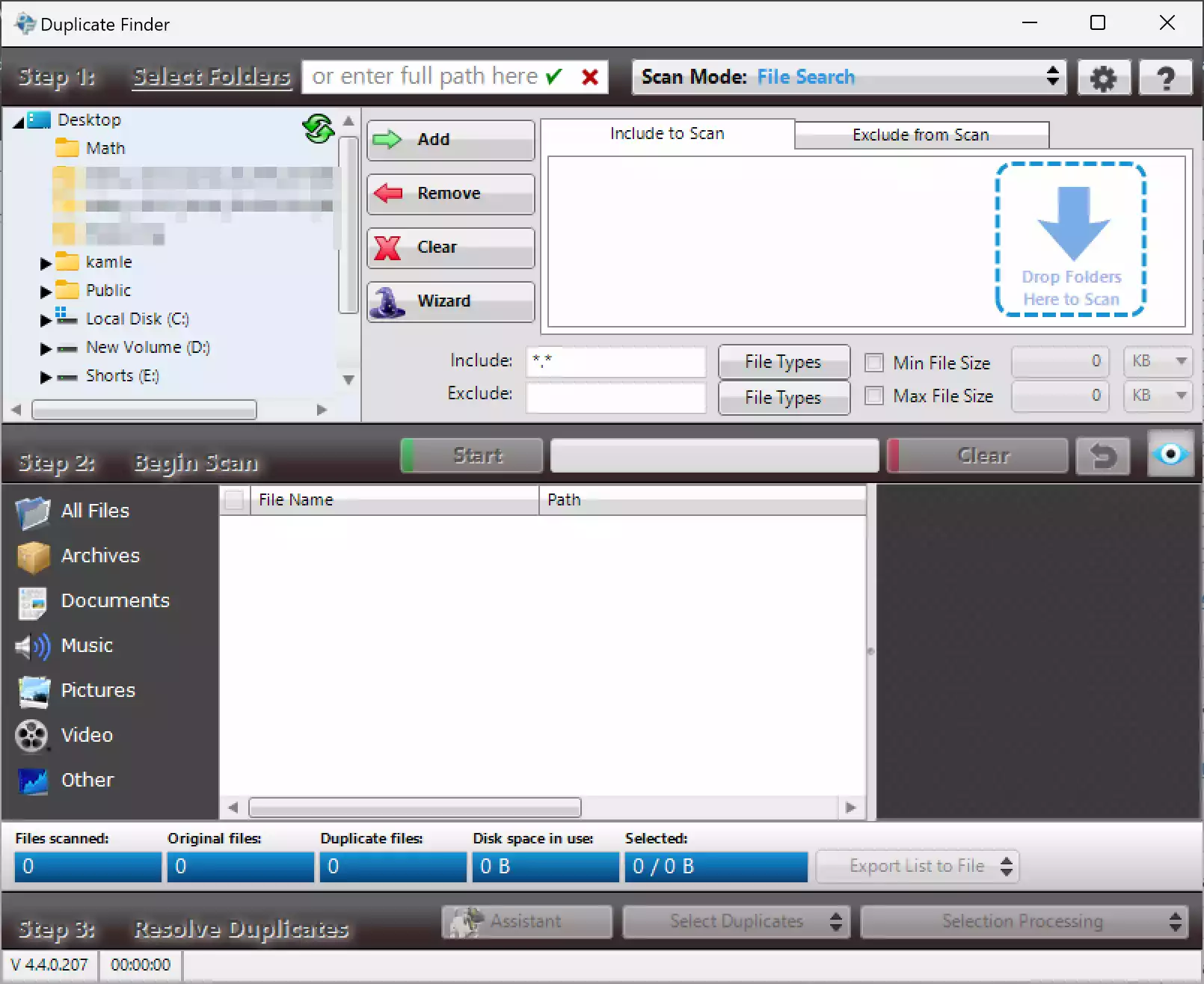
Why Do You Need Duplicate Finder?
Before we dive into the giveaway details, let’s discuss why Duplicate Finder is such a valuable tool for your computer.
1. Speed up Your PC: Duplicate files take up unnecessary space on your hard drive, slowing down your computer’s performance. Duplicate Finder helps you find and remove these duplicates, which, in turn, speeds up your PC.
2. Recover Hard Drive Space: Running low on storage space? Duplicate Finder identifies redundant files, allowing you to regain valuable storage space for your important documents, photos, and videos.
3. Manage Your Music Files: If you’re an avid music lover, you may have multiple copies of the same song in different folders. Duplicate Finder can help you organize your music library by locating and managing these duplicates.
4. Manage Outlook Contacts and Messages: If you use Outlook for email and contact management, Duplicate Finder can assist in streamlining your data, making it more manageable and efficient.
Key Features of Duplicate Finder
WebMinds Duplicate Finder offers a range of powerful features, including:-
Search for True Duplicates: The program scans your files to identify duplicates with the same content, ensuring you don’t miss any redundant files.
Powerful Search Engine: It employs a fast file-checking engine, including full binary (byte-by-byte) comparison and CRC32 with file size.
Ultra-Fast Filename Scan: Quickly find duplicates by scanning filenames only.
Duplicate Songs Search: Organize your music library by comparing files based on ID3 tags, including song title, artist, album, and more.
Flexible File Scan Settings: Customize your scan settings, including predefined or custom masks and size conditions.
Safety and Protection: Safeguard your critical system files and choose to move duplicates to the Recycle Bin or delete them permanently.
Convenient User Interface: Designed for the Microsoft Windows environment, Duplicate Finder boasts a user-friendly interface with drag-and-drop support.
Duplicates Report Export: Generate detailed reports in HTML, TXT, or CSV formats.
Logging and Log Events: Automatically log all scans and actions, and select which events to monitor.
Full Unicode Support: The program supports files with various character sets, including Chinese, Japanese, Arabic, Russian, and more.
How to Get Your Free WebMinds Duplicate Finder License?
Getting your free Duplicate Finder license for one year is a straightforward process:-
Step 1. Click on the download link provided by Duplicate Finder to download and install the software on your computer.
Step 2. After installation, launch the software.
Step 3. Look for the “Register Now” button on the main software window.
Step 4. Click “Register Now.”
Step 5. Provide your email address.
Step 6. Enter the Duplicate Finder license code you received, granting you a year of access to all the software’s features.
With your free license, you can enjoy a clutter-free and optimized computer for an entire year.
Don’t miss this opportunity to get your hands on a Duplicate Finder license and enjoy a cleaner, faster, and more organized digital life. Download the software, register it for free, and start reclaiming your hard drive space today!
