Are you ready to revolutionize the way you manage your data? Say hello to Magoshare AweClone, the ultimate disk cloning software designed specifically for Windows users. And the best part? We’re offering a **free giveaway** of this incredible tool, complete with a lifetime license. Dive into the world of hassle-free data migration and system backup with Magoshare AweClone today!
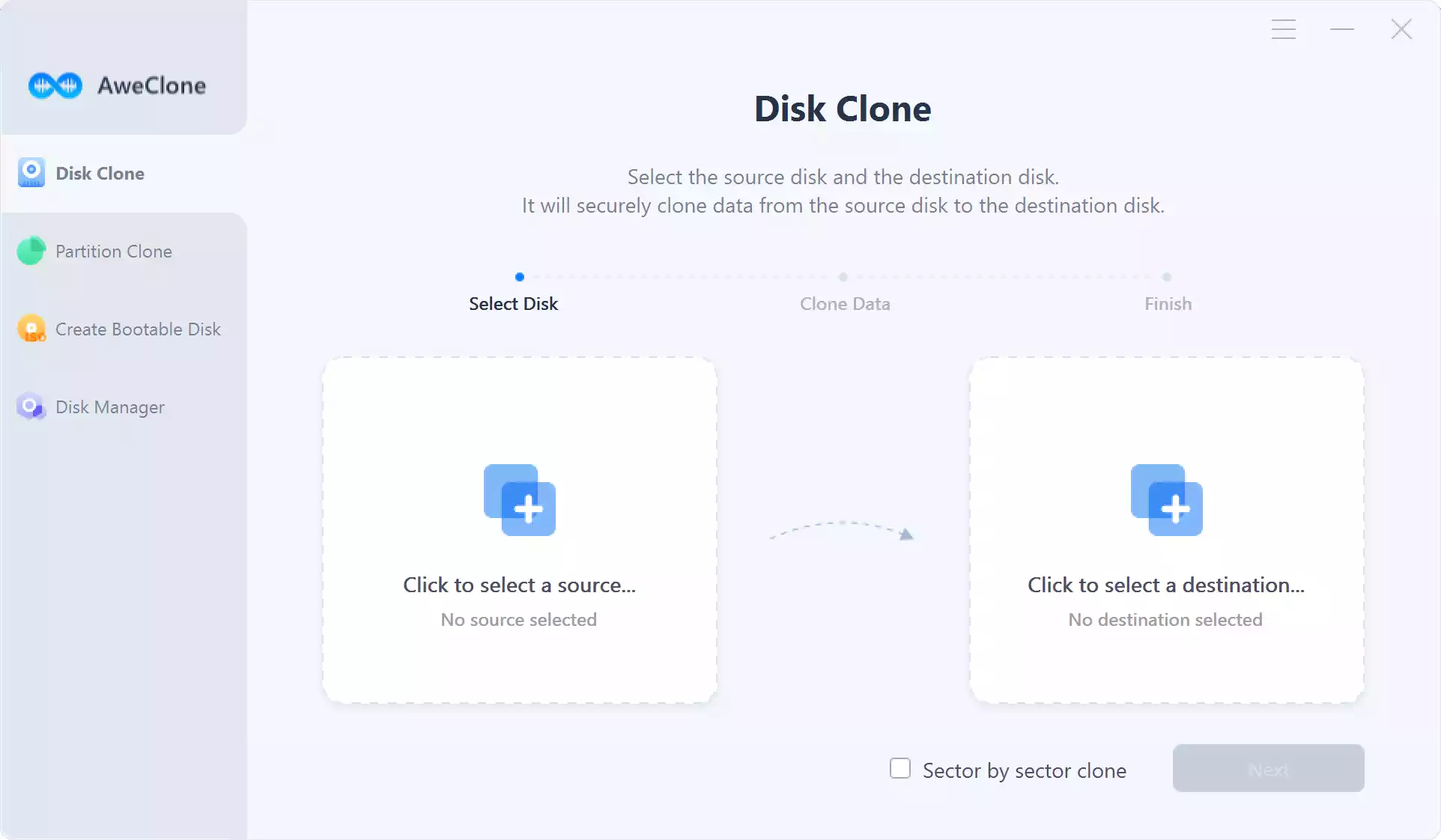
What is Magoshare AweClone?
Magoshare AweClone is your go-to solution for securely cloning hard disk drives, system drives, and external storage devices. Whether you’re upgrading to a new SSD, safeguarding against system crashes, or simply looking to streamline your data management process, AweClone has you covered.
Why Choose Magoshare AweClone?
1. Powerful Disk Cloning: AweClone boasts sector-by-sector technology, ensuring a complete and secure clone of your data without any loss.
2. HDD/SSD Cloning: Seamlessly migrate from HDD to SSD or vice versa, or clone to external storage devices with ease.
3. Clone System Hard Drive: Create an identical copy of your system drive, providing peace of mind in the event of a system failure.
4. Two Cloning Modes: Choose between disk clone and partition clone, allowing for flexibility in your cloning process.
5. Backup & Recovery: Effortlessly backup your data and restore it from the destination drive or device, ensuring no data loss.
How to Get Your Free License?
Step 1. Download & Install: Simply download the installer for Magoshare AweClone and follow the installation instructions.
Step 2. Enter License Key: During installation, register your software using the provided license key: `CH3IF-755U4-GFXEN-DWV18-KFIX4.`
Step 3. Start Cloning: Once registered, you’re ready to start cloning! Follow the user-friendly interface to select your source and destination drives, and let AweClone work its magic.
Safe & Efficient Data Cloning
– Safety First: Rest assured, AweClone is 100% safe and reliable, with no risk of damage to your hardware or file system.
– Efficiency Guaranteed: Enjoy a quick and easy cloning process, perfect for replacing failing disks or upgrading to new hardware.
Supported Operating Systems & Devices
Magoshare AweClone is compatible with a wide range of operating systems, including Windows 11, 10, 8/8.1, 7, Vista, XP, 2000, and Windows Server. Additionally, it supports various file systems and virtually all types of drives and storage devices, from computers and external HDDs to USB flash drives and memory cards.
Conclusion
Don’t miss out on this incredible opportunity to enhance your data management capabilities with Magoshare AweClone. Say goodbye to data loss and system headaches, and hello to seamless cloning and backup solutions. Download your free copy today and experience the power of AweClone for yourself!
You might also be interested in a free giveaway of Magoshare AweClone for Mac.