Are you an aspiring digital artist or an experienced illustrator looking to enhance your creative process? Look no further than TwistedBrush Liquid Studio, a versatile and feature-rich digital art creation software. And the best part? We’re excited to announce a free giveaway opportunity that allows you to unlock your artistic potential without any cost.
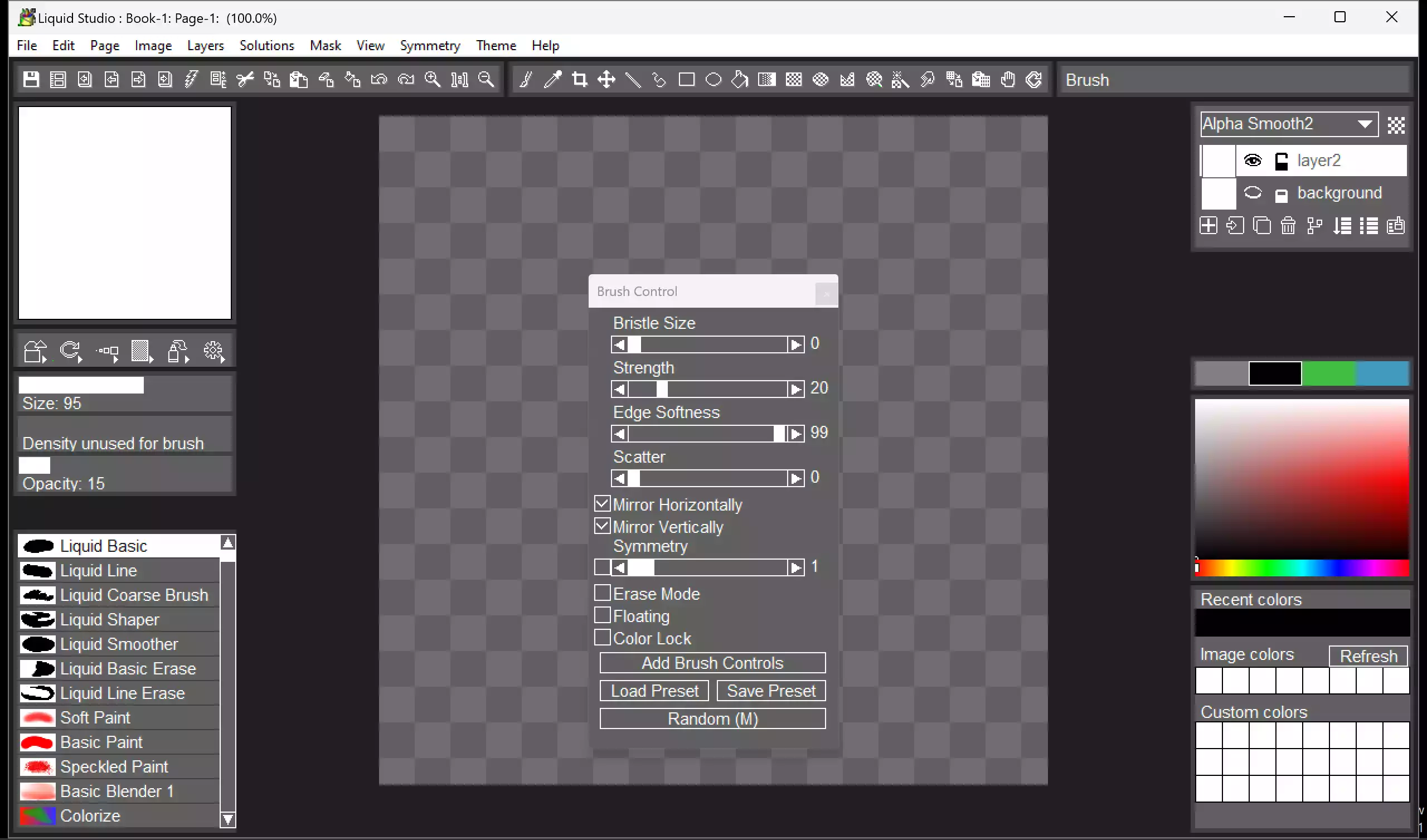
Introduction to TwistedBrush Liquid Studio
TwistedBrush Liquid Studio is a product born from the renowned TwistedBrush Pro Studio, but with a specific focus on creating individual objects that you can seamlessly incorporate into other professional art software. Its streamlined interface and innovative features make it a standout choice for artists of all levels.
Key Features of TwistedBrush Liquid Studio
Before we dive into the giveaway details, let’s explore some of the key features that make TwistedBrush Liquid Studio a must-have for digital artists:-
- Model and Shape Objects with Liquid Paints: Liquid Studio empowers you to model and shape objects using liquid paints. You can then apply various brushes to these objects, resulting in crisp, finely detailed lines similar to what you’d achieve in high-end illustration software.
- Specialized ArtSets: The software comes equipped with three specialized primary ArtSets: Model, Paint, and Utility. In addition, you have access to five User ArtSets, each offering 60 brush slots for storing your custom brushes.
- Clean User Interface: Liquid Studio boasts a clean and intuitive interface designed for a smooth and efficient workflow. You can choose from dark and light color themes to suit your personal style.
- Quick Access Panels: The Color Management panel and Brush Shortcut Panel are tools you’ll frequently use. These panels are designed to automatically hide when they’re not in use, ensuring an uncluttered workspace.
- Quick Command Panel: Customize the Quick Command panel with an array of buttons for quick access to essential functions. You can resize, reshape, add, remove, and move buttons to create a layout that suits your needs.
- Powerful Brush Effects System: Edit and customize brushes with ease using the powerful Brush Effects system. This system offers over 500 different effects that can be combined in 28 effect layers, each with numerous modifiers. It’s a game-changer for creating unique brushes.
- Layers and Transparency: Liquid Studio provides easy-to-use layer support with no need for excessive scrolling. You can create, rearrange, and blend up to 50 layers using various mix modes, all with transparency support.
- Paper Textures and Color: Choose from hundreds of paper textures, including fine, medium, and rough canvases, bricks, fabric, and more. You can also set the paper color and type to enhance your creative projects.
- Extensive Tool Set: The software includes a comprehensive set of tools, such as a Color Picker, Crop, Transform, Line, Bezier Curve, Paint Bucket, Gradients, and many more.
- Clips: Boost your productivity with the Clips feature, which allows you to store and reuse clipped images and photo elements for future projects.
- Sketchbook System: Organize your artworks effortlessly using the Page Explorer, a convenient sketchbook system that auto-saves your creations. You can group your artworks into different collections called “Books.”
- Intelligent Color Palette: Define and save your favorite colors for future use and extract primary colors from images with a single click. Adjusting HSL settings is a breeze.
- Drawing Tablet Support: Experience expressive drawing and painting with drawing tablet support that offers high precision sampling and pressure sensitivity.
- Additional Features: Enjoy a 64-bit color painting system, compatibility with other Pixarra Studio products, tracing paper for guidance, multiple reference image panels, and symmetry tools.
The Free Giveaway Opportunity
Now, here’s the exciting part! We’re offering you the chance to get your hands on TwistedBrush Liquid Studio for free. Follow these steps to participate in the giveaway:-
Step 1. Download the Software: Visit the developer’s page and download the Liquid Studio installer, which is approximately 30.7 MB in size.
Step 2. Installation: Run the installer, complete the installation process, and launch the application.
Step 3. Activation: When you launch the software, you’ll notice a window prompting you to enter a license code. Use the following code: LQ04-J0Y5-M8B6-J6A3-P3N1.
Step 4. Enjoy the Software: Once activated, you’re ready to explore the world of digital art with TwistedBrush Liquid Studio.
Conclusion
TwistedBrush Liquid Studio is a versatile and powerful tool that can help you unlock your artistic potential. Whether you’re a professional artist or just starting on your creative journey, the software’s intuitive interface, extensive features, and innovative brush effects system make it a valuable addition to your digital art toolkit.
Don’t miss this opportunity to get your free license for TwistedBrush Liquid Studio and embark on a journey of artistic exploration. Download, install, and activate the software today, and start creating stunning digital artworks with ease and precision. Your creative possibilities are endless, and with Liquid Studio, you have the perfect companion to bring your artistic visions to life.