In the dynamic world of computing, managing your software efficiently is a crucial aspect of maintaining a well-organized and high-performing system. Whether you’re seeking to free up disk space, restructure your file system, or migrate applications to a new drive, the process of moving software installations can be a daunting task. This is where tools like “Application Mover” come to the rescue. In this article, we’ll delve into the details of Application Mover, understanding its functionality, use cases, and best practices.
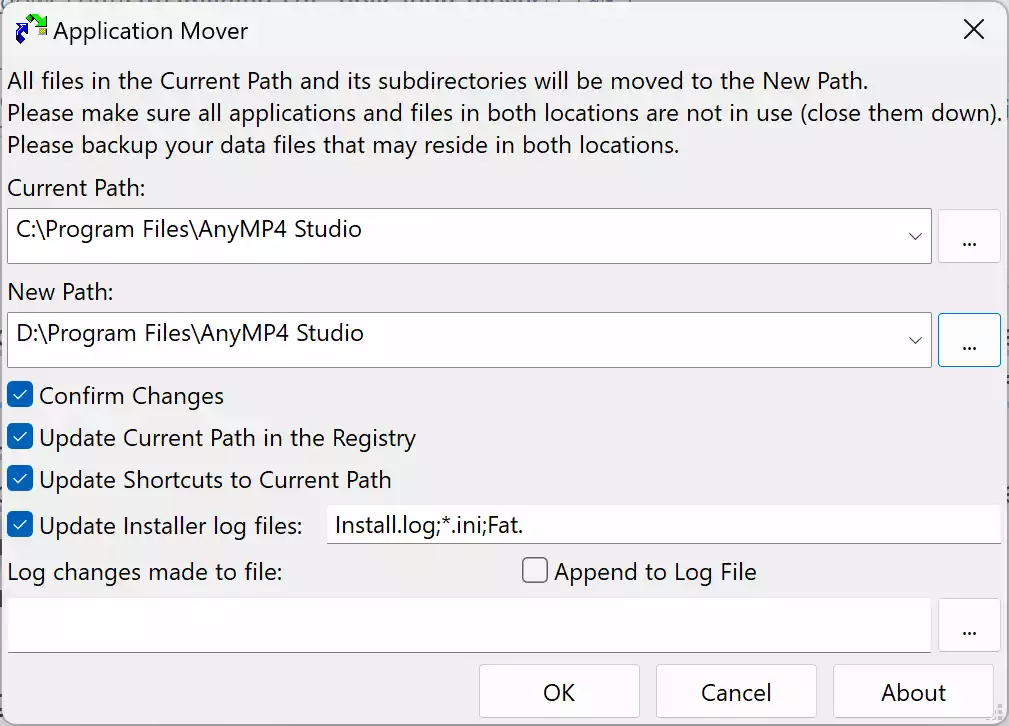
Understanding Application Mover
Application Mover is a software utility that facilitates the relocation of installed programs or applications from one location on your computer to another. Its primary function is to update the file paths, registry entries, and related settings associated with an application, ensuring that it functions correctly in its new location. This process effectively transfers an application without the need for a full reinstallation.
Key Features and Benefits
- Saves Time and Effort: One of the primary benefits of using Application Mover is the time and effort it saves. Instead of going through the complex process of uninstalling and reinstalling an application, users can simply move it to a new location, reducing downtime and potential data loss.
- Preserves Application Settings: Application Mover helps preserve custom settings and configurations associated with the moved application. This ensures that your software continues to function as expected after relocation.
- Minimizes Disk Space Issues: Users can employ Application Mover to manage their disk space effectively. By moving applications from a crowded primary drive to a secondary storage device, you can free up valuable space on your main drive.
- Ideal for SSD/HDD Management: For users with both Solid-State Drives (SSD) and Hard Disk Drives (HDD) in their systems, Application Mover is an excellent tool for optimizing storage usage. It enables you to move resource-intensive applications to the SSD for improved performance while keeping less critical software on the HDD.
- Reduces Reinstallation Hassles: Avoiding the need to reinstall applications can be a significant advantage. This is especially true for large or complex software packages that require multiple installation steps or activation procedures.
How Application Mover Works?
Application Mover operates by scanning the application’s installation directory, identifying associated files, and updating references to these files within the Windows Registry. Here’s a simplified overview of the process:-
Step 1. Select the Application: Start by choosing the application you want to move using the Application Mover interface.
Step 2. Specify the New Location: Indicate the target directory where you want to relocate the application.
Step 3. Initiate the Move: Application Mover will analyze the application’s installation and make the necessary changes to the file paths and registry entries to reflect the new location.
Step 4. Test and Verify: After the move is complete, it’s essential to test the relocated application to ensure it functions correctly. Application Mover often includes a validation feature to simplify this step.
Considerations and Best Practices
While Application Mover can be a valuable tool, it’s essential to exercise caution and follow best practices:-
- Backup Critical Data: Before using Application Mover, back up any critical data, including the application itself, configuration files, and relevant documents.
- Check Application Compatibility: Not all applications are compatible with relocation. Verify that the application you intend to move does not have any restrictions or dependencies that might cause issues.
- Exit Running Applications: Close any running instances of the application you plan to move. This ensures that no files are in use during the relocation process.
- Review Documentation: Consult the documentation or support resources for the specific application you’re moving. Sometimes, developers provide guidance on relocation or may have tools designed explicitly for this purpose.
Download Application Mover
You can download Application Mover from its official website.
Conclusion
Application Mover is a powerful utility that simplifies the process of relocating installed software on your computer. Its ability to preserve settings, save time, and optimize disk space makes it a valuable tool for users seeking to maintain a well-organized and efficient computing environment. However, it’s essential to exercise caution and follow best practices to ensure a smooth transition. By using Application Mover wisely, you can enjoy the benefits of a more flexible and organized software management system.