In an era where privacy and data security have become paramount, safeguarding your personal files and videos has never been more important. Enter Video Padlock, a powerful software solution that offers both encryption and ease of use, and the best part is that you can get it for free in an exclusive giveaway.
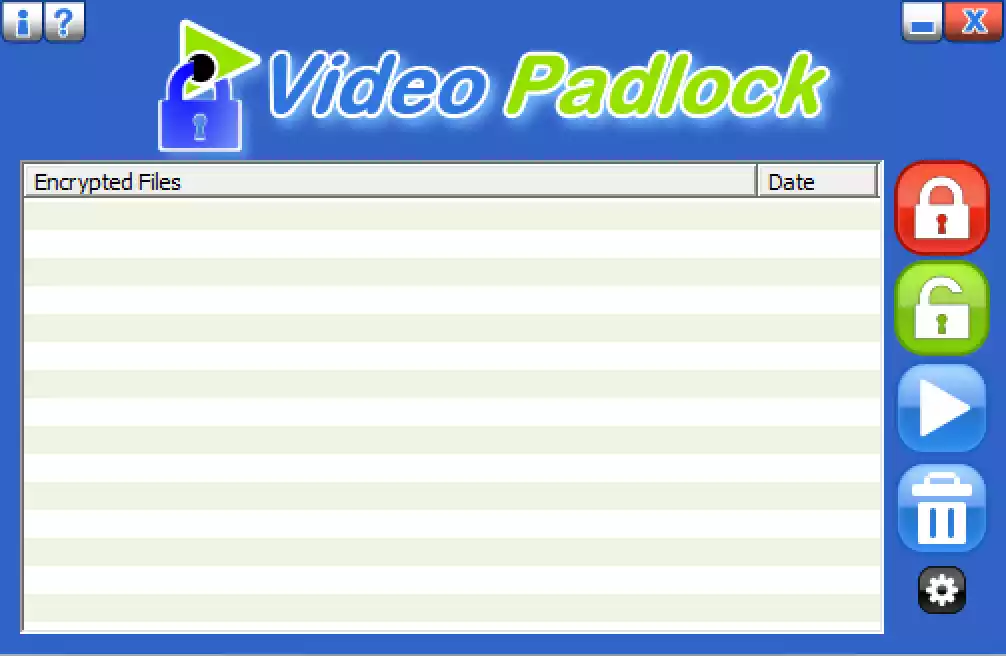
The Importance of Data Security
In today’s digital age, we store an abundance of personal information on our devices. From treasured family videos and photos to important documents, it’s crucial to ensure that these files remain private and secure. That’s where Video Padlock comes in, offering a simple yet effective solution to protect your data from prying eyes.
Video Padlock Features
Video Padlock boasts a range of features that make it a reliable choice for securing your personal files and videos:-
1. 128-Bit Encryption: This software utilizes military-grade 128-bit ARC4 encryption, a security standard trusted by governments and industries worldwide. It ensures that your files are well-protected from unauthorized access.
2. Instant Playback: One of the standout features of Video Padlock is its ability to provide instant playback. While other encryption programs might take considerable time to decrypt large video files, Video Padlock allows you to play your videos immediately using your preferred video player. No more waiting around!
3. File Compatibility: Video Padlock is versatile in that it works with various file types. Whether you need to secure videos, audios, photos, or important documents, this software has got you covered.
4. Password Protection: Setting up a master password is a breeze with Video Padlock. This password serves as your key to unlock your files whenever you need access. It ensures that only authorized users can view your encrypted content.
System Requirements
Video Padlock is designed to be user-friendly and compatible with a wide range of Windows operating systems, including Windows 11, 10, 8, 7, Vista, and XP. Its accessibility ensures that users with different Windows setups can benefit from its security features.
How to Get Video Padlock for Free?
For those concerned about the cost of privacy and data security, the exclusive Video Padlock giveaway is a valuable opportunity. To obtain the software for free, follow these steps:-
Step 1. Head to the official website and download the software.
Step 2. Once the download is complete, install Video Padlock on your Windows device.
Step 3. Upon launching the software, you’ll be prompted to register it. Use the provided license key (License Key: RVP1698439131G10000C-1341 or RVP1698431843G1000E-1297) to activate your free copy.
With Video Padlock, you can now secure your personal files with confidence. Your data will be protected from unauthorized access, and you can access your encrypted content with instant playback.
Conclusion
In a world where digital privacy is paramount, Video Padlock offers an effective and accessible solution to protect your personal files and videos. With its 128-bit encryption, instant playback, and user-friendly interface, it’s a must-have tool for those who want peace of mind when it comes to data security. Don’t miss out on the opportunity to get Video Padlock for free in this exclusive giveaway and take control of your digital privacy today.
