In an era where our online activities are more prominent than ever, safeguarding our digital presence has become an utmost priority. Virtual Private Networks (VPNs) have emerged as an invaluable tool for ensuring online security and privacy. TikVPN, a reputable VPN service provider, offers an opportunity to enjoy their services for free with a generous gift code. In this comprehensive guide, we’ll walk you through the process of activating and using TikVPN with a gift code to enhance your online security.
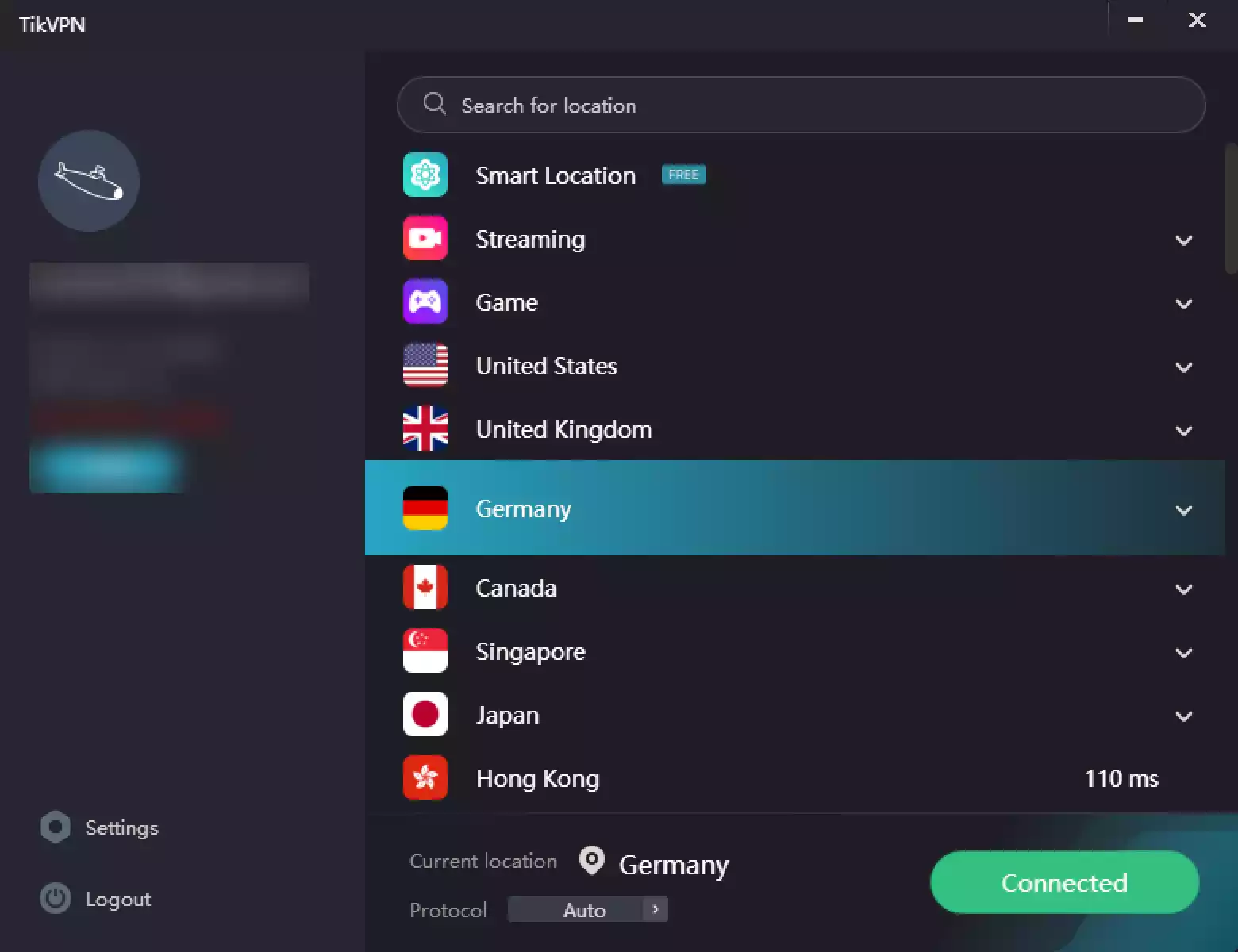
Understanding the Importance of a VPN
Before we dive into the steps to activate TikVPN, let’s briefly understand why a VPN is essential for online security:-
- Privacy Protection: VPNs create an encrypted tunnel between your device and the internet, shielding your online activities from prying eyes, including hackers, advertisers, and even your internet service provider (ISP).
- Bypassing Geo-Restrictions: VPNs allow you to access geo-restricted content by connecting to servers in different locations worldwide. This means you can access websites, streaming services, and content that might be blocked in your region.
- Enhanced Security: VPNs add an extra layer of security when you’re using public Wi-Fi networks. They protect your data from potential threats and cyberattacks on unsecured networks.
- Anonymity: VPNs mask your IP address, making it difficult for websites and online services to track your location and online behavior.
The TikVPN Advantage
TikVPN stands out in the crowded VPN market with its extensive network of servers spanning over 70 locations worldwide. With 2500 servers at your disposal, TikVPN offers a wide range of server locations to choose from, ensuring that you can always find one that suits your needs.
Here’s a breakdown of TikVPN’s server locations:-
Europe
- Albania
- Austria
- Belgium
- Bulgaria
- Croatia
- Cyprus
- Czech Republic
- Denmark
- Estonia
- Finland
- France
- Germany
- Greece
- Hungary
- Iceland
- Ireland
- Italy
- Latvia
- Luxembourg
- Moldova
- Netherlands
- Norway
- Poland
- Portugal
- Romania
- Russia
- Serbia
- Slovakia
- Slovenia
- Spain
- Sweden
- Switzerland
- Turkey
- Ukraine
- United Kingdom
Americas
- Argentina
- Brazil
- Canada
- Chile
- Colombia
- Costa Rica
- Mexico
- United States (East)
- United States (Streaming)
- United States (West)
Africa & Middle East
- Israel
- South Africa
- Nigeria
- United Arab Emirates
Oceania
- Australia
- New Zealand
- Palau
Asia
- Hong Kong
- India
- Japan
- Malaysia
- Singapore
- South Korea
- Taiwan
Choosing the Right VPN Server Location
To maximize your VPN experience and ensure the best performance, it’s crucial to select the right server location. TikVPN provides guidance on which server to choose for various purposes:-
- Private Streaming: For fast and seamless streaming, select the server closest to your actual location. This minimizes the distance your encrypted connection has to travel, resulting in improved speeds.
- Secure Casual Browsing: If your aim is to bypass geo-restrictions and ensure faster speeds, opt for a “Streaming” VPN server if available in your desired location.
- Bypassing Censorship: In cases where internet censorship is prevalent, choose a VPN server close to your actual location. This minimizes speed loss while allowing you to access blocked content.
Now that you understand the importance of a VPN and the advantages of TikVPN let’s proceed with the steps to activate TikVPN with the provided gift code:-
Activating TikVPN with Your Gift Code
Step 1. Visit the TikVPN website and register for an account by providing your email address and selecting a preferred password.
Step 2. Check your email inbox for a confirmation message from TikVPN. Click on the confirmation link in the email to verify your email address.
Step 3. Log in to your TikVPN account on the TikVPN website and access your dashboard and locate the “My Account” section.
Step 4. Scroll down to find the “Gift Code” option and click on “REDEEM.”
Step 5. Enter the gift code: RHCVY-E3AY4-NWAE6.
Step 6. Click “APPLY” and wait for the confirmation message to appear. Click “OK.”
Step 7. Download and install TikVPN, depending on your device, select the appropriate download link:-
Windows | Mac (Mac App Store) | Android (Google Play Store) | iPhone / iPad (Apple App Store)
Step 8. Install the TikVPN app on your device.
Step 9. Open the TikVPN app.
Step 10. Log in using the same TikVPN account credentials you used to redeem the gift code.
Step 11. Once logged in, you are ready to start using TikVPN to enhance your online security, privacy, and accessibility.
By following these straightforward steps, you can activate TikVPN with the provided gift code and enjoy a safer and more private online experience.
Final Thoughts
TikVPN’s generous giveaway offers you a chance to experience the benefits of a VPN without any financial commitment. Whether you’re concerned about online privacy, want to access geo-restricted content, or need a secure connection on public Wi-Fi networks, TikVPN has you covered with its extensive server network and robust features.
Take advantage of this opportunity to protect your digital footprint and enjoy the internet with freedom and security. Activate TikVPN today and explore the online world with confidence.
