In the fast-paced digital age, efficiency is key. Being able to access your resources quickly and with minimal effort can save you valuable time. WinExt Key Launcher (WEKL) is a software that empowers you to do just that. With its intuitive interface and customizable shortcut keys, you can open programs, files, folders, drives, and web pages with ease. In this article, we’ll delve into the features of WinExt Key Launcher and the exciting opportunity to get it for free!
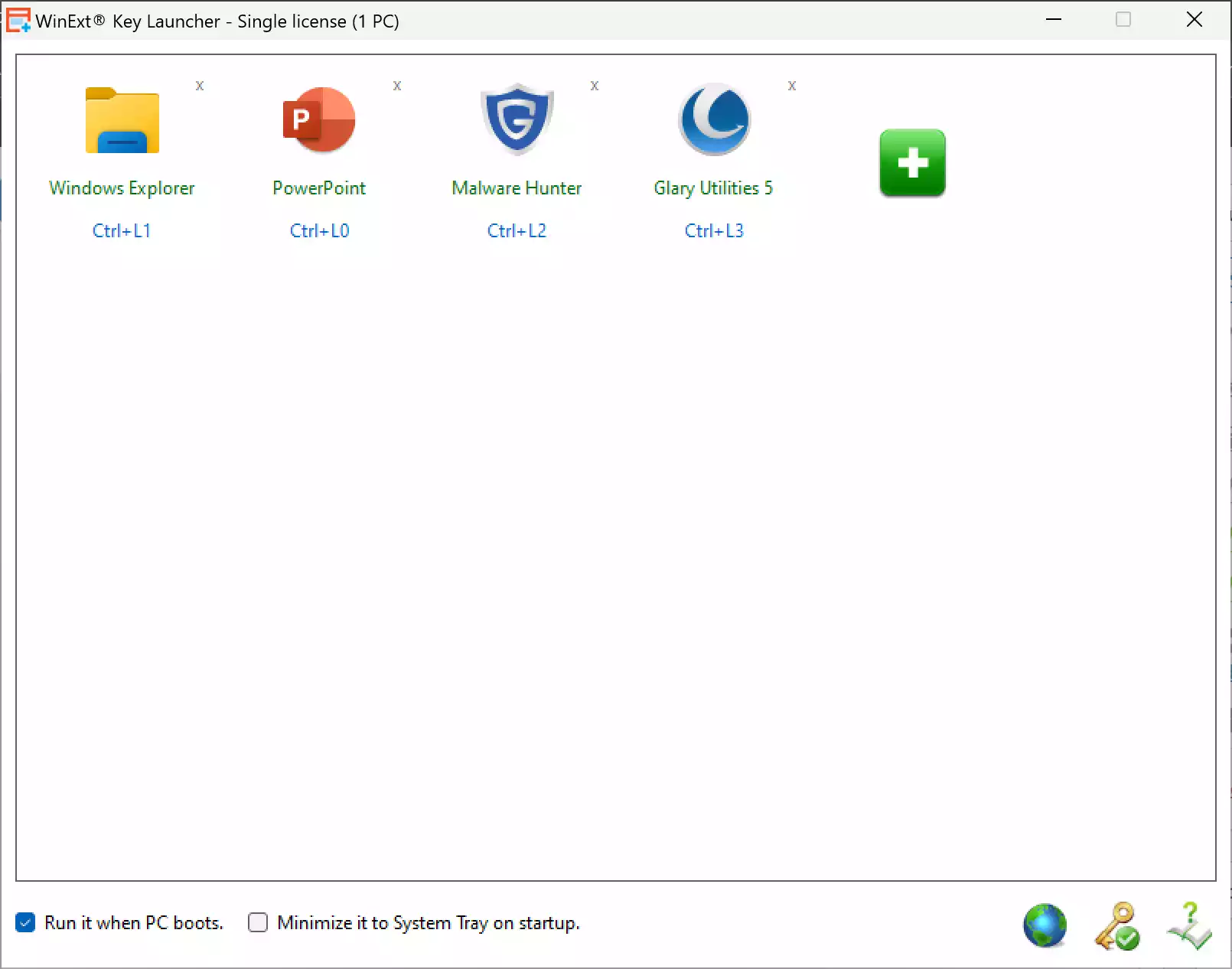
A Glimpse into WinExt Key Launcher
WinExt Key Launcher, developed by TriSun Software, is a tool designed to streamline resource access on Windows. Here’s a quick overview of its key features:-
Open Resources Anywhere: Whether you’re working on your desktop or within an application, you can quickly open your chosen resources using shortcut keys.
Versatility: WinExt Key Launcher supports the opening of programs, files, folders, drives, and web pages, providing a broad range of applications.
Automatic Application Listing: It automatically lists all the installed applications, simplifying the process of adding them to your shortcut keys.
Effortless Key Setup: You can set up shortcut keys for resource access with just two keys – Ctrl+? or Alt+?.
Use of Same Number Keys: You can use the same number keys on both the left and right sides of your keyboard to open different resources, making it even more convenient.
Navigating WinExt Key Launcher
WinExt Key Launcher has a straightforward interface. It features a main list where you manage the resources you want to open using shortcut keys. Additionally, you’ll find some buttons at the bottom-right that offer functions like license registration, online help, language selection, and program information.
One of the standout features is the “Start Block,” which groups related controls and provides information about the resource:-
- Icon: Displays a 48×48 icon of the resource. You can click it to change the resource.
- Resource Title: Hovering your mouse over it reveals the full title if it’s too long to be displayed in the Start Block.
- Shortcut Keys: These are the keys you press to open the resource. You can also click them to set new keys, and it’s recommended to use numbers (0-9) or letters (A-Z) with Ctrl or Alt key combinations. Avoid using common Windows shortcuts like Ctrl+C or Ctrl+V.
- Remove: Allows you to remove the Start Block and its related data from WEKL.
Adding a new Start Block is easy:-
- Click the large “+” button to open the “Select Resource” window.
- You can add a program or file by double-clicking the item in the list of installed software or by clicking “Select other program/file” to locate one. You can also filter installed programs by typing text in the “Search program…” area.
- To add a folder or drive, WEKL provides a standard “Browse For Folder” dialog box for selection.
- To add a website or web page, specify the URL and an optional title. Click “Add/change web site or page” to complete the process.
Free WinExt Key Launcher Giveaway
As an exciting opportunity, you can get WinExt Key Launcher for free! Here’s how:-
Step 1. Visit the developer’s website and download the WEKL installer.
Step 2. Install the application and launch it.
Step 3. On the main window, click the “Key icon” and select “Input License.”
Step 4. Enter the following license code: WEKL-FORBDJ20231016-NWDN.
Step 5. Click the “OK” button to activate your free version of WinExt Key Launcher.
By taking advantage of this giveaway, you can supercharge your Windows experience by gaining quick and easy access to your resources with the power of customizable shortcut keys.
Efficiency is at your fingertips, and the opportunity to streamline your workflow has never been more accessible. With WinExt Key Launcher, you’ll be able to open your resources in a snap, saving valuable time for the things that truly matter. Don’t miss this chance to grab your free copy and enjoy the convenience it offers!
