Have you ever wished for a user-friendly screen capture and recording tool that could effortlessly capture your screen with just one click? Look no further! Introducing iScreenKit, the ultimate solution for all your screen capturing and recording needs. And the best part? You can now get a 1-year free license key for iScreenKit through our exclusive giveaway!
With iScreenKit, capturing and recording your screen has never been easier. Whether you want to capture a specific region, a window, or the entire screen, iScreenKit lets you do it with just a single click. No more complicated procedures or confusing settings. Just a simple click, and you’re ready to go.
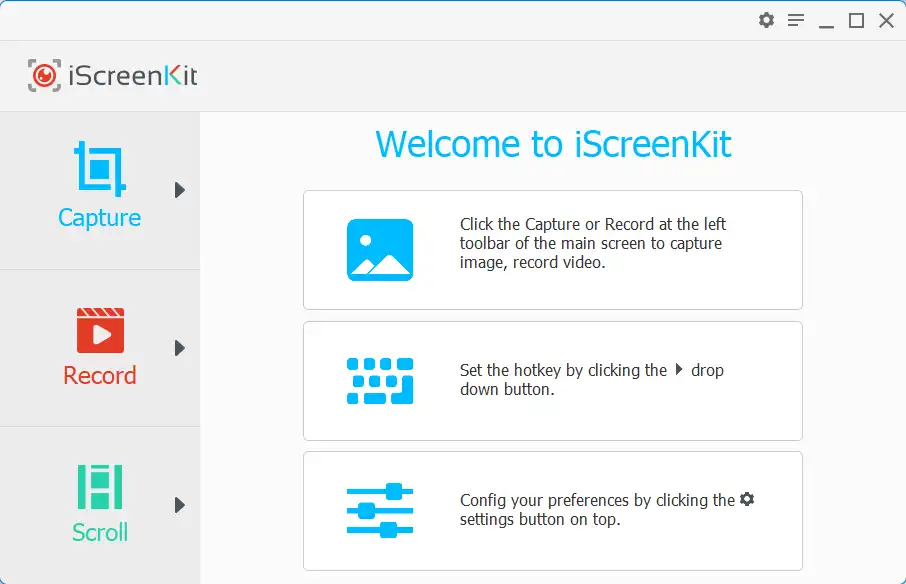
But iScreenKit doesn’t stop at just capturing your screen. It goes above and beyond by providing powerful annotation options to enhance your screenshots. Once you’ve captured an image, the intuitive capture preview window allows you to add arrows, text, highlights, and more. You can effortlessly edit your screenshots and make them more informative and visually appealing.
Not only that, but iScreenKit also enables you to record videos of your screen and from your webcam. Whether you’re creating how-to guides, tutorial videos, or simply recording your desktop screen activity, iScreenKit has got you covered. You can even turn on the microphone to add audio commentary to your recordings, making them more engaging and informative.
One of the standout features of iScreenKit is its ability to take scrolling screenshots. Have you ever needed to capture a full webpage, a lengthy Excel form, or an entire PDF file? iScreenKit can capture it all with ease—no need to worry about missing out on important details or struggling with multiple screenshots. iScreenKit seamlessly stitches together the entire content into a single scrolling screenshot.
When it comes to annotation, iScreenKit offers a wide range of tools. From arrows and text to highlights, eraser, blur, and mosaic, you have everything you need to mark up your captured screenshots. The built-in editor provides a user-friendly interface where you can effortlessly enhance your images, PDFs, and even websites.
Editing your recorded videos is a breeze with iScreenKit. You can easily cut out specific parts of your recordings for special use or convert them into animated GIFs directly from the iScreenKit editor. This allows you to create engaging and shareable content without the need for additional software or complicated editing processes.
Compatibility is never an issue with iScreenKit. It seamlessly switches between Windows and Mac devices, ensuring that you can enjoy its unlimited functions regardless of your operating system. Whether you’re using Windows 11, 10, 8, 8.1, or 7, iScreenKit has got you covered.
How to Get a Free License Key for iScreenKit?
Now, here’s the exciting part. You can get a 1-year free license key for iScreenKit through an exclusive giveaway! No need to spend your hard-earned money. Simply follow these simple steps:-
Step 1. Visit the giveaway page.
Step 2. Enter your email address and click on the “Receive full version key” button.
Step 3. Go to your email account and find the email containing the key to activate the full version.
Step 4. Download the iScreenKit installer from the official link.
Step 5. Launch the application on your PC.
Step 6. Click the Activate License button on the upper right area from the main UI.
Step 7. Enter your email address, and copy and paste the code into the window.
Step 8. Click the orange Activate button.
After activating iScreenKit with your license key, you can start enjoying the power of effortless screen capture and recording.
Don’t miss out on this incredible opportunity to experience the convenience and power of iScreenKit without spending a dime. Capture and record your screen with ease, annotate your screenshots, edit your recordings, and unleash your creativity with iScreenKit.
Hurry up and claim your 1-year free license key now! Say goodbye to complicated screen capture and recording processes and embrace the simplicity of iScreenKit.
Conclusion
iScreenKit is a game-changer when it comes to screen capture and recording software. With its user-friendly interface, powerful annotation options, and seamless compatibility with both Windows and Mac devices, it’s the ultimate solution for anyone looking to capture, record, and enhance their screen content. And now, you can get a 1-year free license key through our exclusive giveaway. Don’t miss out on this opportunity to elevate your screen capture and recording experience with iScreenKit!