PDF documents have become an integral part of our professional and personal lives. Whether it’s editing, merging, or adding watermarks, having a reliable PDF editing tool is crucial. GeekerPDF is a feature-packed software that offers efficient PDF editing capabilities on the Windows platform. In this user-friendly guide, we will explore the key features of GeekerPDF and how you can obtain a free license key for a whole year.
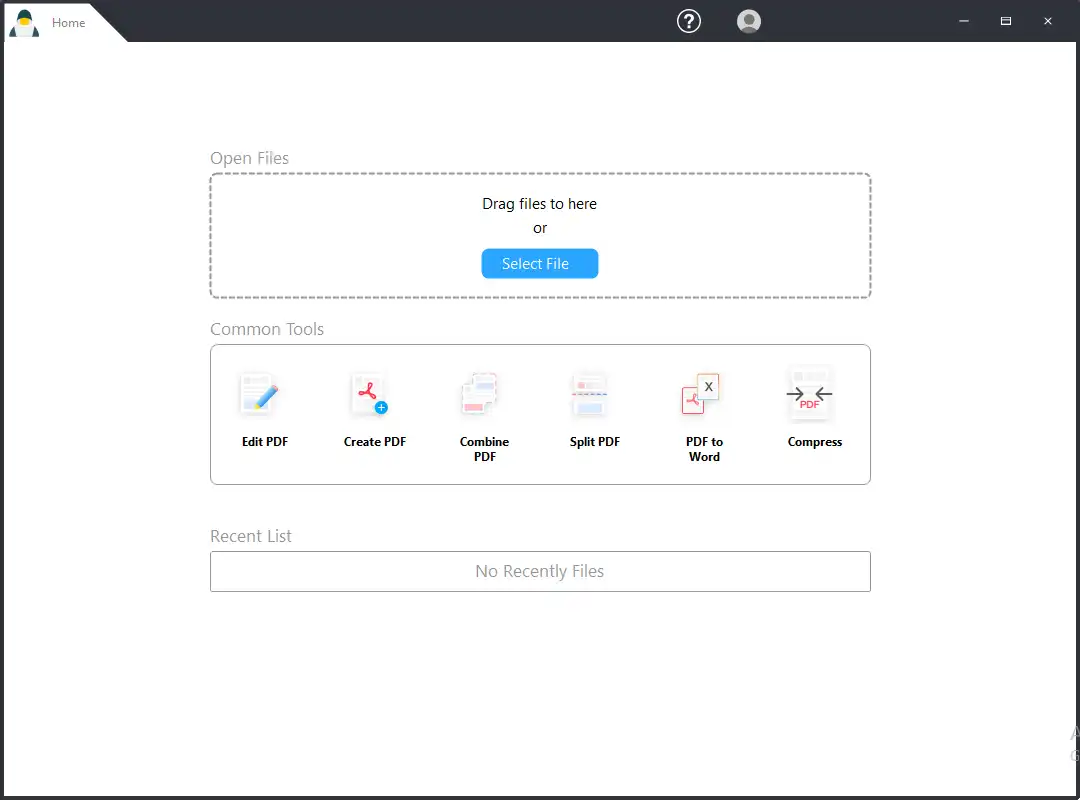
Simplified Text and Image Editing
GeekerPDF simplifies text and image editing in PDF documents. With just a click, you can add, modify, move, or delete text content anywhere within the PDF file. Similarly, you can quickly add, modify, or delete images, allowing you to customize your PDF documents effortlessly.
Watermarking Made Easy
Protecting your PDF files with watermarks is essential for maintaining copyright and authenticity. GeekerPDF offers a built-in watermarking feature, enabling you to add watermarks swiftly. Moreover, it supports watermark recognition, allowing you to remove watermarks when necessary.
Efficient Annotation Options
GeekerPDF provides various annotation options to enhance your PDF files. Highlight important sections, underline key points, draw wavy lines, or add arrows and rectangles for easy referencing and reviewing. These annotations make collaboration and document analysis a breeze.
Secure PDF Signing
When it comes to sensitive documents, GeekerPDF has you covered with its electronic signature feature. You can sign your PDF files securely, ensuring the integrity and legality of your documents.
OCR Recognition for Enhanced Productivity
GeekerPDF includes Optical Character Recognition (OCR) functionality, enabling you to convert scanned PDFs or images into editable PDF files. Extracting text from these files becomes effortless, saving you time and increasing productivity.
Comprehensive PDF Page Management
Managing PDF pages is a breeze with GeekerPDF. Merge multiple PDF files, split large documents into smaller ones, extract specific pages, add new pages, rotate pages, or delete unnecessary pages with ease. This comprehensive page management functionality streamlines your PDF editing workflow.
Format Conversion Made Simple
GeekerPDF simplifies format conversion between PDF and various office documents formats like Word, PowerPoint, Excel, and images. Seamlessly convert your PDF files into editable formats or vice versa, ensuring compatibility with other applications.
Additional Features for a Complete PDF Solution
In addition to the aforementioned features, GeekerPDF offers a range of additional functionalities. Encrypt and decrypt PDF files securely, add and remove watermarks, backgrounds, Bates codes, and even incorporate handwritten signatures. GeekerPDF strives to provide a holistic solution for all your PDF editing needs.
How to Get the Free License Key for GeekerPDF?
To obtain a free license key for GeekerPDF and unlock its powerful features for one year, follow these simple steps:-
Step 1. Download the installer for GeekerPDF version 3.1.0 from its official website.
Step 2. Install the software on your Windows computer by following the on-screen instructions. Once installed, launch GeekerPDF.
Step 3. Click on the Register button on the software’s main interface.
Step 4. You will be prompted to enter a license code. To avail of the 1-year free license, use the following code: OB2R00-159039-3C1736-FC7F-6122E5.
Step 5. After entering the license code, click Verify button.
Congratulations! You now have access to the full functionality of GeekerPDF for an entire year, completely free of charge.
Make the most of GeekerPDF’s efficient PDF editing tools, seamless format conversion, secure document signing, and other advanced features to streamline your PDF workflow and enhance your productivity.
Conclusion
GeekerPDF emerges as a user-friendly and efficient PDF editing tool for Windows. Its intuitive interface and comprehensive features make editing, annotating, and managing PDF documents a breeze. By following the steps mentioned above, you can unlock a one-year free license key and enjoy all the benefits GeekerPDF has to offer. Embrace the power of GeekerPDF and take control of your PDF editing tasks with confidence.
