In a world where digital content is abundant, the need to print multiple web pages and HTML documents in bulk has become increasingly common. Whether you’re an educator compiling resources, a professional gathering reports, or simply someone who wants to save time, Vovsoft Print Multiple Web Pages offers a seamless solution. The good news is that you can now get this powerful batch printing software for free with a lifetime license through a limited-time giveaway!
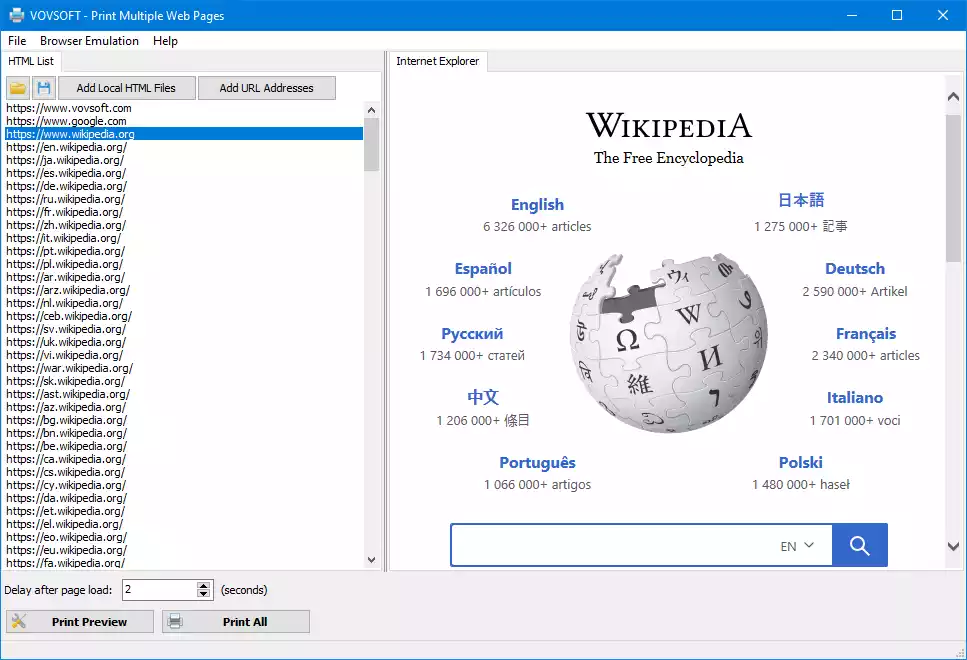
Why Vovsoft Print Multiple Web Pages is a Game-Changer?
Vovsoft’s Print Multiple Web Pages is a specialized software designed to simplify and accelerate the process of printing large volumes of web pages or HTML documents. Instead of going through the tedious process of printing each page individually, this tool allows you to print them all at once, saving you both time and effort.
Here’s a closer look at what makes Vovsoft Print Multiple Web Pages an essential tool for anyone who regularly deals with online content:-
1. Batch Printing for Maximum Efficiency: The standout feature of Vovsoft Print Multiple Web Pages is its ability to batch print multiple HTML files and web pages in one go. You can easily add a list of web page URLs or HTML documents, and with just a click of the “Print All” button, the software sends them all to the printer’s queue. This feature is especially useful for tasks that involve printing a large number of documents, such as creating hard copies of research materials, online articles, or instructional content.
2. Preview Before You Print: One of the challenges of printing web pages is ensuring that they appear correctly on paper. This Print Multiple Web Pages software addresses this issue by offering a dedicated preview area. Before you commit to printing, you can view how each web page or HTML document will look. This preview function helps you catch any potential layout issues, ensuring that your printed documents are exactly how you want them.
3. Powered by the Internet Explorer Engine: The software uses the Internet Explorer engine for rendering previews and printing web pages. This means that you can rely on the same rendering as seen in Internet Explorer, which is particularly useful for older web pages designed specifically for this browser. Additionally, the “Browser” menu allows you to switch between different versions of the Internet Explorer engine, giving you flexibility depending on the web pages you’re working with.
4. Handle Complex Web Pages with Ease: Web pages today often contain complex scripts and dynamic content that can affect how they load and print. Vovsoft Print Multiple Web Pages includes a “Delay after page load” option, which allows you to set a delay before printing begins. This feature is invaluable for ensuring that all scripts have fully loaded and that the page is ready for printing, avoiding incomplete or incorrectly rendered prints.
5. Automatic URL Detection and Extraction: Another handy feature of this software is its ability to automatically detect and extract URLs from a block of text. By clicking the “Add URL List” button and enabling the “Auto-detect URLs in text” option, the software scans the text you enter and compiles a list of all detected web addresses. This feature makes it incredibly easy to print multiple web pages from a list of URLs, streamlining the entire process.
Compatible with All Major Windows Versions
Vovsoft Print Multiple Web Pages is compatible with a wide range of Windows operating systems, ensuring that most users can take advantage of its powerful features. The software supports Windows 11, 10, 8/8.1, 7, Vista, and XP (32-bit and 64-bit versions).
How to Get Your Free Lifetime License for Vovsoft Print Multiple Web Pages?
Thanks to a special giveaway, you can now obtain Vovsoft Print Multiple Web Pages completely free, along with a lifetime license. Follow these simple steps to claim your free copy:-
Step 1. Visit the official Vovsoft website and download Print Multiple Web Pages.
Step 2. Run the installer and follow the on-screen instructions to install the software on your Windows computer.
Step 3. During installation or after launching the software for the first time, you will be prompted to enter a license code. Use the following code to activate your free lifetime license:-
ETVZ5-EHZ53-NHQP9
Once activated, you’ll have access to all the features of Vovsoft Print Multiple Web Pages without any limitations, and the license is yours to keep forever.
Conclusion
Vovsoft Print Multiple Web Pages is an invaluable tool for anyone who frequently needs to print multiple web pages or HTML documents. Its batch processing capabilities, coupled with features like previewing, browser version selection, and URL extraction, make it a comprehensive solution for efficient and hassle-free printing.
With the current giveaway, you can get this software for free and enjoy a lifetime of streamlined printing. Don’t miss out on this opportunity—download Vovsoft Print Multiple Web Pages today and start saving time on your printing tasks!