Users keep a backup of their important data on external hard drives or USB flash drives. Some simply copy and paste the folder containing the important information to an external hard drive. However, this process takes a long time because if you do not know while the file is added or removed from the folder, you must replace the entire folder.
Good backup software will help people overcome this problem. However, all backup programs are either expensive, complicated, or don’t meet users’ expectations.
O&O AutoBackup 6 Pro for Windows 11 and 10
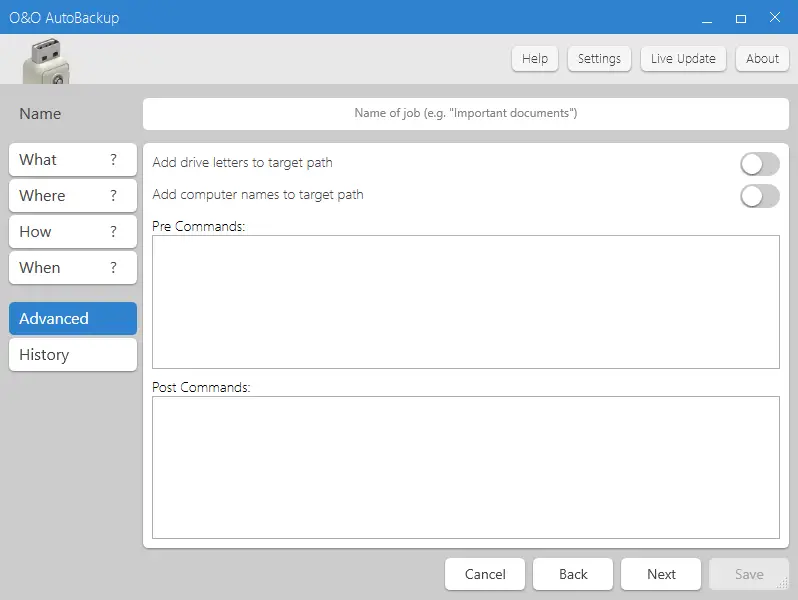
O&O AutoBackup Pro is a simple program that usually costs around 30 USD for a single computer license. However, in this giveaway, you can grab it for free.
The application is straightforward and comes with an easy user interface. No complicated configuration is available in the software. Just install it on your computer, select a folder or partition of your PC, configure it to back up on an external drive, and forget. The app will take care of the rest.
You can back up your photos, videos, or anything else to an external HDD or USB in a matter of seconds with the O&O AutoBackup Pro. You don’t have to hunt for which files have changed since it copies the original files and syncs any future changes to them. When an external hard drive or USB stick is connected to your computer, the backup process automatically begins and runs as if it were plug-and-play. As the files are copied 1-1, they can also be accessed without O&O AutoBackup simply by simply navigating through File Explorer.
Features of O&O AutoBackup 6 Pro
- Full Backup, backup of the changes, and real-time file sync
- Advanced program settings
- An improved user interface for an even quicker and easier user experience
- Schedule a backup for new connections only or on a daily/weekly basis
- Supports Windows 11, 10, 8.1, 8, and 7.
O&O AutoBackup 6 Pro Free License
To get the free license of O&O AutoBackup 6 Pro, you need to visit the giveaway page (German promotion page). Then, enter your email address and hit the “Request a free license” button. Please note that don’t translate this page; otherwise, the button may not work.
When you’re done, you will get a confirmation email. Click on the link in the email, and you will again receive an email with the license code and other details.
Now, download the English version installer (32-bit / 64-bit) and install it as regular software. After installing the software, enter the details you got in the email, i.e., Name, Company (Firma) and Serial (Seriennummer), to activate the O&O AutoBackup 6 Pro for free.
Conclusion
In conclusion, O&O AutoBackup Pro offers a simple and efficient solution for backing up important data to external drives. Unlike other expensive and complicated backup programs, O&O AutoBackup Pro provides an easy-to-use interface and seamless file synchronization. With its ability to automatically initiate backups when a drive is connected, users can rely on this software to protect their files without the need for manual intervention. By taking advantage of this free giveaway, users can benefit from the features of O&O AutoBackup Pro and ensure the safety of their valuable data.