In today’s digital age, where content creation is rapidly becoming a primary mode of communication and entertainment, having the right tools at your disposal is crucial. One such tool that is making waves in the audio recording industry is the AnyMP4 Audio Recorder. This article dives deep into its features, performance, and the cherry on top – the exclusive giveaway that provides a free one-year license. Let’s delve into the details.
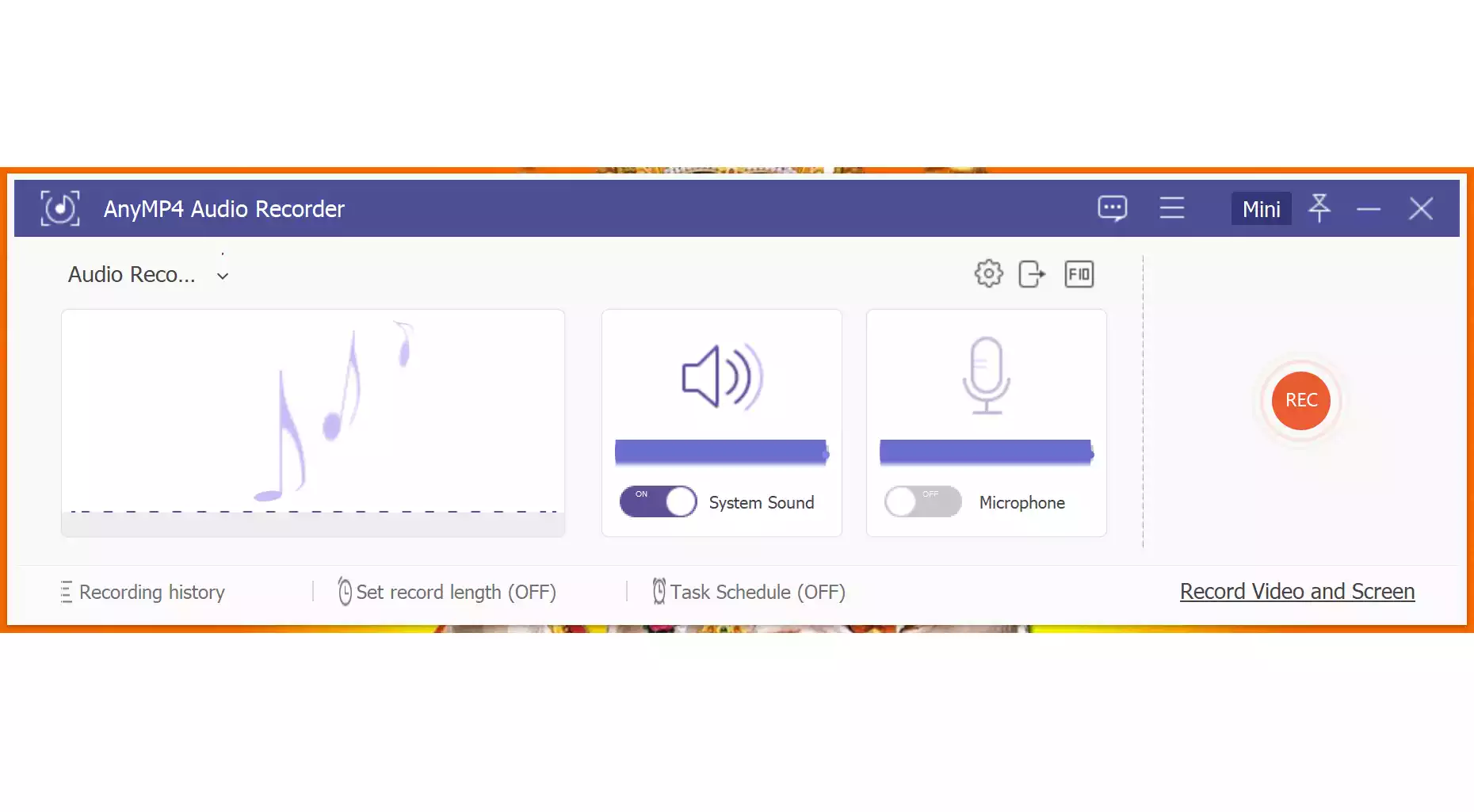
A Glimpse into AnyMP4 Audio Recorder
The AnyMP4 Audio Recorder stands out as a premier audio recording tool compatible with both Windows and Mac operating systems. But what truly sets it apart?
- Versatility in Recording: Whether you want to capture sound directly from your computer, a microphone, or both simultaneously, this software is up for the task. This is perfect for podcasters, content creators, and professionals who require clear audio for their projects.
- Capture External and Internal Sounds: Not just restricted to direct recordings, it allows users to grab sounds from external sources, making it suitable for a myriad of tasks. From recording VoIP calls on platforms like Skype and Google Talk to grabbing narrations for tutorials, the possibilities are vast.
- Intuitive Management Tools: Post-recording, the built-in library ensures users have the ease of managing their audio files. This includes playing back the audio, renaming files, deleting unwanted ones, or even sharing favorites with friends.
More Than Just a Recorder
While its primary function is audio recording, the AnyMP4 Audio Recorder brings more to the table.
- Real-time Audio Pre-listening: After wrapping up your recording, users can instantly play back the audio, ensuring the quality and content are up to par. If something seems amiss, simply record anew.
- Built-in Audio Cutter: Sometimes, the gold is mixed with the unwanted. The integrated audio cutter ensures that users can trim out unnecessary sections, retaining only the segments that matter.
- Flexible Audio Settings: With an emphasis on user customization, the software offers options to adjust volume, choose from multiple output formats (like MP3, M4A, WMA, AAC), and even dictate the sound quality, ranging from the lowest to completely lossless.
The Exclusive Giveaway
For those intrigued by the impressive offerings of the AnyMP4 Audio Recorder, there’s more good news. The brand is currently running an exclusive giveaway.
To get free license for AnyMP4 Audio Recorder, follow these steps:-
Step 1. Visit the designated giveaway page and provide some basic information like your name and email address.
Step 2. After that, click on the “Get Free Registration Code” button to get the license code in your email.
Step 3. Once done, open your email and copy the license code.
Step 4. Now, download the application from its official website.
Step 5. Install and then launch it on your computer.
Step 6. Click on the Register button.
Step 7. Enter your email address and registration code.
Step 8. Click the Activate button.
That’s it. You can now enjoy a free one-year license for this fantastic tool. It’s a limited-time offer, so act quickly!
Conclusion
AnyMP4 Audio Recorder is a proficient tool available for both Windows and Mac platforms. It offers users the ability to record high-quality audio directly from the system sound, microphone, or both. The software not only captures external and internal sounds, but it also records VoIP calls and narrations with ease. With its inbuilt library, users can manage their recordings effortlessly. After recording, there is an option to preview the audio and even cut out any unwanted sections. Its flexible audio settings further enhance the user experience by allowing customization in output formats and sound quality. The software also provides a one-click recording method and comes with an opportunity to get a free license key for a year through a giveaway.
