In the vast sea of software designed to enhance our digital lives, few tools are as taken for granted as the humble uninstaller. However, anyone who’s tried to clean up their system knows that not all uninstallers are created equal. Enter Uninstalr, a tool that promises to revolutionize the way we get rid of unwanted software. In this review, we delve deep into its features, efficiency, and overall user experience to determine if it truly is the ultimate Windows uninstaller.
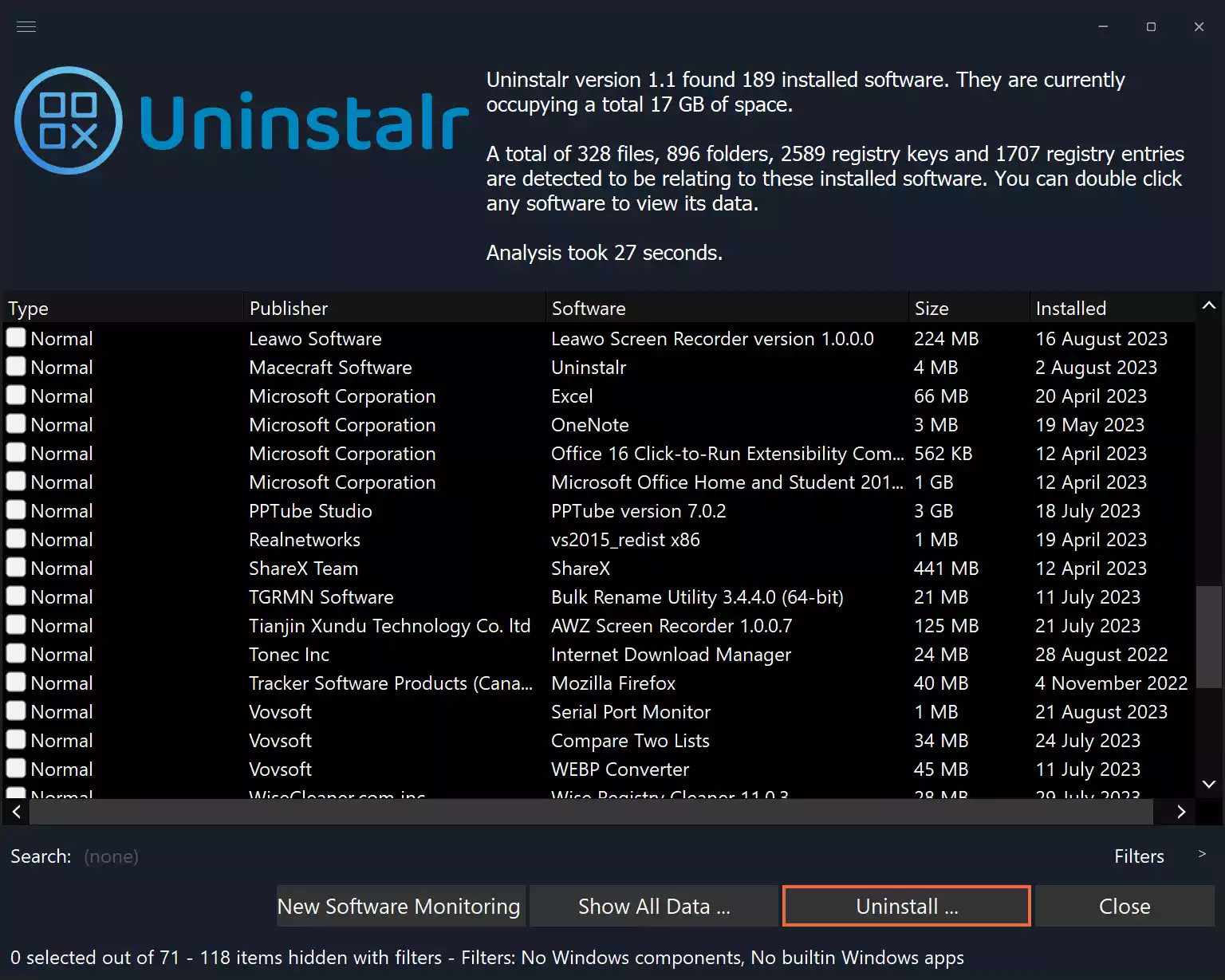
Ease of Use
At first glance, Uninstalr’s interface is clean, minimalistic, and user-friendly. Even if you’re not tech-savvy, navigating through the software is a breeze. The main screen provides a clear view of all installed software, showing not just their names but also the amount of data they occupy. This makes it easier for users to identify large, space-consuming software that they might want to remove.
Batch Uninstallation
One of Uninstalr’s standout features is its ability to batch uninstall several apps simultaneously. For those with cluttered systems, this is a godsend. Instead of tediously going through every program one by one, users can select multiple applications and have them removed in one go. In our tests, this feature worked flawlessly, with zero interaction required from the user once the process started.
Accuracy and Thoroughness
Where many uninstallers falter is in their ability to remove every trace of an application thoroughly. Residual files, folders, and registry entries often remain, causing clutter and sometimes even conflicts with other software. Uninstalr shines in this department. Its custom uninstallation engine not only gets rid of the primary software but also diligently hunts down and eradicates any leftover files. The software even goes as far as detecting remnants from previously uninstalled apps – an impressive feat that few competitors can match.
Additional Features
Beyond its primary function, Uninstalr boasts a range of additional features that enhance its appeal. It can:-
- Monitor new software installations, allowing it to track and log changes made during the installation.
- Detect and handle software from various platforms, including Microsoft Store, Steam, Chocolatey, and more.
- Offer Dark Mode support, a favorite for many users.
- Present translations in numerous languages, catering to a global audience.
- Provide both a portable and a standard version, depending on user preference.
Benchmark Performance
While it’s easy to list features, the real test of an uninstaller’s worth is in its performance. When compared to leading competitors, Uninstalr emerged as a clear winner in terms of accuracy. In a benchmark test involving the uninstallation of 28 popular Windows apps, Uninstalr left behind a mere 58 remnants. In contrast, some competitors left thousands of traces behind. Such performance speaks not only to Uninstalr’s efficiency but also to its commitment to providing a truly clean system post-uninstallation.
Download Uninstalr
You can download Uninstalr free application from its official website.
Conclusion
Uninstalr is not just another software uninstaller; it’s a paradigm shift in how we approach system clean-up. By blending a user-friendly interface with unparalleled accuracy and a suite of additional features, it offers an uninstallation experience that is both efficient and thorough. For anyone serious about maintaining a clean and optimized Windows system, Uninstalr is an essential tool to have in their arsenal.